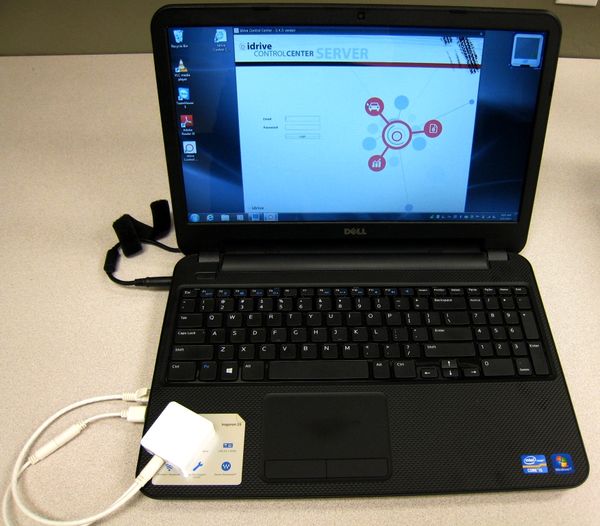Mobile Base Station Information
Copyright information
This document contains proprietary information that is protected by copyright. No part of this document may be photocopied, reproduced, or translated to another language without the prior written consent of Idrive Inc.
Copyright © 2013 Idrive Inc.
This product incorporates copyright protected technology. Use of this copyright protected technology must be authorized by Idrive Inc. Reverse engineering or disassembly is prohibited.
The information in this document is subject to change without notice.
<br\><br\>
About the Idrive Mobile Base Station
The Idrive Mobile Base Station may be useful for remote locations which cannot support a permanent infrastructure for a Standard Idrive Base Station (Building, Power, Internet connection). The Mobile Base Station has all of the functionality of the standard Idrive Base Station and is composed of a Laptop computer running the Idrive Control Center application and is equipped with a portable WiFi access point to facilitate downloading of events from the X1 devices.
The Mobile Base station is the central point of control for the Idrive devices assigned to the "mobile location". It controls the configuration and management of the idrive devices and facilitates the download and localized storage of events from Idrive devices as well as the capability to review and grade events. When you return to your home or office the laptop needs to connect to the internet via the laptop's built in Wifi Network so it can communicate with the Idrive Global Center to provide web access to your fleet’s information. (Do not attempt to use the wired network connector, it is statically configured to work only with the idrive access point) Please see the Idrive Control Center 2.0 User's Guide for detailed information.
The Idrive System Architecture
The architecture of the Idrive system requires two separate network connections. One connection is used for access to the internet and the second is used for downloading of events from the Idrive X1 devices. In the Standard Base Station (Desktop) system there are two wired network connections built into the mainboard of the computer to facilitate this configuration. This is not possible with a laptop so to help avoid confusion in this document we will call the connections "Wireless Internet Connection" and "X1 Camera Connection".
- X1 Camera Connection
- The Mobile Base Station communicates with the Idrive X1 devices in your vehicles via an 802.11G wireless network. This connection is made up by plugging the supplied Mobile WiFi access point into the Wired Cat5 connection on the laptop and a USB port for power to the AP. This is where you would normally plug in the network cable. The Camera Connection and WiFi access point settings are configured for use with the Idrive system and should not be changed.
- Wireless Internet Connection
- The internet connection is used to communicate with the idrive Global Center as well as to allow for system updates and remote support. This connection will use the built in WiFi card in the laptop to connect to a wireless access point at your home base.
<br\><br\>
Idrive Mobile Base Station Basic Components
The Mobile Idrive Base Station is delivered to you preconfigured for your use. The system consists of a Laptop computer with the Idrive System software and a mobile WiFi access point.
The primary supplier chosen for the Mobile Idrive base station hardware is Dell computers. Dell was chosen for reliability and support. Your Mobile Base Station computer comes with 3 years of Dell support.
- Basic Support: Next Business Day Parts and Labor Onsite Response. (Service Tag required)
- Pro Support: Next Business Day Parts and Labor Onsite Response 3 Years
- Accidental Damage Service, 3 Years
<br\><br\>
Setup of the idrive Base Station Computer
Computer setup - Mobile Location:
1) Plug the laptop into the 120V Power Converter (recommended) to preserve battery power.
2) Log into the system using the account idriveadm with a password of 111111 .
3) The system is now ready to receive downloads from nearby Idrive X1 Devices that are assigned to the mobile location.
Computer setup - Home Location:
1) Plug the laptop into the 120V Power Outlet to preserve battery power.
2) Log into the system using the account idriveadm with a password of 111111 .
3) Connect to the Wireless access point in your Home Location and verify internet connectivity.
4) Launch the Idrive Control Center software and review event, manage vehicles, personnel etc.
5) Leave the system powered on and connected to the internet so events can sync with the Idrive Global Center.
<br\><br\>
Downloading Events
When the ignition of the vehicle is turned off the Idrive X1 device to enters transfer mode. If the USB Stick (with the idrive.cert file on it for authorization) is inserted in the camera, events will transfer to the USB stick and not search for the wireless network. Otherwise the camera will search for the idrive wireless network. Please see the Idrive X1 Installation and Operation Guide for detailed information on Idrive X1 behaviour.
The Mobile base station must be withing range of the X1 device to download event files efficiently. The Wifi signal should be thought of as a line of sight transmission. For example if the Mobile base station is positioned behind a bus the Bus will act as a shield between the base station and the camera mounted on the windshield. The maximum range for the Mobile access point should be limited to 100 feet. For the most efficient transfer speeds having the laptop in the vehicle would be the best.