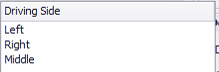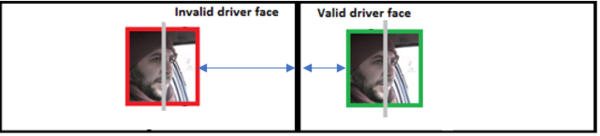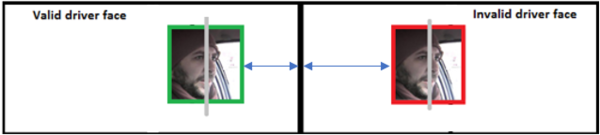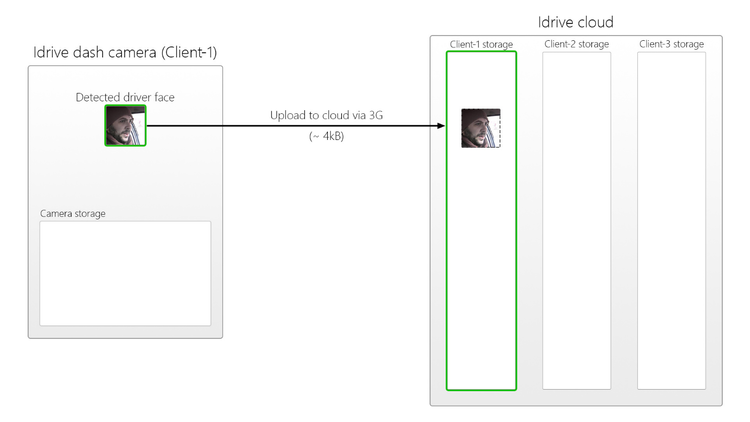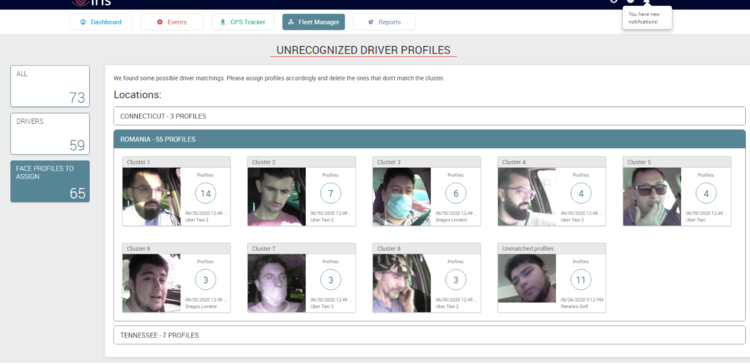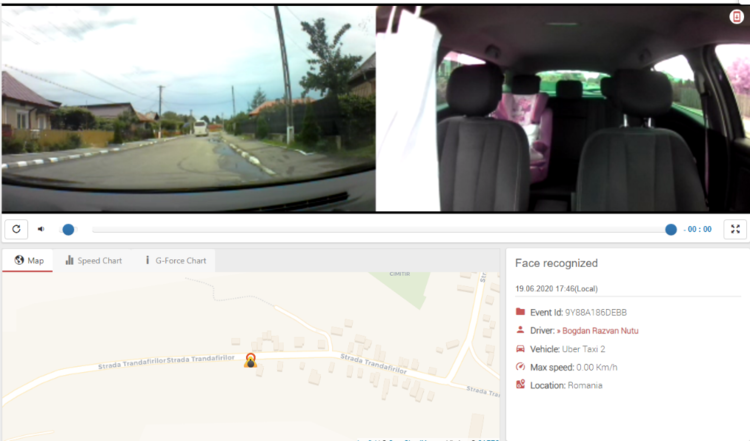FR - Face Recognition
Face recognition systems identifies the driver of the vehicle and assigns all events to that particular driver.
Also, this information is taken into consideration when calculating the Event(s) scores.
When the driver is recognized, The Camera can trigger a "Face Recognized" Event
- This is an optional feature (the default settings are for this event to be disabled)
- The Event is uploaded on the idrive cloud system "iris" via cellular data by default
Face Recognition will be performed in the following circumstances:
- At Ignition ON
- When someone requests a Live Look in from a selected vehicle in iris>GPS Interface
Driver Face Detection
The detection of the driver face is based on the selected "driving side" (IRIS->Fleet Manager-> Vehicles).
- 1. Left driving side (is considered default)
- 2. Right driving side
Face Recognition Process
The face recognition process requires a cooperation from the fleet managers until the system learns all drivers faces but it does NOT require cooperation from the drivers.
In case of face unrecognized, the camera will upload the detected face in Idrive Cloud (see image below).
During a session (Ignition On / Ignition Off), the camera will upload maximum 3 faces to the idrive cloud.
The managers have a section in the iris platform where they will be able to assign each face to a driver.
At the next request, the idrive cloud will be able to recognize the driver.
The camera will not upload the face anymore; instead will add the detected face in the camera storage together with the driver information obtained from idrive cloud.
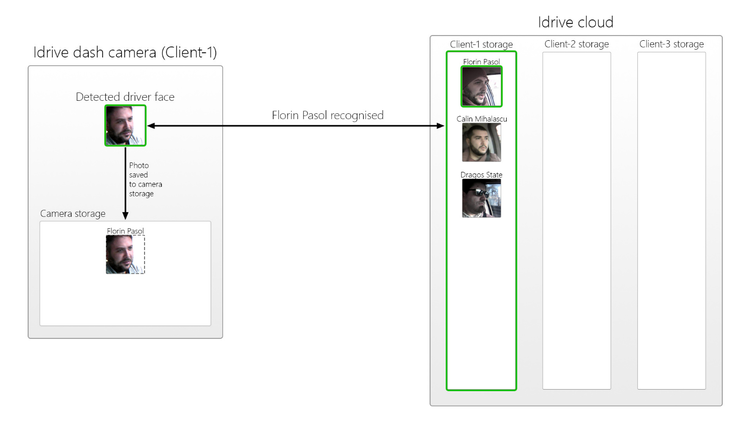
At the next ignition ON, the camera will try to recognize the driver itself using the faces from the local storage (Idrive Cloud will become the second option).
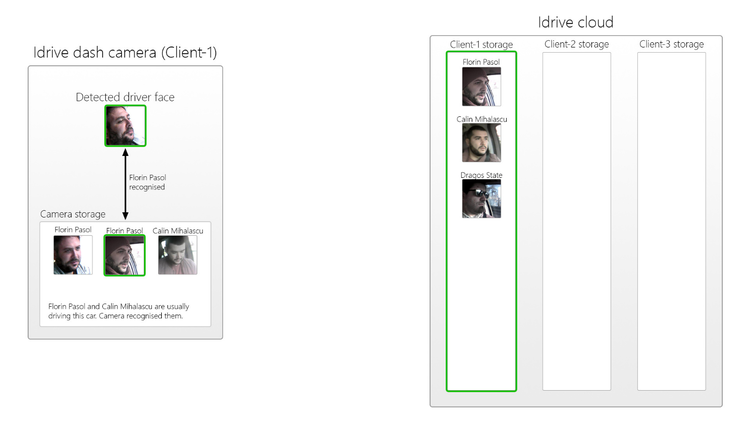
Based on the above mechanism:
- each camera will be able to recognize all persons that are usually driving the car (in different conditions)
- and the cloud will not be used anymore
When the recognition happens on the server:
- a template is sent to the server for analysis and then the response is sent back to the camera
- the transactions delay can in rare cases lead to face recognition video events with an empty car or with another driver
- if the driver switch happened exactly after the recognition or the driver leaves the car exactly after the recognition (then the below event could take place)