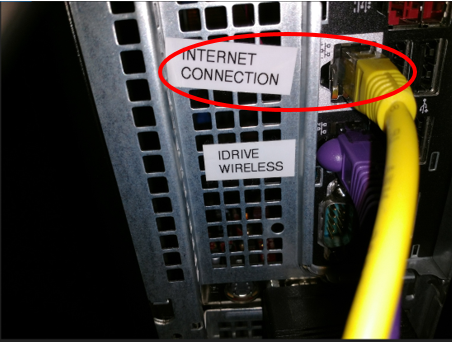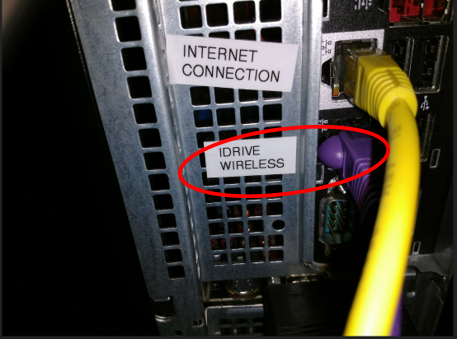Difference between revisions of "New Client Implementation Schedule"
| Line 154: | Line 154: | ||
*Call Idrive Support to Perform first Start Up procedures on both the PC and the Access Point (AP)... | *Call Idrive Support to Perform first Start Up procedures on both the PC and the Access Point (AP)... | ||
**Configure Base Station and verify good server communications | **Configure Base Station and verify good server communications | ||
| − | '' | + | ''*(If using an AP) Configure Access Point for WiFi Environment specific to clients location |
*We will look at the AP channel use and best practices for you and then Idrive Support will supervise the connection going forward'' | *We will look at the AP channel use and best practices for you and then Idrive Support will supervise the connection going forward'' | ||
Revision as of 23:17, 11 January 2019
Pre Sale Engineering
- Client Personnel
- Day to day contacts
- Finance
- IT
- Fleet
- Mechanics
- Safety
- Pre Implementation Engineering w/Support
Client Locations (qty)
- Parking
- Facing the AP
- Distance from PC to AP
- From Vehicles to AP
- frequency of Parking
- vehicles power cut Off?
- Types of vehicles
- Number of vehicles per location
- GSMs?
- Cellular Download
- Tracking (Live Look In) only
- Driver ID?
- Facial Recognition
Camera Installation
- Client install
- Idrive Install
- 45 min install time (per installer)
- # Cameras
- # of Installers
- Train the Trainer
- Other Notes
Hardware Base Station / Access Point location
- # of Base Stations
- # of Access Points
- Or Cellular only
- Or Cellular and Access Point mixed
- Additional Hardware
- additional APs
- cables
- length of needed cables
- multi-port switches
- High Power PoE(s)
- WiFi Bridges
- Additional Hardware
- Base Station requirements
- Always ON Internet type
- larger HDD
- Terminal
- Download Point
- Access Point location
- Or Cellular only
- Or Cellular and Access Point mixed
- Multiple Access Points needed?
- Additional Hardware
- additional APs
- Additional Hardware
After Sale Installation Procedures
- Order of Installation
- Base Station and Internet connection (VPN For AP or PC access remote)
- Idrive Support contacted and logged in to configure
- Access Points(s) Installed and Configured
- Employee Introduction
- Vehicles
- Vehicle Availability
- plan on 45 min average install time (per installer)
- Vehicle Nomenclature
- Weights
- Driver Info (if needed)
- Vehicle Availability
Hardware / Software and GC training
- Typically 1 week after first camera installation
- Review Client?
- Notification to Review Dept... (30 day Notice)
- GSM Activation and Provisioning
- Review Client?
First Steps Base Station and Cameras Installation
Please install the components in this order
'The Idrive Base Station PC
- The NIC labeled Internet connection connects to the client network for internet (LAN)
- The NIC labeled Idrive Wireless connects to the LAN port of the PoE
Installing the AP
- Connect the antenna to the Access Point
- Cover the joint with the supplied Butyl tape
- Then cover the Butyl tape with electrical tape
- Then the AP can be mounted and the shielded network cable connected to the AP then to the PoE
- the PC connects to the LAN side, the AP connects to the PoE side of the PoE
- Call Idrive Support to Perform first Start Up procedures on both the PC and the Access Point (AP)...
- Configure Base Station and verify good server communications
- Configure Access Point for WiFi Environment specific to clients location
- We will look at the AP channel use and best practices for you and then Idrive Support will supervise the connection going forward
Installing the Idrive X-Camera(s)
Call us at any point in the installations -there is much to teach the client but initially we will help with some basics -After several days of collecting data from the cameras Idrive Support will then schedule a Two Hour Idrive Control Center Software training that we perform webinar style 😊
First Steps Station (Cellular Only) and Cameras Installation
When a client has Cellular only they still require a single Base Station for Administrative settings:
- Vehicle Names
- vehicle weights
- G-Forces
- No Access Point will be needed at the Base Station unless Client vehicles are stationed to park at the main office location with the PC
'The Idrive Base Station PC
- The NIC labeled Internet connection connects to the client network for internet (LAN)
- The NIC labeled Idrive Wireless connects to the LAN port of the PoE (will not be needed unless an AP is installed)
'If' Installing the AP
- Connect the antenna to the Access Point
- Cover the joint with the supplied Butyl tape
- Then cover the Butyl tape with electrical tape
- Then the AP can be mounted and the shielded network cable connected to the AP then to the PoE
- the PC connects to the LAN side, the AP connects to the PoE side of the PoE
- Call Idrive Support to Perform first Start Up procedures on both the PC and the Access Point (AP)...
- Configure Base Station and verify good server communications
*(If using an AP) Configure Access Point for WiFi Environment specific to clients location
- We will look at the AP channel use and best practices for you and then Idrive Support will supervise the connection going forward
Installing the Idrive X-Camera(s)
Call us at any point in the installations -there is much to teach the client but initially we will help with some basics -After several days of collecting data from the cameras Idrive Support will then schedule a Two Hour Idrive Control Center Software training that we perform webinar style 😊