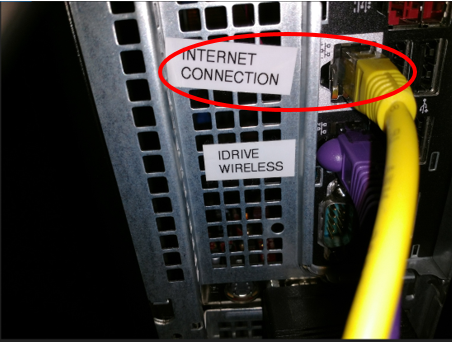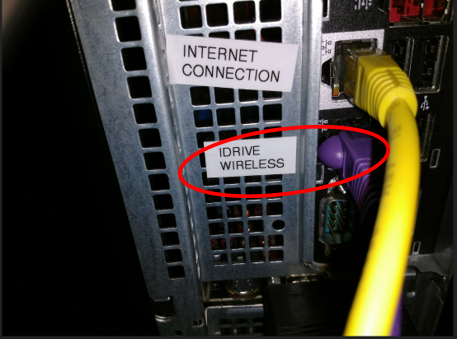Difference between revisions of "New Client Implementation Schedule"
Jump to navigation
Jump to search
| Line 107: | Line 107: | ||
*Cover the joint with the supplied Butyl tape | *Cover the joint with the supplied Butyl tape | ||
*Then cover the Butyl tape with electrical tape | *Then cover the Butyl tape with electrical tape | ||
| + | **the PC connects to the LAN side, the AP connects to the PoE side of the PoE | ||
*Then the AP can be mounted and the shielded network cable connected to the AP then to the PoE | *Then the AP can be mounted and the shielded network cable connected to the AP then to the PoE | ||
Revision as of 22:36, 11 January 2019
Pre Sale Engineering
- Client Personnel
- Day to day contacts
- Finance
- IT
- Fleet
- Mechanics
- Safety
- Pre Implementation Engineering w/Support
Client Locations (qty)
- Parking
- Facing the AP
- Distance from PC to AP
- From Vehicles to AP
- frequency of Parking
- vehicles power cut Off?
- Types of vehicles
- Number of vehicles per location
- GSMs?
- Cellular Download
- Tracking (Live Look In) only
- Driver ID?
- Facial Recognition
Camera Installation
- Client install
- Idrive Install
- 45 min install time (per installer)
- # Cameras
- # of Installers
- Train the Trainer
- Other Notes
Hardware Base Station / Access Point location
- # of Base Stations
- # of Access Points
- Or Cellular only
- Or Cellular and Access Point mixed
- Additional Hardware
- additional APs
- cables
- length of needed cables
- multi-port switches
- High Power PoE(s)
- WiFi Bridges
- Additional Hardware
- Base Station requirements
- Always ON Internet type
- larger HDD
- Terminal
- Download Point
- Access Point location
- Or Cellular only
- Or Cellular and Access Point mixed
- Multiple Access Points needed?
- Additional Hardware
- additional APs
- Additional Hardware
After Sale Installation Procedures
- Order of Installation
- Base Station and Internet connection (VPN For AP or PC access remote)
- Idrive Support contacted and logged in to configure
- Access Points(s) Installed and Configured
- Employee Introduction
- Vehicles
- Vehicle Availability
- plan on 45 min average install time (per installer)
- Vehicle Nomenclature
- Weights
- Driver Info (if needed)
- Vehicle Availability
Hardware / Software and GC training
- Typically 1 week after first camera installation
- Review Client?
- Notification to Review Dept... (30 day Notice)
- GSM Activation and Provisioning
- Review Client?
First Steps Base Station and Cameras Installation
Please install the components in this order
'The Idrive Base Station PC
- The NIC labeled Internet connection connects to the client network for internet (LAN)
- The NIC labeled Idrive Wireless connects to the LAN port of the PoE
Installing the AP
- Connect the antenna to the Access Point
- Cover the joint with the supplied Butyl tape
- Then cover the Butyl tape with electrical tape
- the PC connects to the LAN side, the AP connects to the PoE side of the PoE
- Then the AP can be mounted and the shielded network cable connected to the AP then to the PoE
- Call Idrive Support to Perform first Start Up procedures on both the PC and the Access Point (AP)...
- Configure Base Station and verify good server communications
- Configure Access Point for WiFi Environment specific to clients location
- We will look at the AP channel use and best practices for you and then Idrive Support will supervise the connection going forward
- Then install the Idrive X-Camera(s)
- The GSM plugs into the back of the Idrive X camera see the attached document, then Mount the GSM to the windshield away from the camera on either side
Call us at any point in the installations, there is much to teach you but we will help with some basics until several days of data and events are received in order for us to provide the Two Hour Idrive Control Center Software training that we perform webinar style 😊
First Steps NO Base Station (Cellular Only) and Cameras Installation
When a client has Cellular only they still require a Base Station for Administrative settings for:
- Vehicle Names
- vehicle weights
- G-Forces