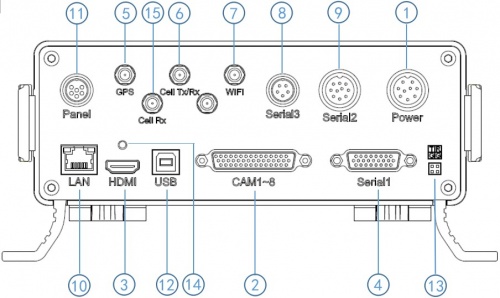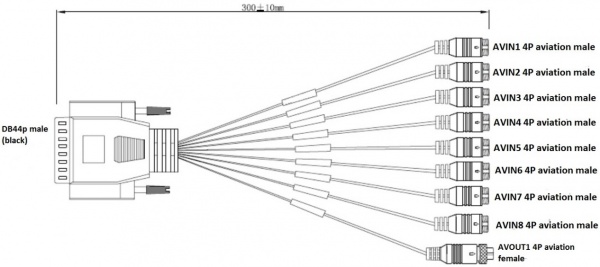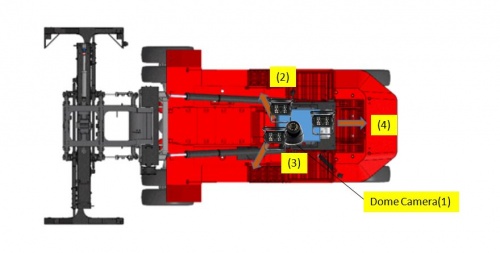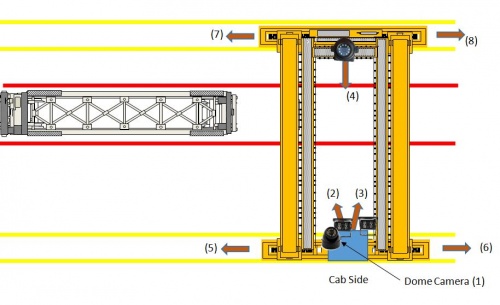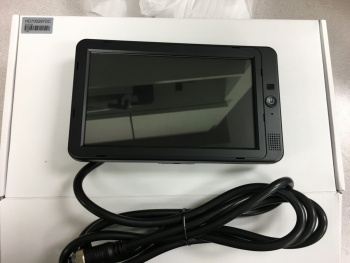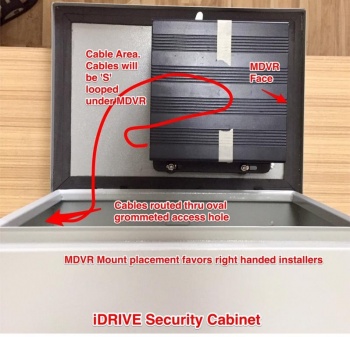Difference between revisions of "Stonkam D8 Installation Guide"
| Line 219: | Line 219: | ||
Observations: | Observations: | ||
| + | |||
| + | Picture is for Model HD293, we have Model HD297 | ||
The touch Monitor has two connectors, HDMI & 6 Pin Aviation | The touch Monitor has two connectors, HDMI & 6 Pin Aviation | ||
| − | 6 Pin Aviation seems to supply power but no Video? | + | 6 Pin Aviation seems to supply power but no Video? I had to connect the HDMI Cable for vieso |
① HD293 power button, LED red for stand by mode, and green for working mode | ① HD293 power button, LED red for stand by mode, and green for working mode | ||
| + | |||
② HDMI connector | ② HDMI connector | ||
| + | |||
③ HDMI cable | ③ HDMI cable | ||
| + | |||
④ HD293 6pin aviation cable connector, with Power and Video/Audio pin. | ④ HD293 6pin aviation cable connector, with Power and Video/Audio pin. | ||
HD293 | HD293 | ||
| + | |||
Description HD 10.1"Color monitor | Description HD 10.1"Color monitor | ||
| + | |||
Features used for HD DVR | Features used for HD DVR | ||
| + | |||
Resolution 1024 x 600 (RGB) | Resolution 1024 x 600 (RGB) | ||
| + | |||
Maximum Number of Cameras 1 | Maximum Number of Cameras 1 | ||
| + | |||
Audio input 1 | Audio input 1 | ||
| + | |||
Audio output (loudspeaker) 1W | Audio output (loudspeaker) 1W | ||
| + | |||
HDMI input 1 | HDMI input 1 | ||
| + | |||
VGA input / | VGA input / | ||
Revision as of 19:08, 1 August 2017
Stonkam D8 Installation Guide
Packaging
All components for a specific individual vehicle will be in one box. This way the DVR will be set up for the exact vehicle and configuration.
System Components
Idrive D8 DVR
Security Box
Cables
Cameras
4 Channel Video Splitter (Cranes only)
Idrive D8 DVR
- DVR with SSD & SIM card installed and configured for specific vehicle
- Power Cable and Fuse
- *Camera cables - fix this
- External GPS Module
- 3G/4G Antenna
- define/confirm for Stonkam *Video Monitor Cable
- Keys
- Remote Control (Batteries Installed)
Video Splitter (4 channels)
For use in Cranes only to route the video from the existing 4 camera monitor system to the DVR.
- Video Splitter (4 Channels)
- Four 3 meter cables (from Splitter to DVR)
Camera Types
- Waterproof
- Dome (No Audio)
- CAM8165 - what is this?
Connections
Before Installations on cranes verify that the existing installed equipment is functioning. Idrive is not responsible for the 4 installed cameras or monitor system on cranes.
Back Panel Diagram
| Back Panel Connections | |
|---|---|
| 1) Power input (12-32V) | 9) Panic button, external GPS module connector |
| 2) Camera cable input | 10) Ethernet(RJ45) |
| 3) HDMI output | 11) 6pin CVBS video monitor output |
| 4) Alarm input/output | 12) USB 2.0 input |
| 5) GPS Connector | 13) debug |
| 6) Cellular Connector, TX/RX | 14) HDMI cable fixing hole |
| 7) Wifi Connector | 15) Cellular Diversity Connector, Rx |
| 8) Can input/output, External temp.sensor input |
Power Cable
- *Red +12volts
- *Black GROUND
- *Yellow Ignition
Pin 1 : VCC
Pin 2 : VCC
Pin 3 : IGN
Pin 4 : NC
Pin 5 : NC
Pin 6 : GND
Pin 7 : GND
Pin 8 : NC
Pin 9 : NC
Fuses are 5 AMP
44 Pin Cameras Cable
GPS and Panic Cable
HDMI Cable
Camera Connections
| Camera Connections | Cam#/Type/Cable | ||
|---|---|---|---|
| Connector | Side Loader | Chassis Handler | Crane |
| AVIN1 | #1 /Dome/ 5m | #1 /Dome/ 5m | #1/Dome/5m |
| AVIN2 | #2 /WP/ 10m | #2 /WP/5m or 10m? | #2/WP/10m |
| AVIN3 | #3 /WP/ 10m | #3 /WP/ 10m | #3/WP/10m |
| AVIN4 | #4 /WP/ 10m | #4 /WP/ 10m | #4/8165CAM/65m |
| AVIN5 | N/A | N/A | #5 /Splitter CH1/ 3m |
| AVIN6 | N/A | N/A | #6 /Splitter CH2/ 3m |
| AVIN7 | N/A | N/A | #7 /Splitter CH3/ 3m |
| AVIN8 | N/A | N/A | #8 /Splitter CH4/ 3m |
Side loader Camera Locations & Mounting
- #1 Dome Cam mounted above and to the Left of driver
- #2 Waterproof Cam mounted where
- #3 Waterproof Cam mounted where
- #4 Waterproof Cam mounted where
Crane Camera Locations & Mounting
- #1 Dome Cam mounted above and to the Left of driver
- #2 Waterproof Cam mounted where
- #3 Waterproof Cam mounted where
- #4 8165 Cam mounted where
- #5 - #8 Existing installed cameras
Video Monitor
Observations:
Picture is for Model HD293, we have Model HD297
The touch Monitor has two connectors, HDMI & 6 Pin Aviation
6 Pin Aviation seems to supply power but no Video? I had to connect the HDMI Cable for vieso
① HD293 power button, LED red for stand by mode, and green for working mode
② HDMI connector
③ HDMI cable
④ HD293 6pin aviation cable connector, with Power and Video/Audio pin.
HD293
Description HD 10.1"Color monitor
Features used for HD DVR
Resolution 1024 x 600 (RGB)
Maximum Number of Cameras 1
Audio input 1
Audio output (loudspeaker) 1W
HDMI input 1
VGA input /
GPS Puck
- *Mounting location instructions here
3G/4G Antenna
Mounting location instructions here
Anti-Tamper Security Box
Install it
Functional Test and Sign Off
- Connect Monitor to system
- Power On system
- Verify video for all channels is working (4 channels for loaders, 8 channels for cranes)
- Contact Idrive Support 805-273-4196 to confirm the DVR is registered on the server
- Verify GPS
- Verify Cellular conection
- Verify Video Loss Alarm
- Disconnect one camera to verify Alarms emails are working. Reconnect camera
- Turn Keys and Remote control over to terminal manager
- Manager sign off sheet for installation complete We need to create one.