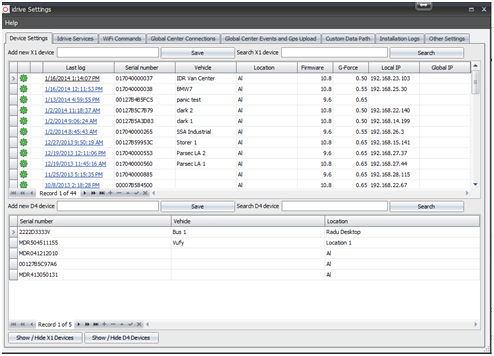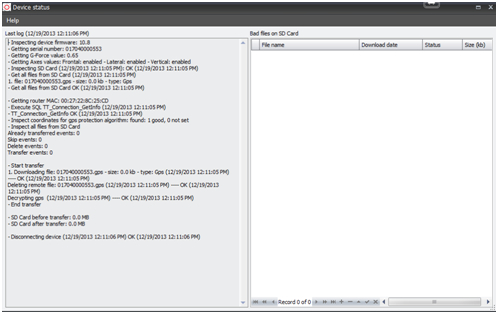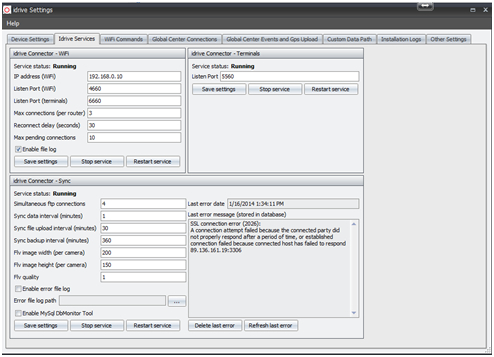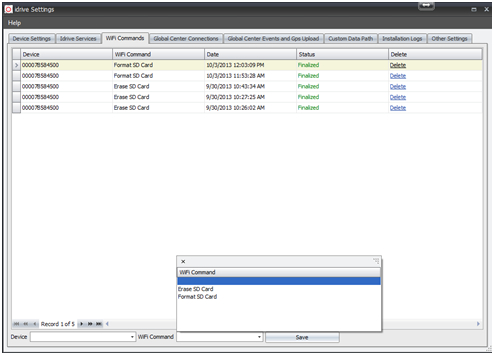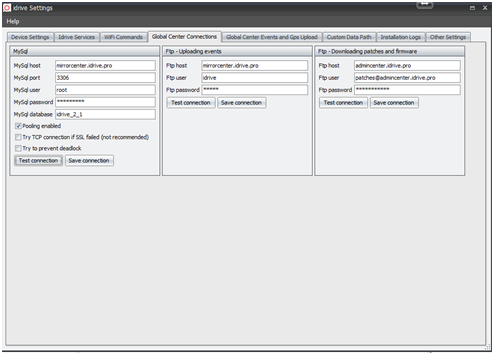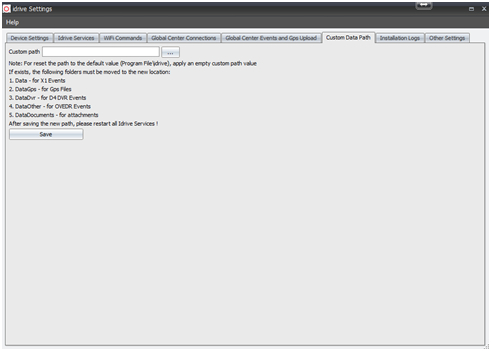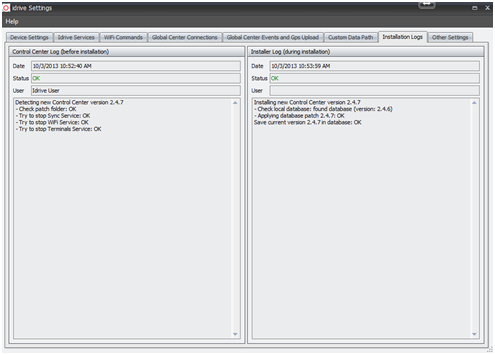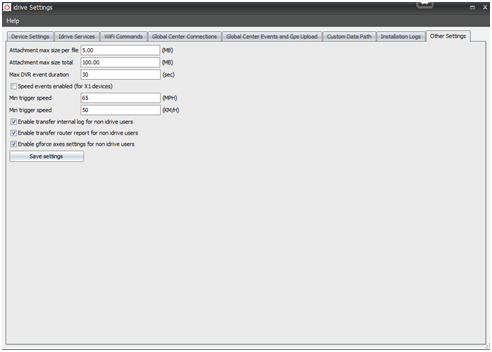Difference between revisions of "Idrive Control Center "Idrive Settings""
Jump to navigation
Jump to search
| Line 13: | Line 13: | ||
* Device Settings | * Device Settings | ||
** Allows you to manually add an X1 or D4 to the Control Center Data Base or search | ** Allows you to manually add an X1 or D4 to the Control Center Data Base or search | ||
| − | ** Show /Hide tabs provide more window space removing the other device type from the task | + | ** Show /Hide tabs provide more window space removing the other device type from the task |
| + | [[image:Device_settings.jpg|735x526px]] | ||
| − | + | ||
| + | ** Clicking on a Green Gear or the underlined hyperlink opens the following Device Status dialogue box | ||
| + | |||
| + | [[image:Device_status.jpg|735x526px]] | ||
| Line 25: | Line 29: | ||
** System errors are also listed here | ** System errors are also listed here | ||
| − | [[image: | + | [[image:Idrive_services.jpg|735x526px]] |
| Line 32: | Line 36: | ||
** These commands can be sent to a device via WiFi as needed | ** These commands can be sent to a device via WiFi as needed | ||
| − | [[image: | + | [[image:Wifi_commands.jpg|735x526px]] |
| Line 44: | Line 48: | ||
* Global Center Events and GPS Upload | * Global Center Events and GPS Upload | ||
| − | ** Allow /disallow upload of Event types to the Global Center[[image:Picture 19|735x526px]] | + | ** Allow /disallow upload of Event types to the Global Center |
| + | |||
| + | [[image:Picture 19|735x526px]] | ||
| Line 61: | Line 67: | ||
** Self Explanatory | ** Self Explanatory | ||
| − | [[image: | + | [[image:Installation_logs.jpg|735x526px]] |
| Line 68: | Line 74: | ||
** Self Explanatory | ** Self Explanatory | ||
| − | [[image: | + | [[image:Other_settings.jpg|735x526px]] |
Revision as of 00:36, 17 January 2014
These settings are not visible to the client and only accessible when signed in with control Center credential
User name: support@idriveglobal.com
Password: idrive2#
From the Dashboard select Settings>Idrive Settings
- Device Settings
- Allows you to manually add an X1 or D4 to the Control Center Data Base or search
- Show /Hide tabs provide more window space removing the other device type from the task
- Clicking on a Green Gear or the underlined hyperlink opens the following Device Status dialogue box
- Idrive Services
- 3 Services operate in Windows; you can start/stop them here
- System errors are also listed here
- WiFi Commands
- These commands can be sent to a device via WiFi as needed
- Global Center Connections
- This tests the SQL and FTP connectivity through the client Internet connection
- Global Center Events and GPS Upload
- Allow /disallow upload of Event types to the Global Center
- Custom Data Path
- This allows a Path to a larger storage (outside the idrive Base Station) such as a Network storage server or external HDD
- Original (default) data path is C:\Program Files\idrive\Data (if 64 bit)
- C:\Program Files (x86)\idrive (if 32 bit)
- NOTE: using an external drive outside the RAID 1 mirror provided by and supported by idrive and Dell could potentially result in loss of all data due to external HDD failure
- Installation Logs
- Self Explanatory
- Other Settings
- Self Explanatory