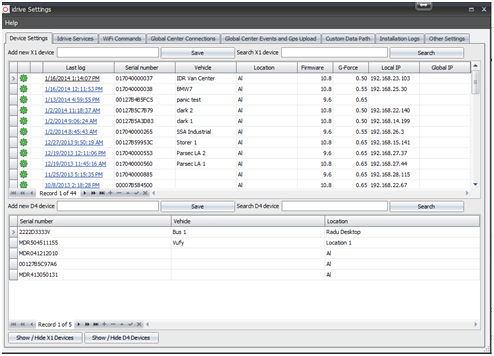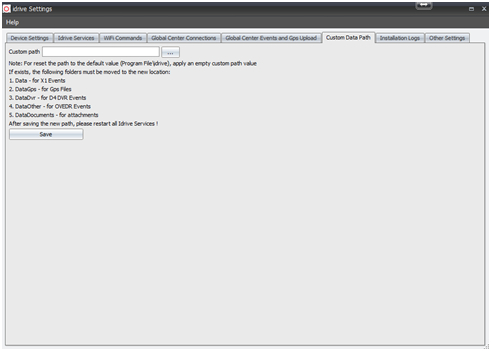Difference between revisions of "Idrive Control Center "Idrive Settings""
Jump to navigation
Jump to search
(Created page with "'''These settings are not visible to the client and only accessible when signed in with control Center credential''' User name: support@idriveglobal.com Password: idrive2# ...") |
|||
| Line 13: | Line 13: | ||
* Device Settings | * Device Settings | ||
** Allows you to manually add an X1 or D4 to the Control Center Data Base or search | ** Allows you to manually add an X1 or D4 to the Control Center Data Base or search | ||
| − | ** Show /Hide tabs provide more window space removing the other device type from the task[[image: | + | ** Show /Hide tabs provide more window space removing the other device type from the task[[image:Device_settings.jpg|735x526px]] |
| − | :* Clicking on a Green Gear or the underlined hyperlink opens the following Device Status dialogue box[[image:Picture 31| | + | :* Clicking on a Green Gear or the underlined hyperlink opens the following Device Status dialogue box[[image:Picture 31|735x526px]] |
| Line 25: | Line 25: | ||
** System errors are also listed here | ** System errors are also listed here | ||
| − | [[image:Picture 4| | + | [[image:Picture 4|735x526px]] |
| Line 32: | Line 32: | ||
** These commands can be sent to a device via WiFi as needed | ** These commands can be sent to a device via WiFi as needed | ||
| − | [[image:Picture 13| | + | [[image:Picture 13|735x526px]] |
| Line 39: | Line 39: | ||
** This tests the SQL and FTP connectivity through the client Internet connection | ** This tests the SQL and FTP connectivity through the client Internet connection | ||
| − | [[image:Picture 16| | + | [[image:Picture 16|735x526px]] |
* Global Center Events and GPS Upload | * Global Center Events and GPS Upload | ||
| − | ** Allow /disallow upload of Event types to the Global Center[[image:Picture 19| | + | ** Allow /disallow upload of Event types to the Global Center[[image:Picture 19|735x526px]] |
| Line 61: | Line 61: | ||
** Self Explanatory | ** Self Explanatory | ||
| − | [[image:Picture 25| | + | [[image:Picture 25|735x526px]] |
| Line 68: | Line 68: | ||
** Self Explanatory | ** Self Explanatory | ||
| − | [[image:Picture 28| | + | [[image:Picture 28|735x526px]] |
Revision as of 00:26, 17 January 2014
These settings are not visible to the client and only accessible when signed in with control Center credential
User name: support@idriveglobal.com
Password: idrive2#
From the Dashboard select Settings>Idrive Settings
- Device Settings
- Clicking on a Green Gear or the underlined hyperlink opens the following Device Status dialogue box735x526px
- Idrive Services
- 3 Services operate in Windows; you can start/stop them here
- System errors are also listed here
- WiFi Commands
- These commands can be sent to a device via WiFi as needed
- Global Center Connections
- This tests the SQL and FTP connectivity through the client Internet connection
- Global Center Events and GPS Upload
- Allow /disallow upload of Event types to the Global Center735x526px
- Custom Data Path
- This allows a Path to a larger storage (outside the idrive Base Station) such as a Network storage server or external HDD
- Original (default) data path is C:\Program Files\idrive\Data (if 64 bit)
- C:\Program Files (x86)\idrive (if 32 bit)
- NOTE: using an external drive outside the RAID 1 mirror provided by and supported by idrive and Dell could potentially result in loss of all data due to external HDD failure
- Installation Logs
- Self Explanatory
- Other Settings
- Self Explanatory