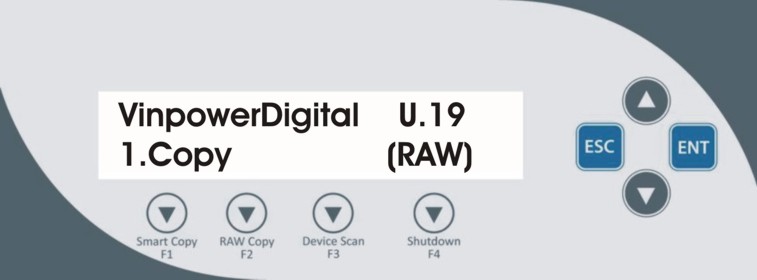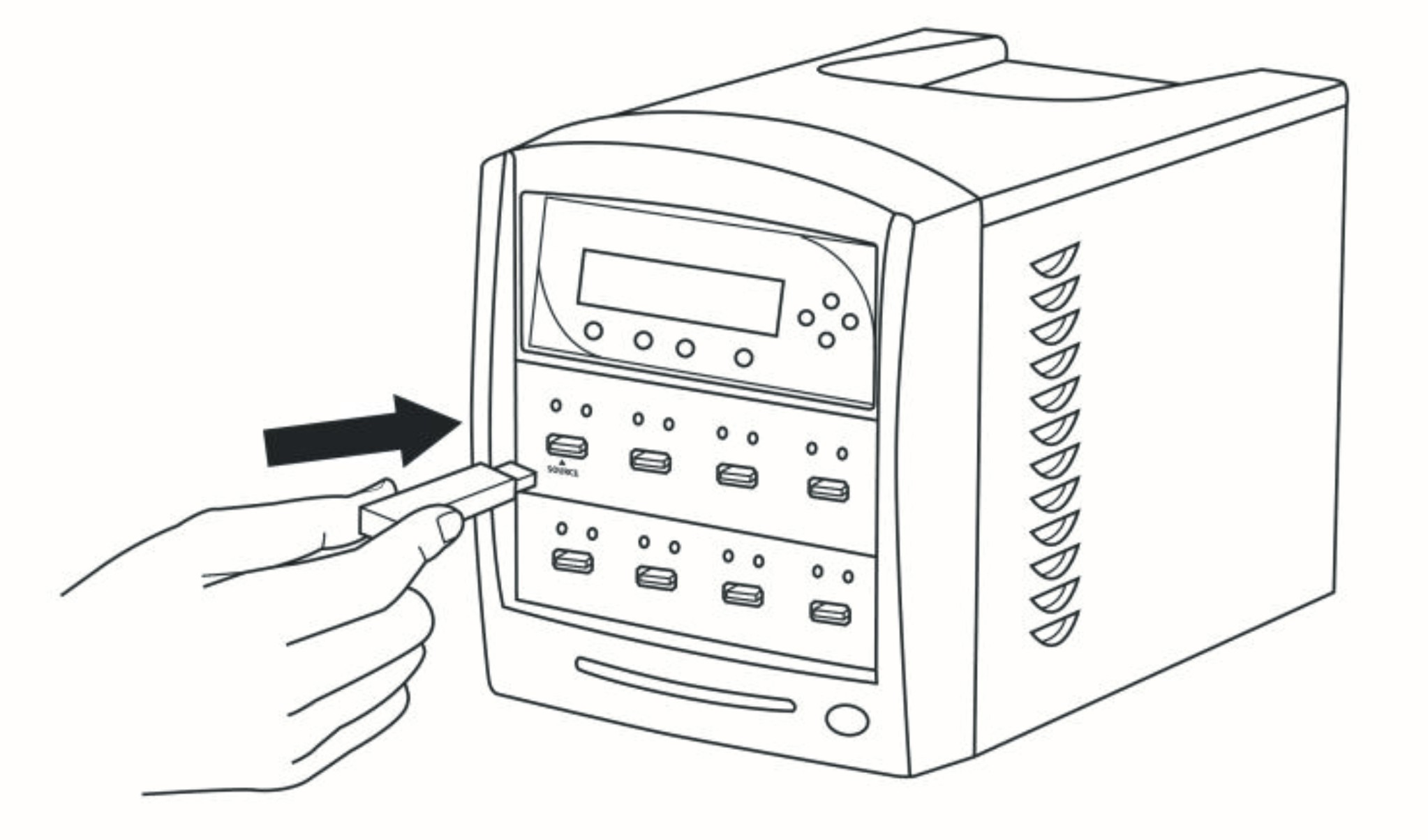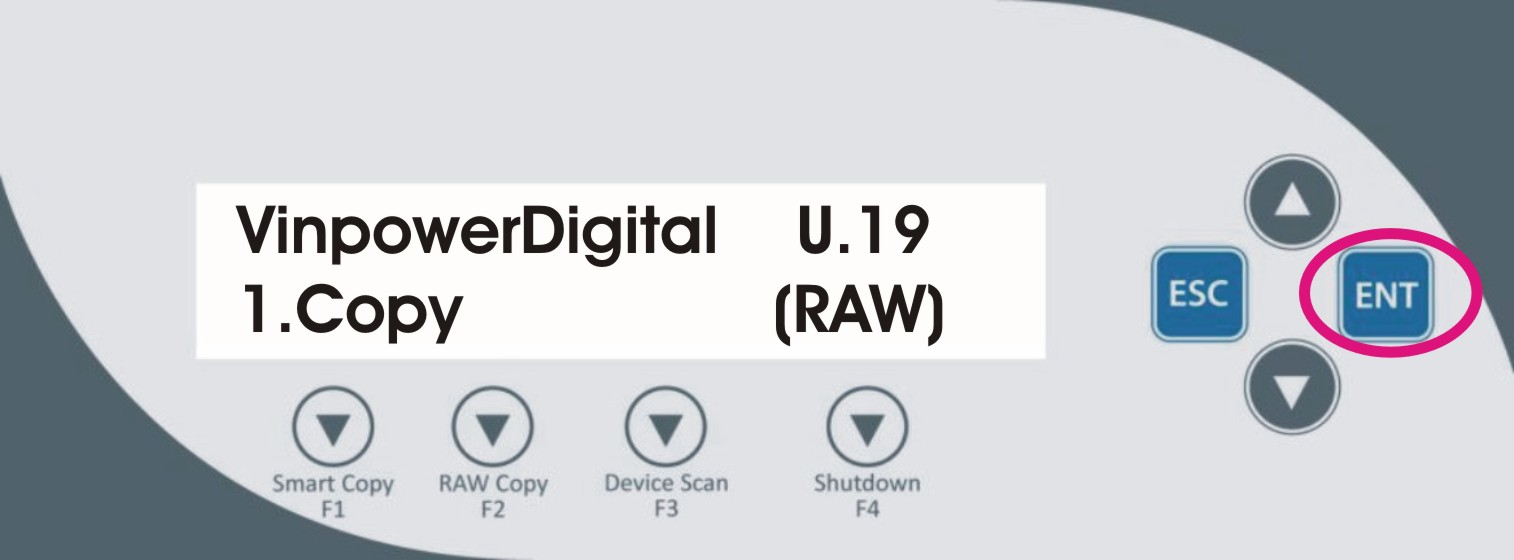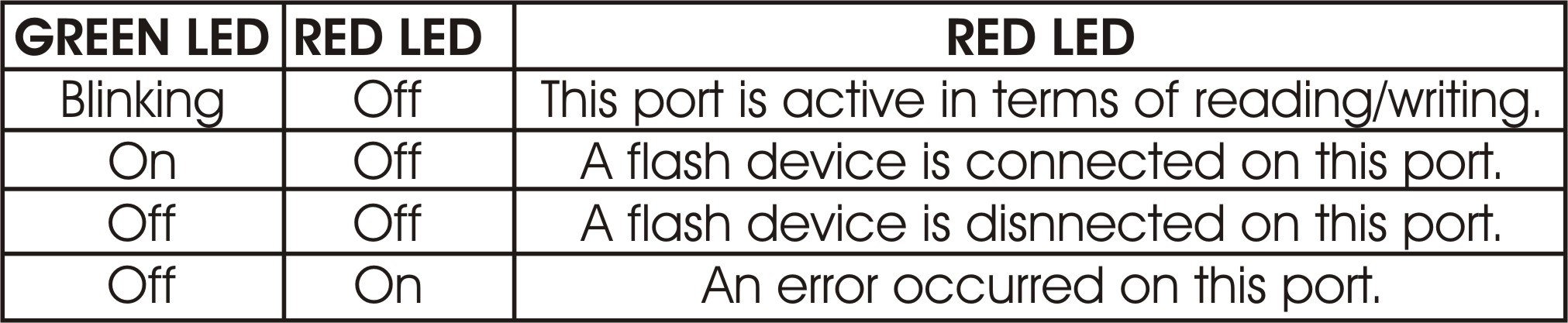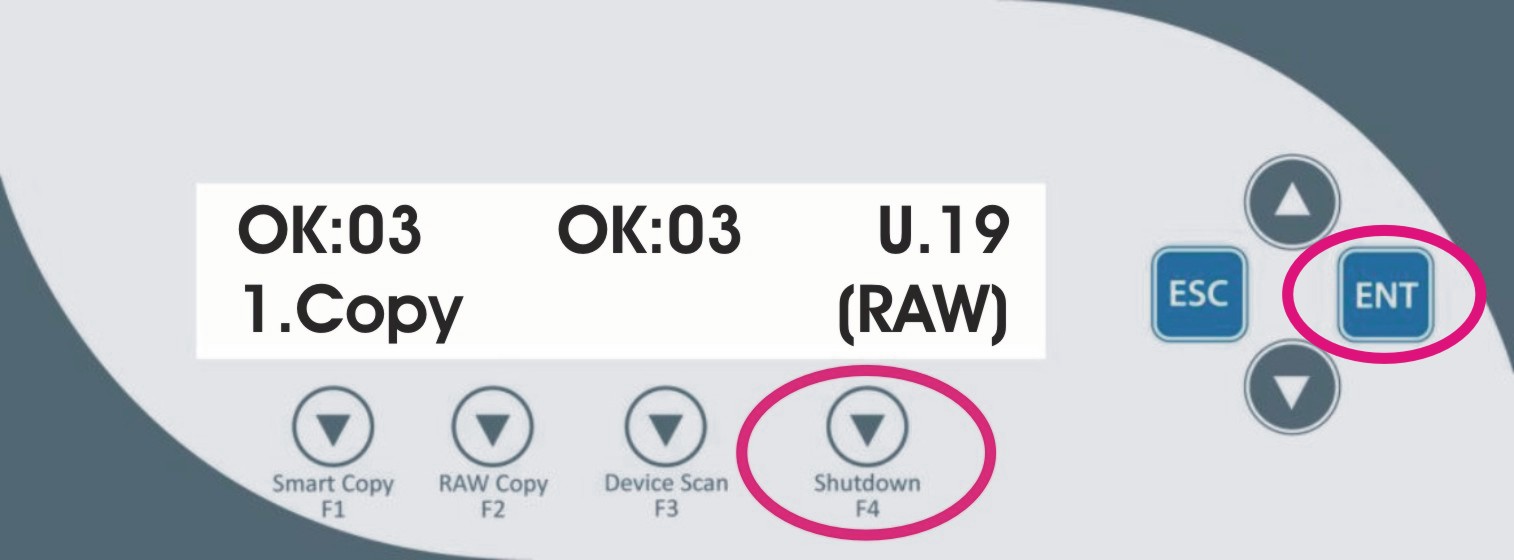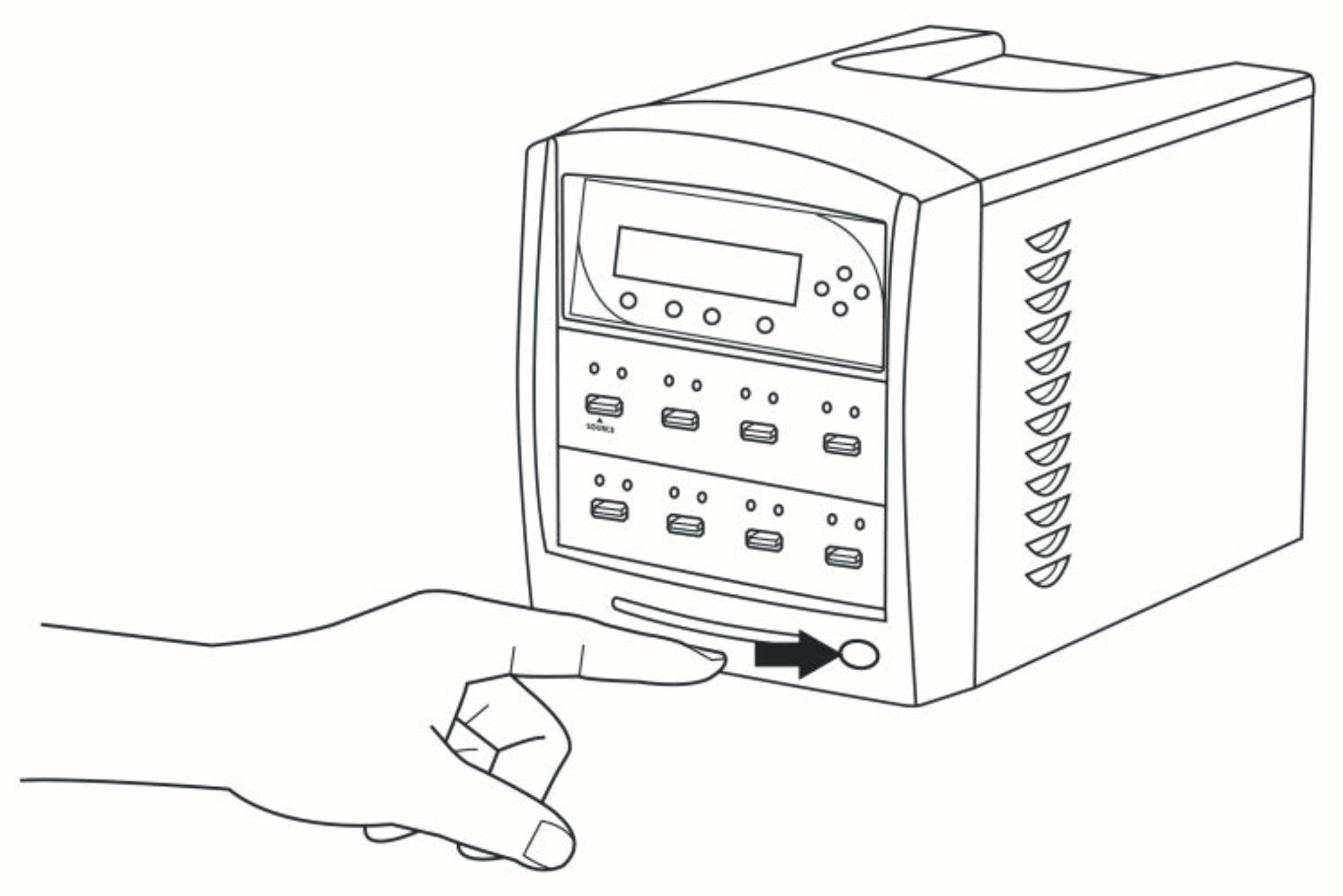Manufacturing: SDShark use for MicroSD programming
Use of Vinpower SDShark Duplicator
Step 1. Turn on the system by pressing the Power button and afterbooting up the main menu screen will appear (root menu) that signifies the system is ready.
Step 2. Insert the master MicroSD card into the Source port. Select ENT from the main display. Confirm that RAW mode is selected on the main menu screen. If RAW is not the selected mode select F2, ENT, ESC from the main display.
Step 4. Insert the blank MicroSD cards into the available (11) non-Source ports, select ENT from the main display.
- Once the system detects one or more empty flash devices,
- the system will countdown 30 seconds prior to executing the copy.
- Any new device detected will reset the countdown period.
Step 5. Upon completion the system will display the job report.
- OK:00 indicates the number of copies passed in this process.
- NG:00 indicates the number of copies failed in this process.
- JOB:00 indicates the number of copies in this entire job.
Step 6. Upon completion remove all the successfully programmed MicroSD cards. To make more copies repeat the process or too end the job and go back to the root menu by pressing the "ESC" button.
Step 7. Shutdown the system properly to avoid possible system failures.
- Select F2 from the main display thin select "ENT". When the display says it's Okay push
- the power button.