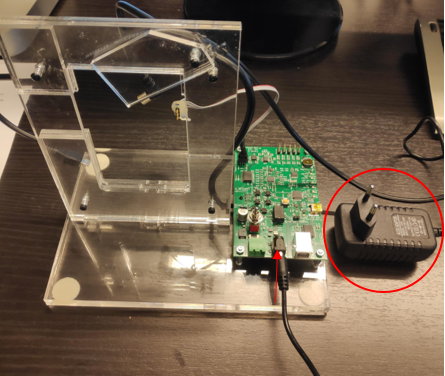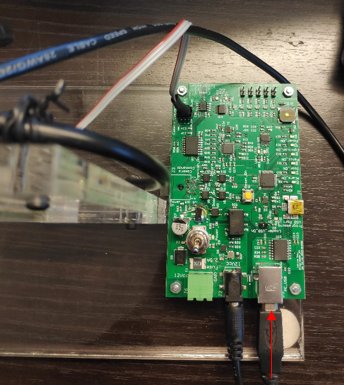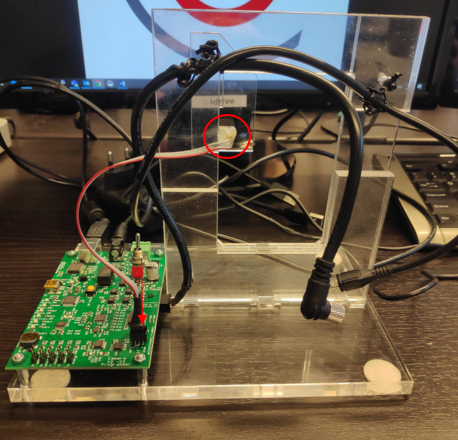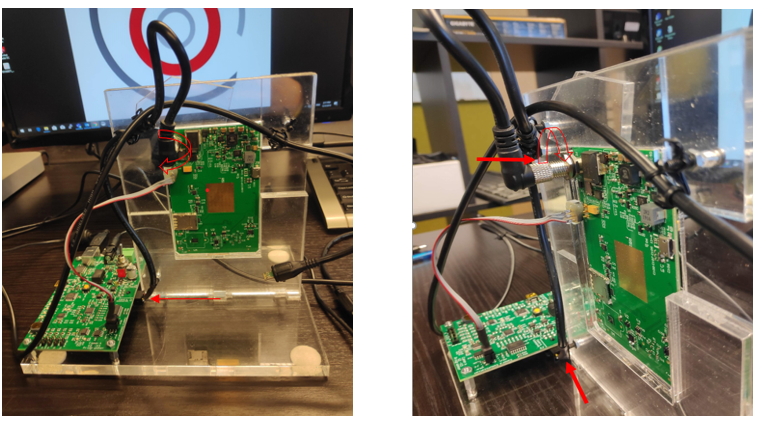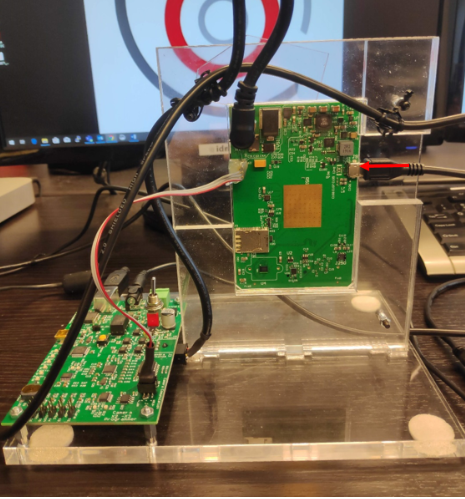Manufacturing:AI Programmer Setup Wiring
Jump to navigation
Jump to search
AI PROGRAMMER SETUP(WIRING)
- Connect Programmer to a 12 V Power Supplier – Power cable connects to the J2 connector on Programmer
- Connect Programmer to PC – the cable connects to the J5 connector on Programmer and to the USB slot from USB Hub
- Connect Serial console cable to Programmer – it connects to the J4 connector on Programmer
- Insert Main Board into the Programmer holding fixture (secure its position with the plexiglass catcher)
- Connect Programmer to X3 (AI) Main Board – Power Signal cable connects to the J3 connector on Programmer and to the J1 on Main Board
- Connect X3 (AI) Main Board to PC – the cable connects to the Micro USB J9 connector on Main Board and to the USB slot from USB Hub.
USB cables will be connected to PC through a USB Hub (external power supply)