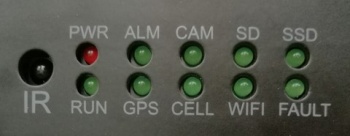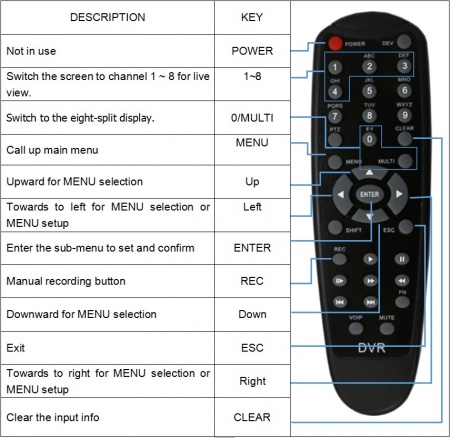Stonkam D8 End User Guide
Idrive D8 End User Guide
Front Panel LEDs
PWR: Power indicator - DVR is powered ON.
RUN: Working status indicator. It will flash slowly when DVR is running.
ALM: Alarm indicator. It keeps on with the record when there is Alarm-in, G-force activation or motion detection or speed or panic button event alarm.
GPS: GPS indicator. It lights up when GPS is running.
CAM: Camera indicator. It keeps on when camera is working and off when not working.
SD: SD card indicator. It blinks when recording, and keeps on when no recording, and is off when SD card in abnormal status.
SSD: SSD/HDD indicator. It blinks when recording, and keeps on when no recording, and is off when SSD/HDD in abnormal status.
CELL: Cellular indicator. It always lights up when uploading data and off when no cellular module or cellular module in abnormal status.
WIFI: WIFI indicator. It always lights up when uploading data and off when no cellular module or WIFI module in abnormal status.
FAULT: What is this?
IR This is not an LED, it is Infared Receiver is for the DVR remote control.
Remote Control
Remove Harddrive
Insert key to unlock front Panel
open the two ears of the front panel, and pull down the front plate.
Pull the hard disk case from the DVR by the ring.