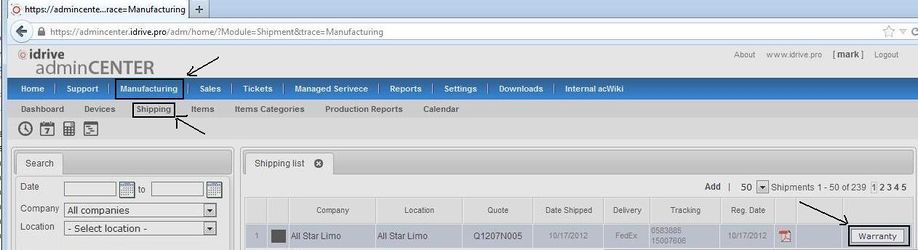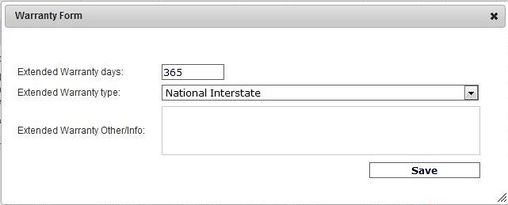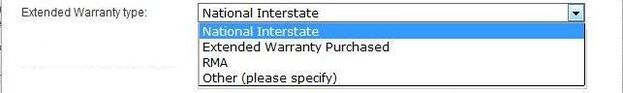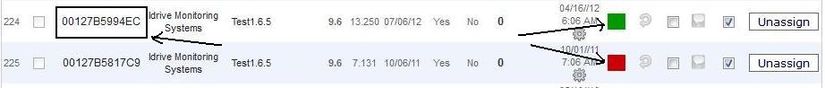Device Warranty Processes
About Device Warranty Periods
The default warranty period for all devices (X1 and D4) is a One Year period.
There may be exceptions such as when a customer has contracted/purchased an extended advance warranty period.
The maximum warranty period for any device is 3 years.
Start of warranty period for new devices
The start date for each device’s warranty period is the date it is shipped from the factory + 5 days to allow for shipping. This date is set automatically in AdminCenter when a device is shipped from the factory.
Extension of device warranty period for an entire shipment
The warranty period may be extended (revoked) for either individual devices or a shipment of devices. Alteration of the warranty term for an entire shipment is accomplished using the “Warranty Form”. Navigate to Manufacturing>Shipping>Warranty to open the form:
The warranty form has three fields, Warranty Days, Warranty type, Warranty Comments.
Warranty days – enter the number of days to extend the warranty beyond the current end period. To revoke the warranty enter a negative number of days.
Warranty Type- The reason the warranty is being extended/altered ( National Interstate, Extended Warranty Purchased, RMA, Other)
Warranty Other – Comments about warranty period change and the reason for it.
Alteration of warranty period for individual devices
The warranty period may be extended or revoked for individual devices.
The warranty status is displayed in the various device views.
Green is in warranty, red is out of warranty.
To alter the warranty period click on the serial number link to open the “Device Details” form.
Here is a portion of the Device Detail form as is applicable to warranty. Click on the warranty link to open the “Warranty Form”. This is the same form as previously shown.
RMA Warranty Activities
If an in-warranty device needs to be replaced the replacement device inherits the original warranty period of the initial device. It does not start with a new, full warranty period.
When an RMA device needs replacement you must use “Replace Device” in the RMA section. "Replace Device" does the following:
-Unassigns the defective device from the customer
-Assigns the replacement device to the customer/location
-Migrates the warranty information from the old device to the replacement device