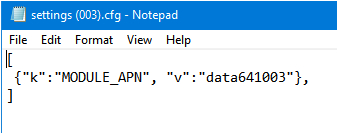AI RMA Documentation:AI AI Changing the APN procedure
Jump to navigation
Jump to search
Written by German Palmer for South AMerican clients that needed to use thier Cellular Data and APN
- Open the file settings.cfg in Notepad
- Delete default APN: data641003 - * Quotations marks should not be deleted
- Write the APN for the local provider. * between the quotations marks
- Save the modifications made on the file
- Save settings.cfg file into the micro-USB stick along with the “idrive.cert” file
- Plug-in the micro-USB stick with the camera booted
- Follow the instructions in the display
If I remember correctly; the display will show similar instructions as when you upgrade firmware with the micro-USB device: “copying file”, “disconnect USB”, restarting.
Here is the current settings.cfg file from 11/2020 settings.zip