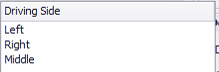DaD - Distracted and Drowsy
Idrive™ inside camera AI is processing images directly on-device, without any cloud connectivity or additional hardware add-ons. Idrive™ inside camera AI is running at 4 FPS and at 2 FPS if also Outside Camera AI features are activated). This is done by using the optimum speed/accuracy state of the art Convolution Neural Network architectures. Our high accuracy of 96% during the day and 91% during the night condition is obtained using a huge number of training data that we stored during the 10 years we were present in the market. Beside the quantity, a very important factor is diversity, our algorithm training data presents diversity in vehicle types, luminosity conditions, camera positioning in the car, road type and weather condition. Distraction and Drowsiness (DaD) triggers an event called “Fatigue/Distracted”. The event is uploaded on Cloud on cellular data by default. The DaD algorithm is searching for the driver in a specifically position set by the "driving side" parameter (IRIS->Fleet Manager-> Vehicles). Left driving side is considered the default, for any other driving position please adjust this parameter accordingly.
A DaD trigger is made when the driver is staying distracted more than 25% of the time in the last 6 seconds. A distraction position is considered when the driver is looking down. The driver is allowed to look lateral, in the mirrors or behind when he backs off without consider it as a distracted behavior In order to trigger a DaD event, the vehicle must have at least 5 km/h (3.1 mph). In the areas without GPS signal like parking lots, passages, some specifically areas, etc. where we cannot estimate the car speed, if there is no GPS signal more than 90% of the time the last minute, we do not take in consideration the speed anymore until you have a GPS signal again, so will trigger a DaD event every time the driver will look down more than 25% of the last 6 seconds. On a client demands we can adjust the settings so when is no GPS signal, the camera will no trigger a DaD event (useful for clients which spends a lot of time in the parking lot without GPS signal and do not want DaD triggers). Please address engineering when is the case to make the change. Other parameters that can be adjusted by engineering on clients/support request are: The default 6 seconds analyze time The default 25% time needed to stay distracted in order to give a DaD trigger Minimum speed (default: 5 km/h (3.1 miles)) that a driver should have to trigger a DaD event A confidence threshold which is evaluating when the driver is distracted or not (in case of too many or too few DaD events) Please inform engineering if a client has too many false DaD events and also if no DaD are triggered when it should supposed to. Technical recommendation For improved accuracy mount the camera as closest to the drivers face on both horizonal and vertical axis