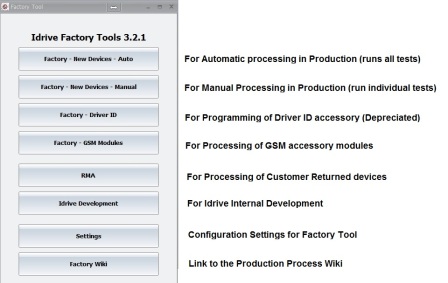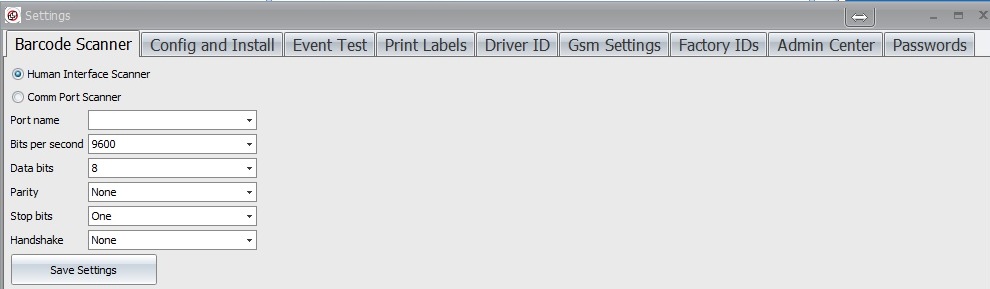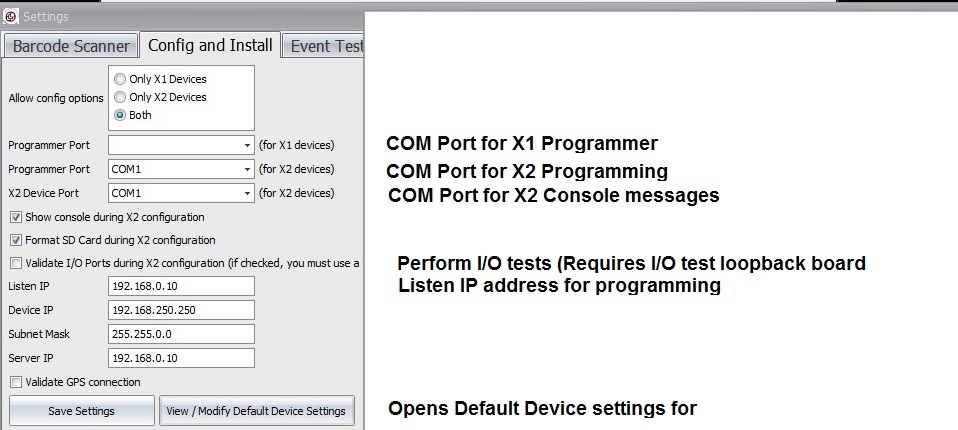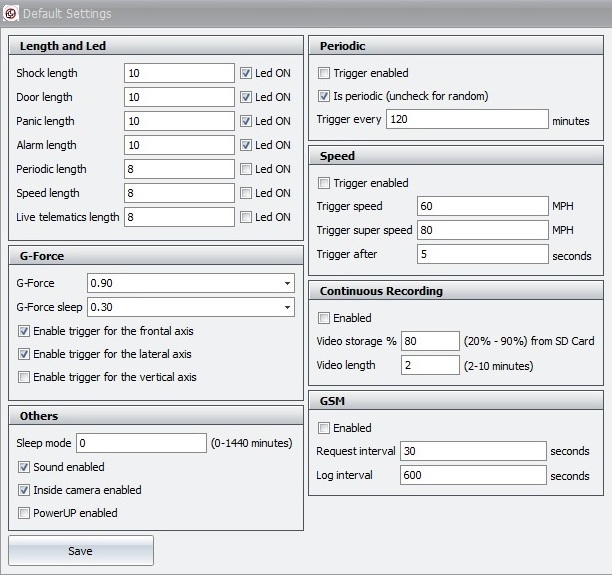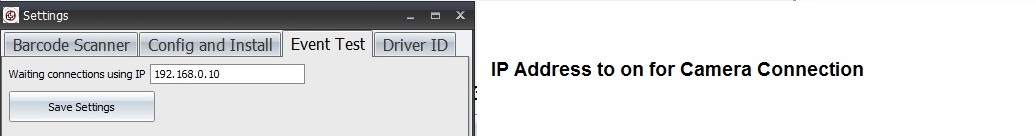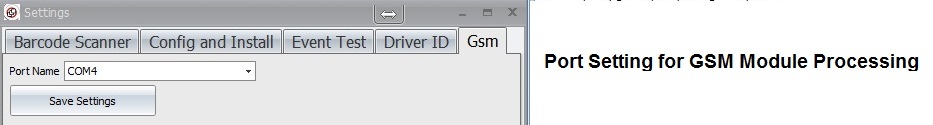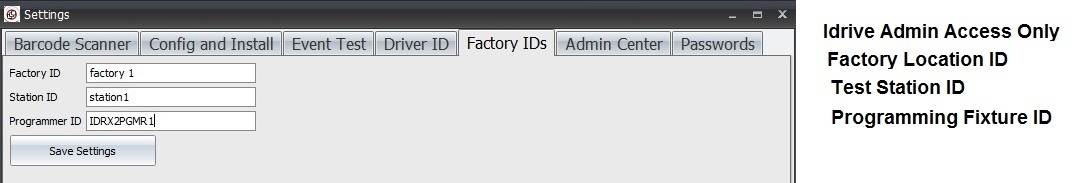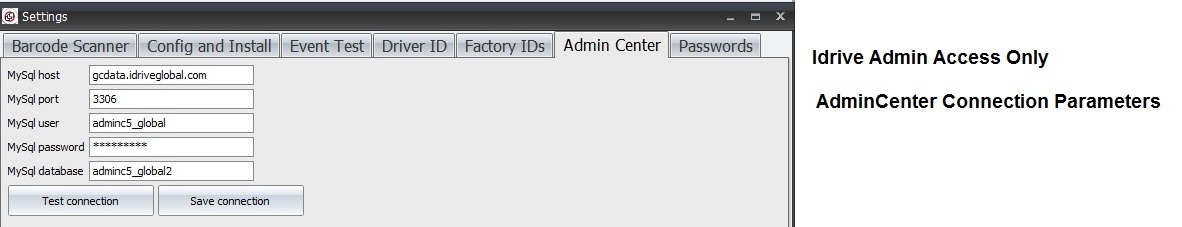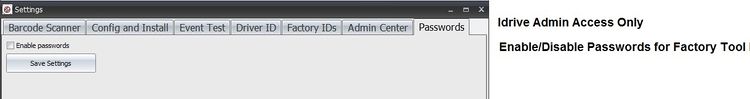Manufacturing:Factory Tool Documentation
Revision as of 15:30, 11 July 2019 by Mark (talk | contribs) (→Launch the Idrive Factory Tools 3.4.x Application)
Idrive Factory Tool Documentation
Launch the Idrive Factory Tools 3.6.9 Application
![]() Double click the icon on the Desktop to open the application
Double click the icon on the Desktop to open the application
Configure Application Settings for the Programming Station
Set the port number for the Barcode scanner. (Normally Human Interface Scanner)
(Port number can be checked in "Control Panel> System and Settings> Administrative Tools> Computer Management> Device Manager> Ports)
(Port numbers can be checked in "Control Panel> System and Settings> Administrative Tools> Computer Management> Device Manager> Ports)