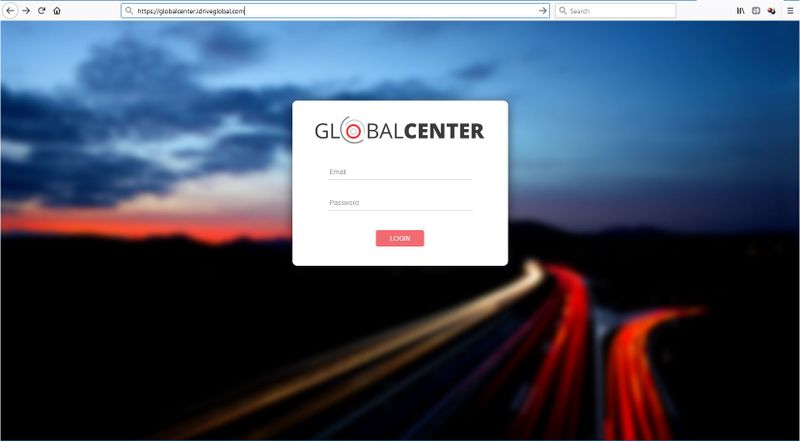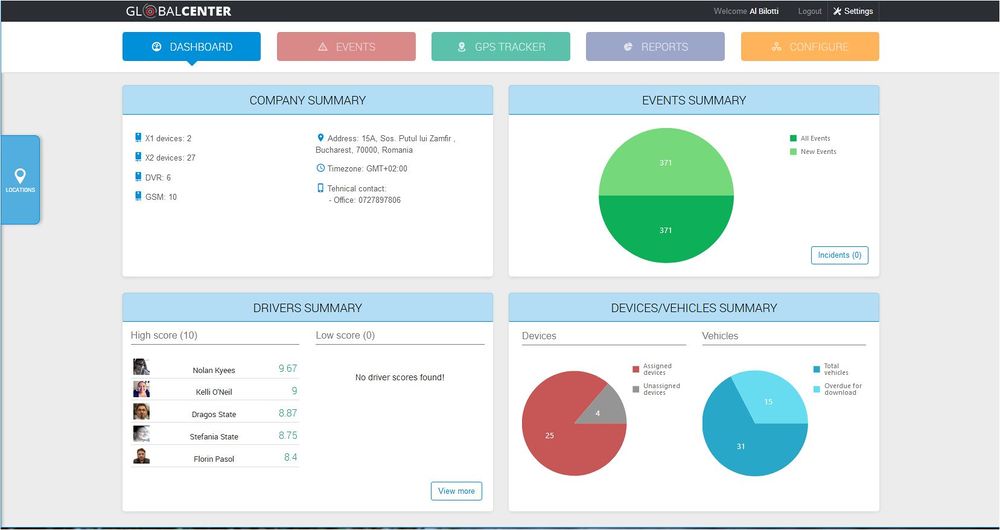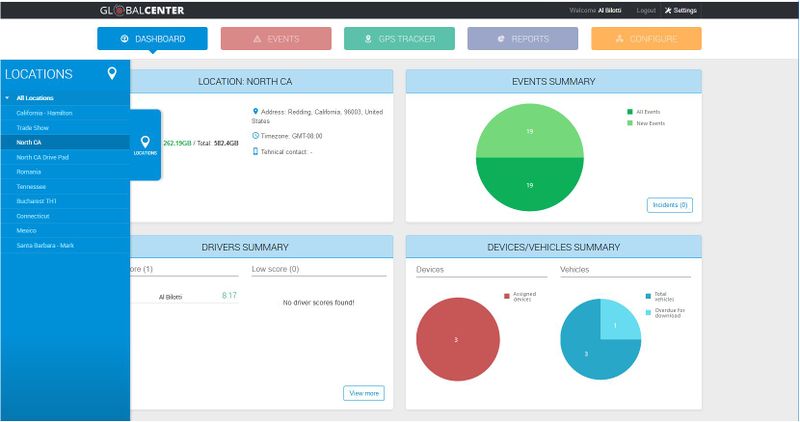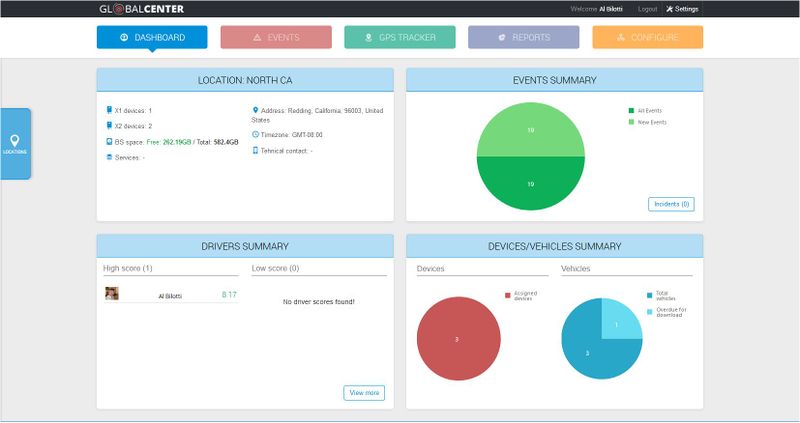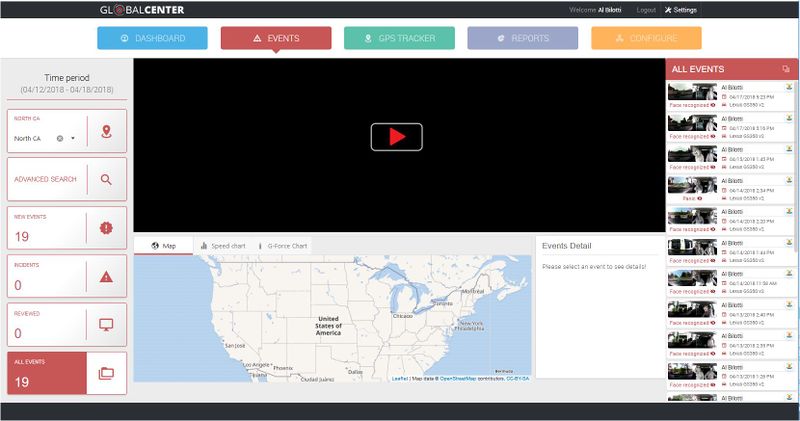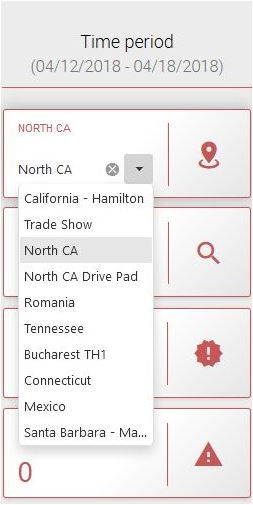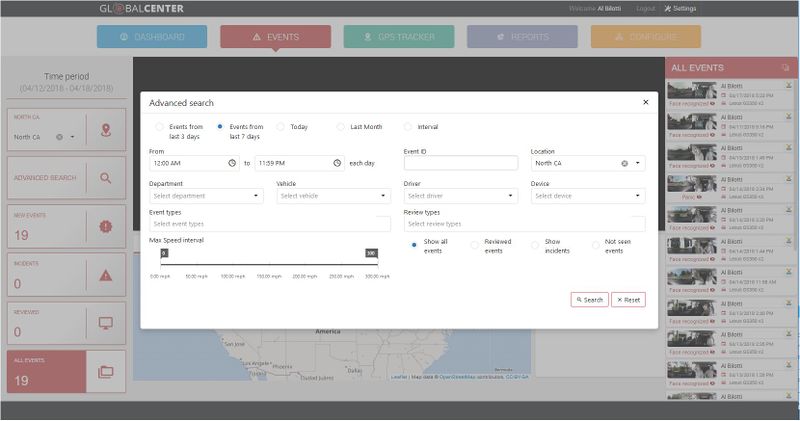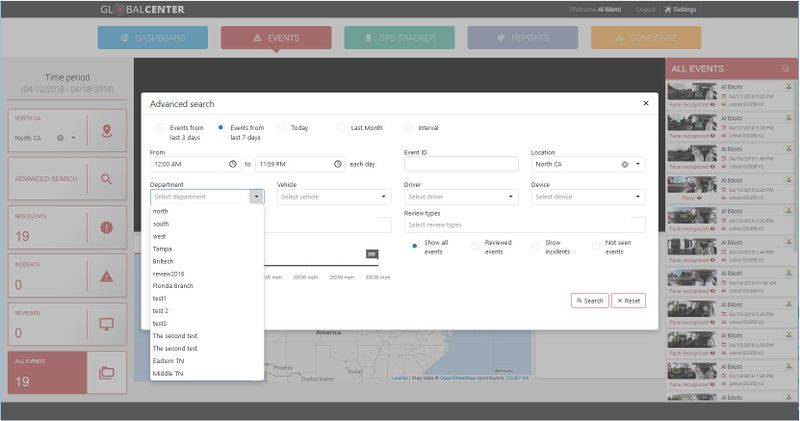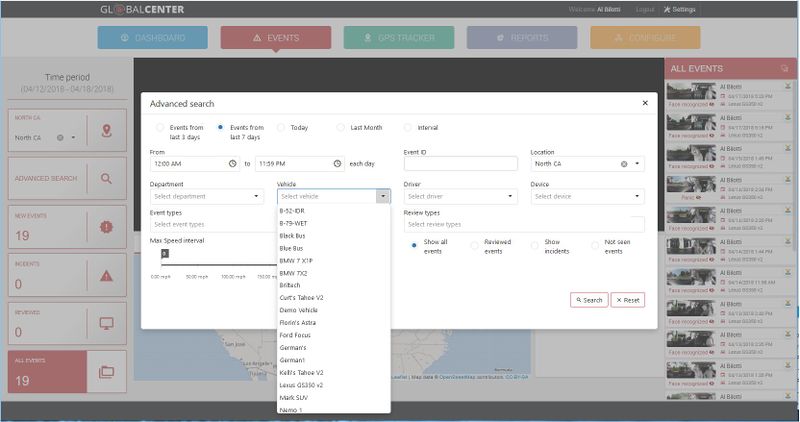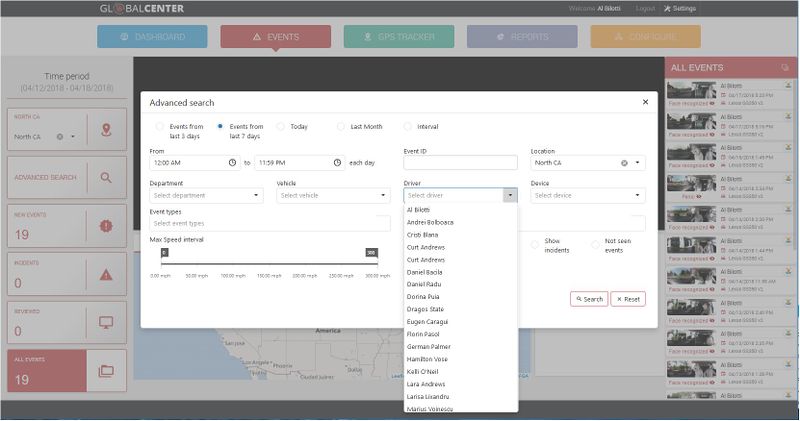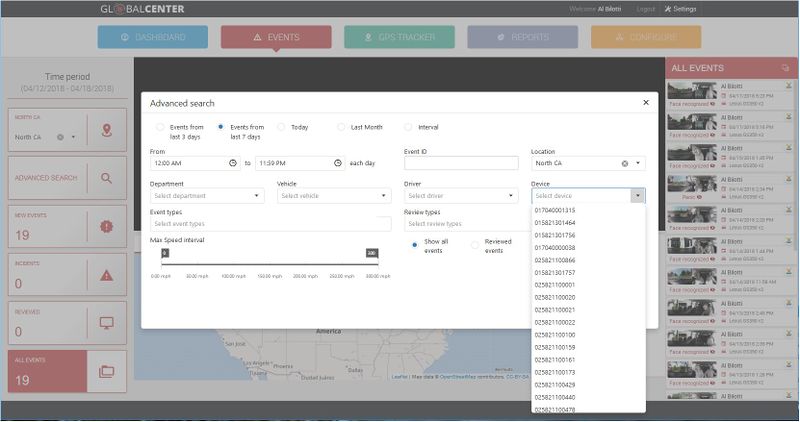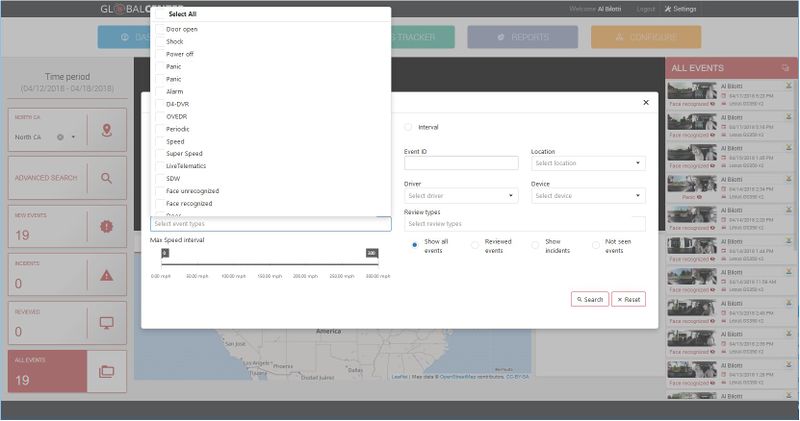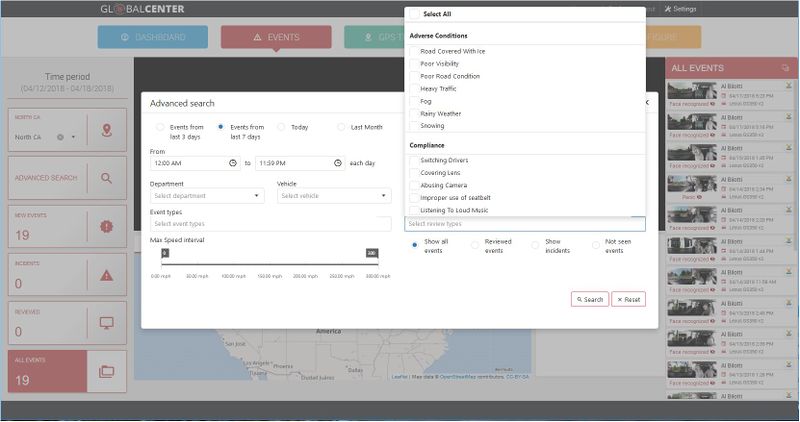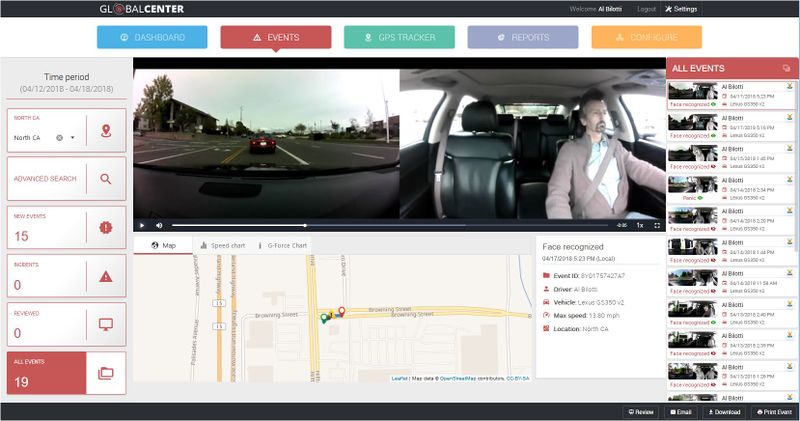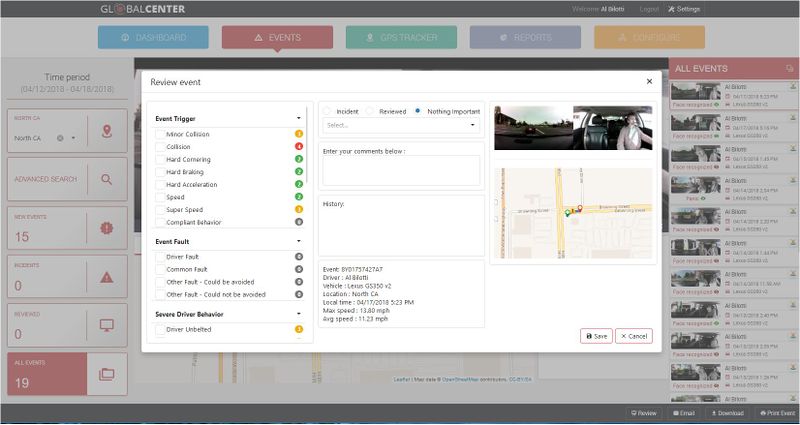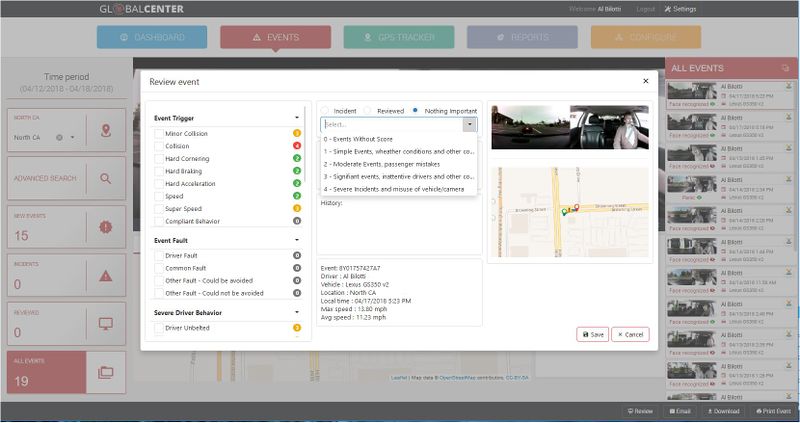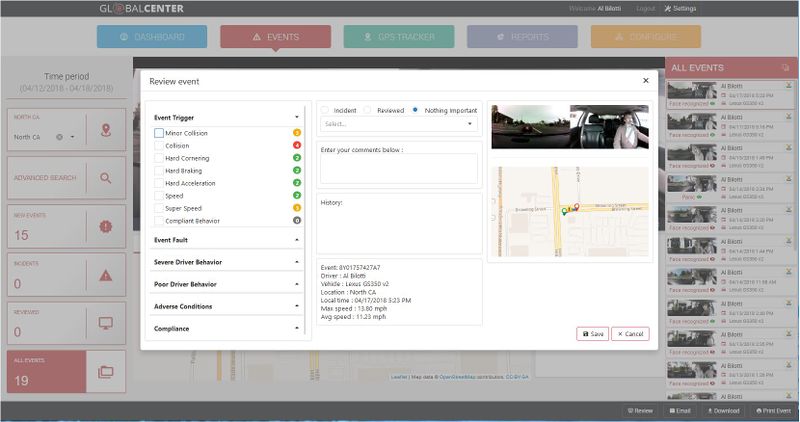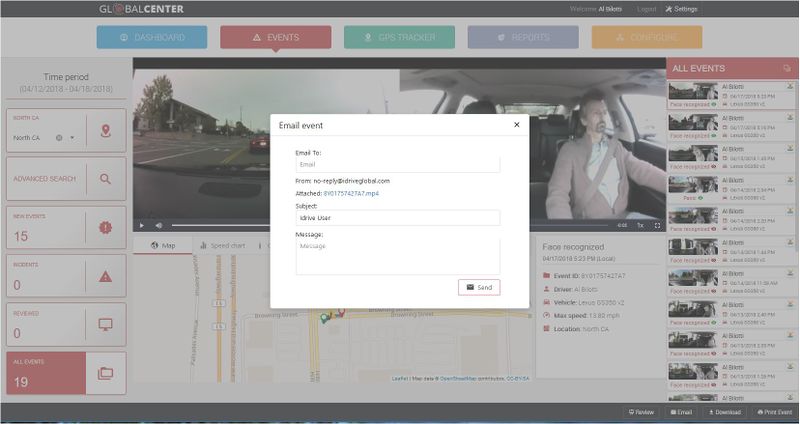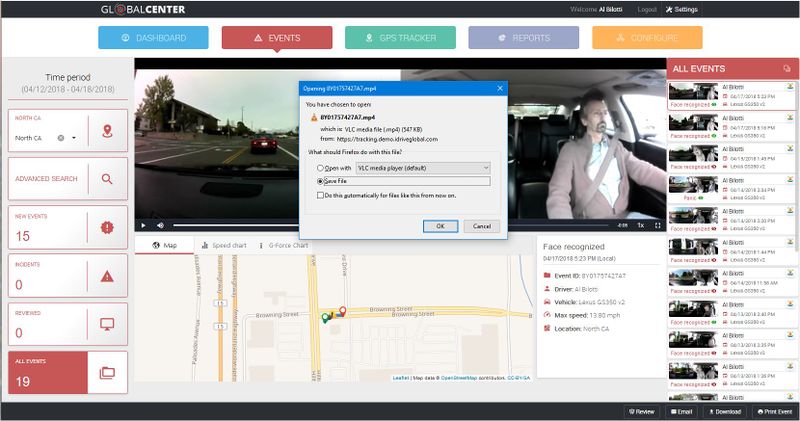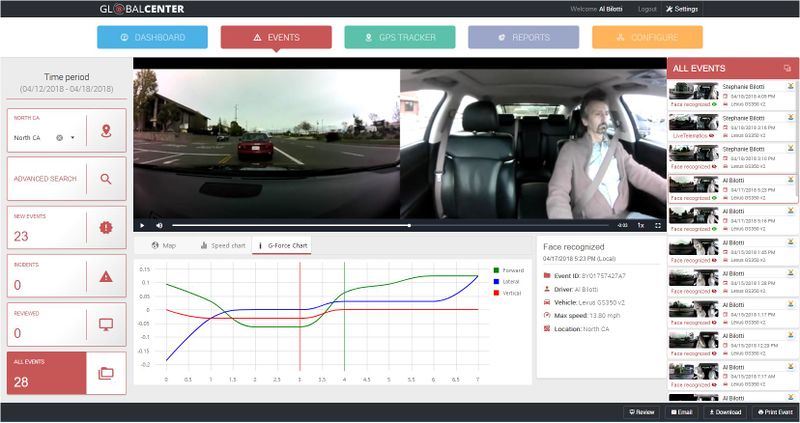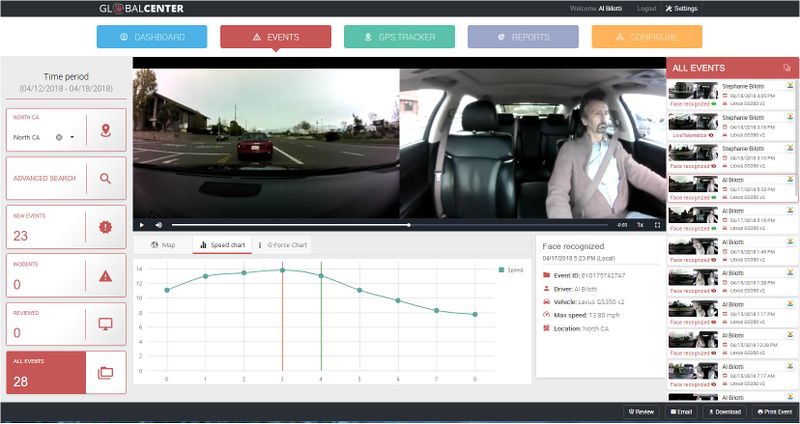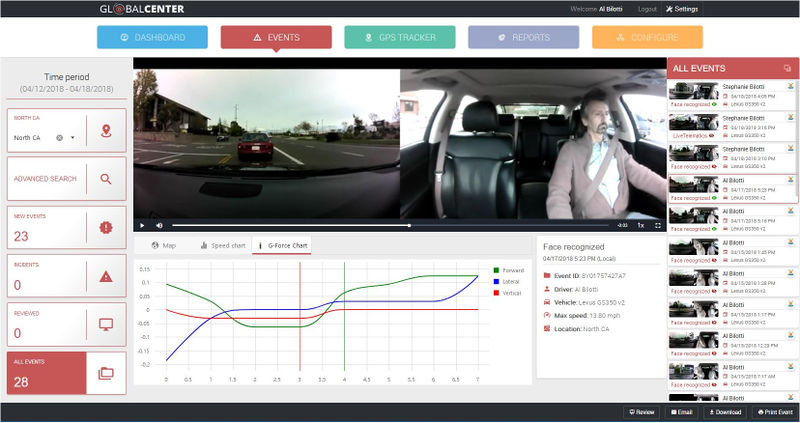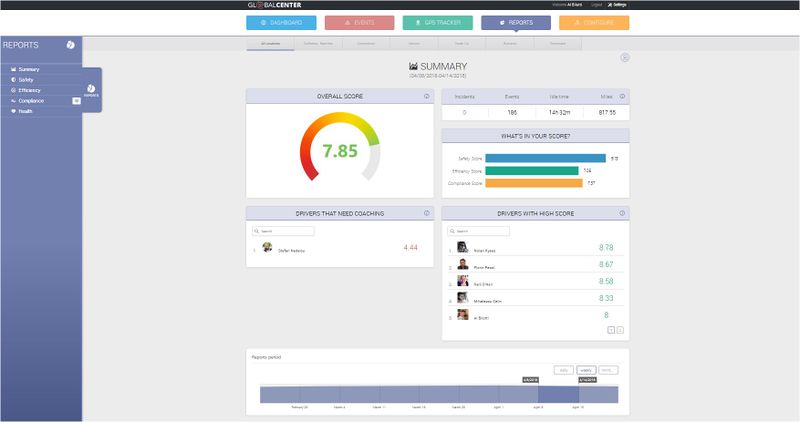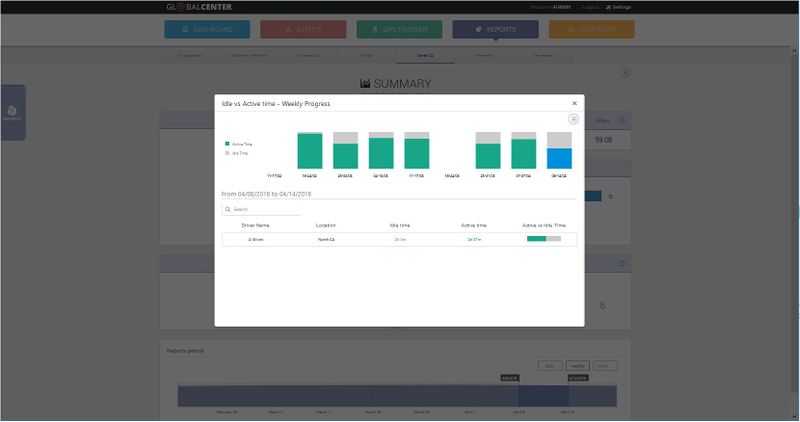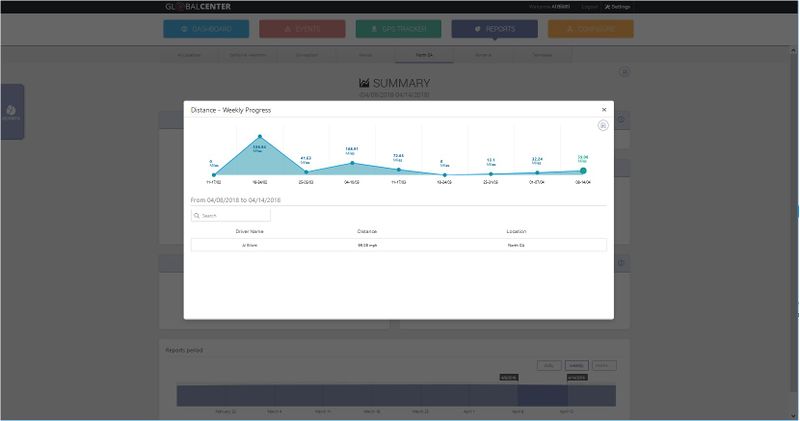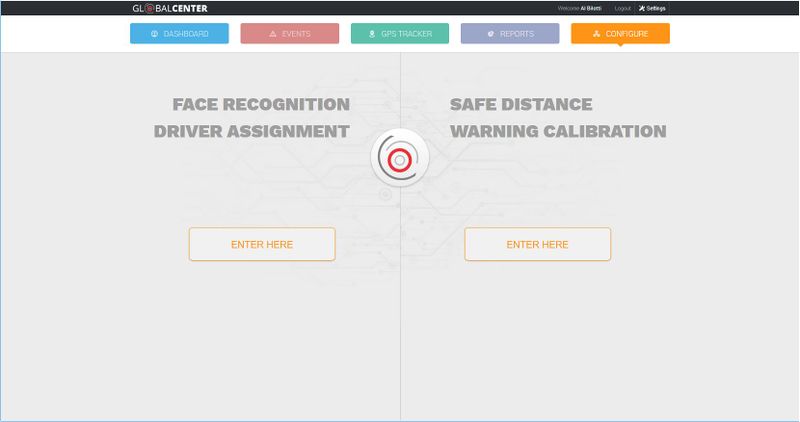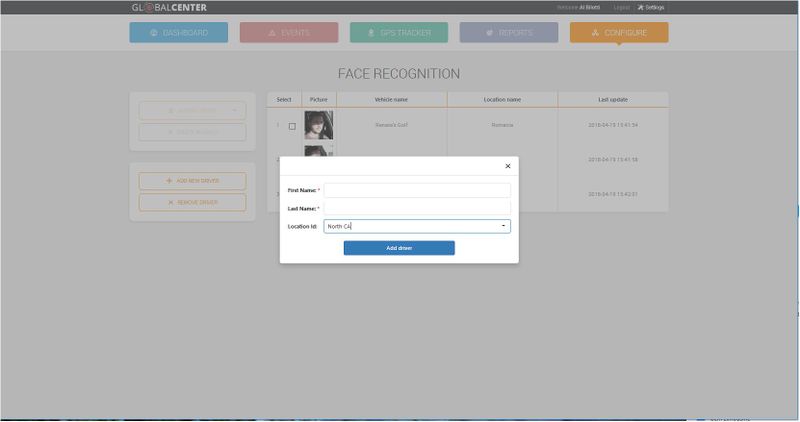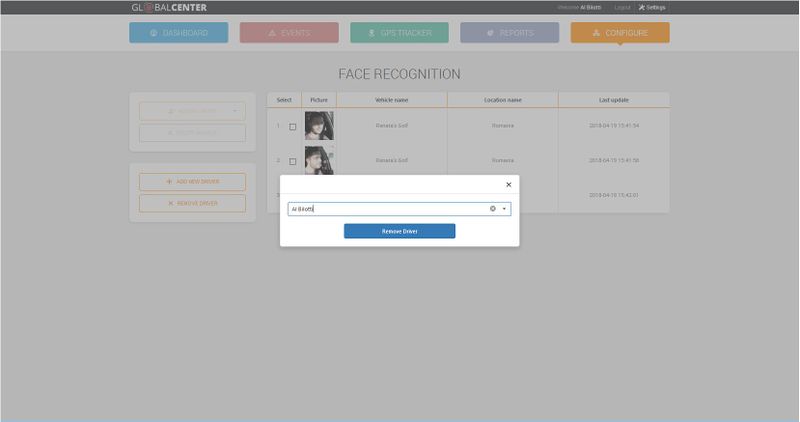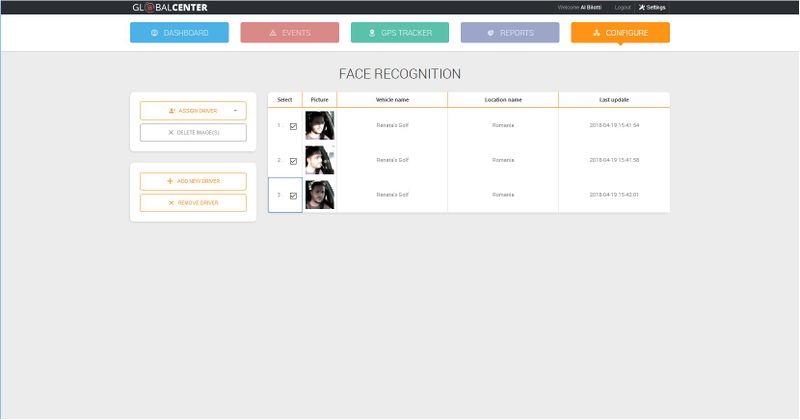Difference between revisions of "Global Center3 User's Manual"
Jump to navigation
Jump to search
| Line 22: | Line 22: | ||
'''Dashboard''' | '''Dashboard''' | ||
*Company Summary | *Company Summary | ||
| − | *Events Summary | + | *Events Summary |
| + | **Pie-charts are clickable links; shortcut to Events selection | ||
*Drivers Summary | *Drivers Summary | ||
| − | *Devices/Vehicles Summary | + | *Devices/Vehicles Summary |
| + | **Pie-charts are clickable links to flyout data display | ||
'''Location''' | '''Location''' | ||
Revision as of 22:40, 24 April 2018
About the Idrive Global Center3
New Features and Benefits start with a brand new sign-in page
and is found at the same location as before
http://globalcenter.idriveglobal.com
Note a User Account must be created and permissions set on the Idrive Control Center Software
- see Control Center>Fleet Manager>Personnel... to add or change permissions for User Access
Idrive Global Center3 - Dashboard
Dashboard
- Company Summary
- Events Summary
- Pie-charts are clickable links; shortcut to Events selection
- Drivers Summary
- Devices/Vehicles Summary
- Pie-charts are clickable links to flyout data display
Location
- Multiple company locations equipped with Idrive Base Stations, each will be listed as a separate select-able location from the left tab Flyout.
- Multiple locations those locations equipped with Idrive Download Points, then all vehicles will be listed at the single Target Point location (Main Station)
- You can sort by department later in Events>Advanced search
Events
- Locations Sort
- Advanced Search
- New Events
- Incidents
- Reviewed
- ALL Events
GPS Tracker
- Subscription Service
- Requires Idrive GSM (Ground Station Module)
- Live tracking up to 2 minute intervals
- Live Look-In (20 Look Ins per month/per vehicle;5 seconds each)
Reports
Configure