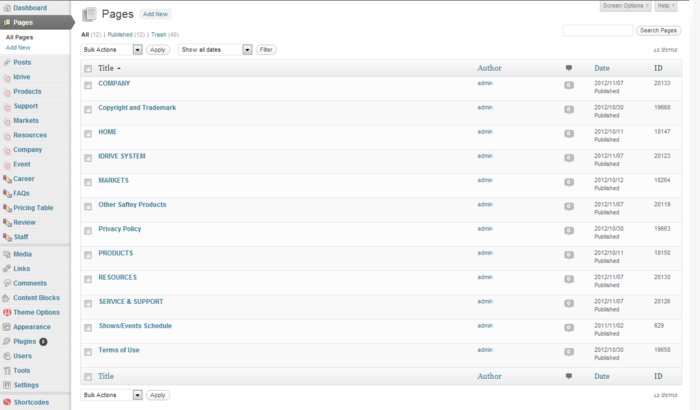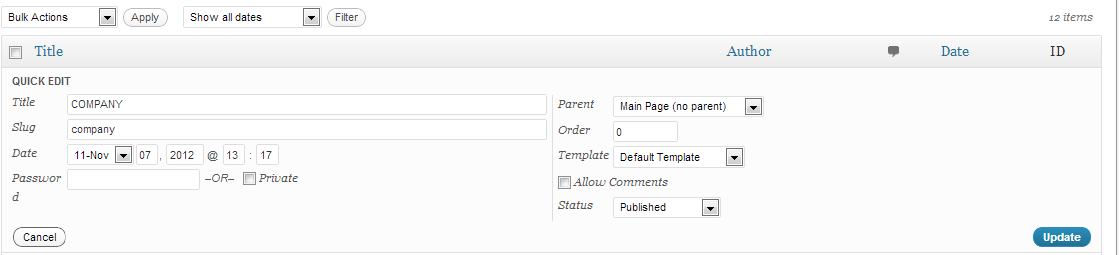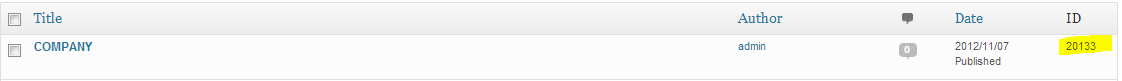Difference between revisions of "Pages"
| Line 32: | Line 32: | ||
The "Pages" section contains the most important pages like "[[Home]]", "[Idrive Sytem]", "[[Products]]", etc., pages that build our website main menu(see section[[Menus]]). | The "Pages" section contains the most important pages like "[[Home]]", "[Idrive Sytem]", "[[Products]]", etc., pages that build our website main menu(see section[[Menus]]). | ||
| + | |||
For the beginning I will choose "Quick edit" from [[Company]] as example. | For the beginning I will choose "Quick edit" from [[Company]] as example. | ||
| + | |||
| + | ''''''Bold text'''''' | ||
[[File:Quick_edit.png]] | [[File:Quick_edit.png]] | ||
| Line 39: | Line 42: | ||
From this section you can quick change title, parent, template, allow/deny comment by check/uncheck the box, makeing the page private, visible just for admin same as comments by checking or unchecking the box. | From this section you can quick change title, parent, template, allow/deny comment by check/uncheck the box, makeing the page private, visible just for admin same as comments by checking or unchecking the box. | ||
Also you can change the "Slug", this option will automatically change the URL and will affect external and internal links | Also you can change the "Slug", this option will automatically change the URL and will affect external and internal links | ||
| + | |||
| + | |||
[[file:slug.png]] | [[file:slug.png]] | ||
| Line 49: | Line 54: | ||
| − | For example, instead of <a href="http://www.idrive.pro/wp-new/company/">Company</a>, you can use <a href="index.php?p=20133">Company</a>, where "20133" is the "Page ID" for "[Company]". This will not affect internal links unless you will delete the page. | + | For example, instead of <a href="http://www.idrive.pro/wp-new/company/">Company</a>, you can use <a href="index.php?p=20133">Company</a>, where "20133" is the "Page ID" for "[[Company]]". This will not affect internal links unless you will delete the page. |
Revision as of 15:44, 27 November 2012
Admin | Design
The "Pages" section contains the most important pages like "Home", "[Idrive Sytem]", "Products", etc., pages that build our website main menu(see sectionMenus).
For the beginning I will choose "Quick edit" from Company as example.
From this section you can quick change title, parent, template, allow/deny comment by check/uncheck the box, makeing the page private, visible just for admin same as comments by checking or unchecking the box.
Also you can change the "Slug", this option will automatically change the URL and will affect external and internal links
To avoid changes in the internal links, you can use "Page ID" as URL
For example, instead of <a href="http://www.idrive.pro/wp-new/company/">Company</a>, you can use <a href="index.php?p=20133">Company</a>, where "20133" is the "Page ID" for "Company". This will not affect internal links unless you will delete the page.