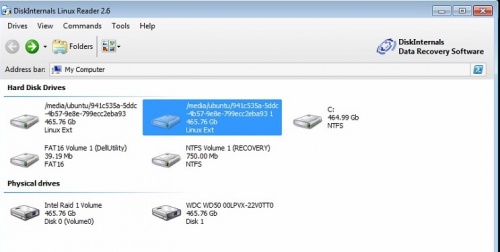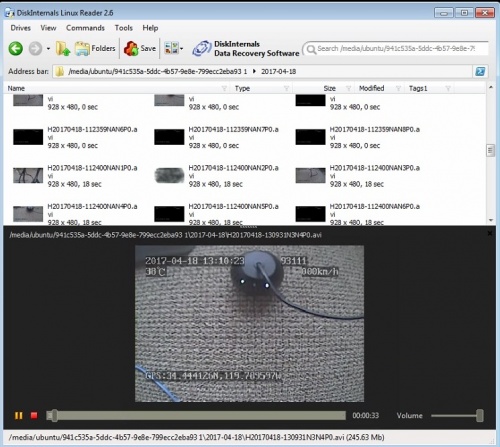Difference between revisions of "ICV D8 End User Guide"
| Line 1: | Line 1: | ||
==Idrive D8 User Guide== | ==Idrive D8 User Guide== | ||
| + | |||
| + | <br><br> | ||
| + | |||
| + | ===Logging into the Idrive D8=== | ||
| + | |||
| + | Use the supplied monitor cable plug into the "AV-OUT" jack on the front of the D8. | ||
| + | |||
| + | Using the remote control enter the user name and password | ||
| + | |||
| + | ::'''Idriveadm''' - Admin user for Idrive Support personnel only | ||
| + | |||
| + | ::'''BNSF''' - User for location manager. Password: TBD | ||
<br><br> | <br><br> | ||
Revision as of 17:43, 7 July 2017
Idrive D8 User Guide
Logging into the Idrive D8
Use the supplied monitor cable plug into the "AV-OUT" jack on the front of the D8.
Using the remote control enter the user name and password
- Idriveadm - Admin user for Idrive Support personnel only
- BNSF - User for location manager. Password: TBD
Viewing Videos from the Idrive D8
plug monitor into front and use remote control
how to here
Pull hard drive and plug into computer
System Requirements
Idrive D8 USB Hard Drive Adapter
EXT3 driver for windows - https://sourceforge.net/projects/ext2fsd/files/Ext2fsd/ NO!
- This driver is garbage and causes blue screens of death on windows 7 & 10. Not an option
Disk Internals Reader - https://diskinternals-linux-reader.en.softonic.com/
- Can view and play linus filesystem videos. Can be used to copy videos to the NTFS(windows) disk
Video Playback Software (VLC Player?)(MDVRPlayer)
Using DiskInternals Linux Reader
Start> Programs>DiskInternals Linux Reader
Plug the Hard drive or SD card into the windows machine's USB Port.
This is a Linux file system which windows cannot read so windows will ask you if you want to format the disk. You must select Cancel or your data will be destroyed.
Select the DVR hard drive or SD card with the video files
Navigate to the Folder which has the date you are looking for.
Select the video you wish to view/copy
- Single click to view
- double click to copy
Video files naming and identification
The disk will have one folder for each Date of recording Example: 2017-07-06
Video Segments in these folders will have names that indicate the date and time of the recording.
Example: H20170706-091745NAN1P0.avi breaks down into:
- H20170706- (Year, Month, Day)
- 091745 (Hour, Minute, Second) of video start time
- NAN (Figure it out)
- 1P0 (Channel number 1) 2P0 (Channel number 2) etc. (look into all channels in one file and select what we want for default)
Copying video recording files
On PC copy and paste to a new location. (Hard drive is read only on the PC)
Use Remote control and thumb drive? - figure it out
Use Wired network connection (only available on the back of unit so not a good idea.