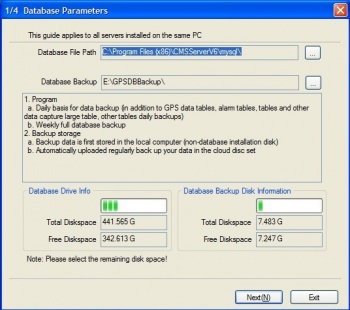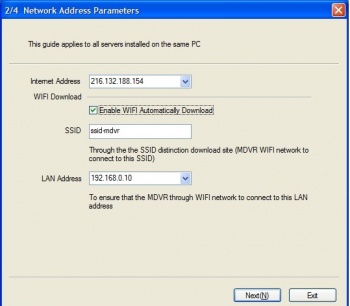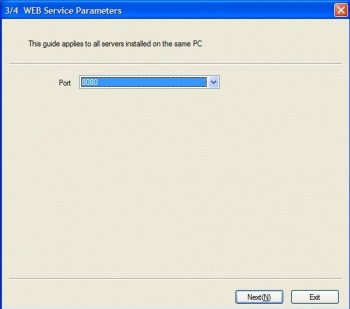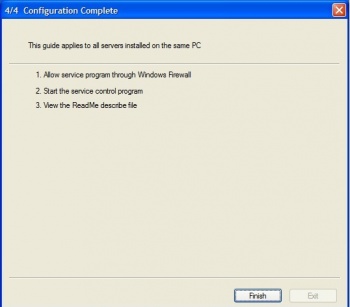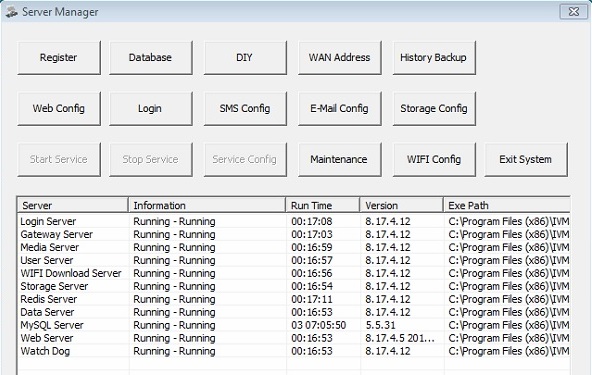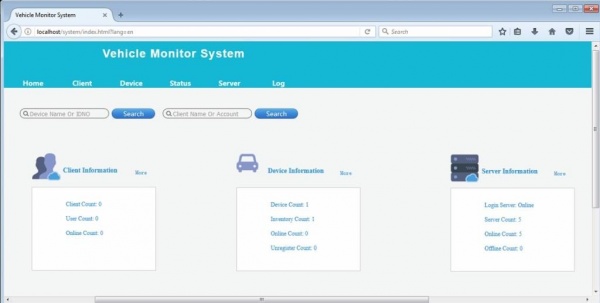Difference between revisions of "IVMSServer (ICARvisions version)"
Jump to navigation
Jump to search
| Line 22: | Line 22: | ||
Difference from the newer version obtained from ICARvisions are below. | Difference from the newer version obtained from ICARvisions are below. | ||
| + | |||
| + | Wan(Network Address) 192.168.0.10 | ||
| + | |||
| + | Wifi SSID ICVD8 | ||
| + | |||
| + | Local Address 127.0.0.1 | ||
[[File:CMSServer1.jpg|350px|]] [[File:CMSServer2.jpg|350px|]] | [[File:CMSServer1.jpg|350px|]] [[File:CMSServer2.jpg|350px|]] | ||
| Line 27: | Line 33: | ||
[[File:CMSServer3.jpg|350px|]] [[File:CMSServer4.jpg|350px|]] | [[File:CMSServer3.jpg|350px|]] [[File:CMSServer4.jpg|350px|]] | ||
| + | |||
| + | <br><br> | ||
| + | |||
| + | ===Launch Server Manager=== | ||
| + | |||
| + | After installation launch the server. | ||
| + | |||
| + | [[File:ivms_server_manager.jpg|600px|]] | ||
| + | |||
| + | |||
| + | <br><br> | ||
| + | |||
| + | ===Login=== | ||
| + | |||
| + | Click the login button to launch the client web page. | ||
| + | |||
| + | Default User: Admin | ||
| + | |||
| + | Default password : Admin | ||
| + | |||
| + | Enter the code | ||
| + | |||
| + | [[File:ivms_client_login.jpg|600px|]] | ||
<br><br> | <br><br> | ||
Revision as of 17:49, 24 April 2017
Installation
Version received from ICAR Visions: 8.17.4.07_STD_20170407
Version from Vision Master (Installed on AWS for BNSF) is V7.10.0.1_20170112
Download Location
https://www.dropbox.com/s/wfb4nb5n6wrw3jf/IVMSServer_Win_8.17.4.07_STD_20170407.exe?dl=0
System Requirements
Windows 7 or 10 64bit version required.
Installation Steps
Difference from the newer version obtained from ICARvisions are below.
Wan(Network Address) 192.168.0.10
Wifi SSID ICVD8
Local Address 127.0.0.1
Launch Server Manager
After installation launch the server.
Login
Click the login button to launch the client web page.
Default User: Admin
Default password : Admin
Enter the code