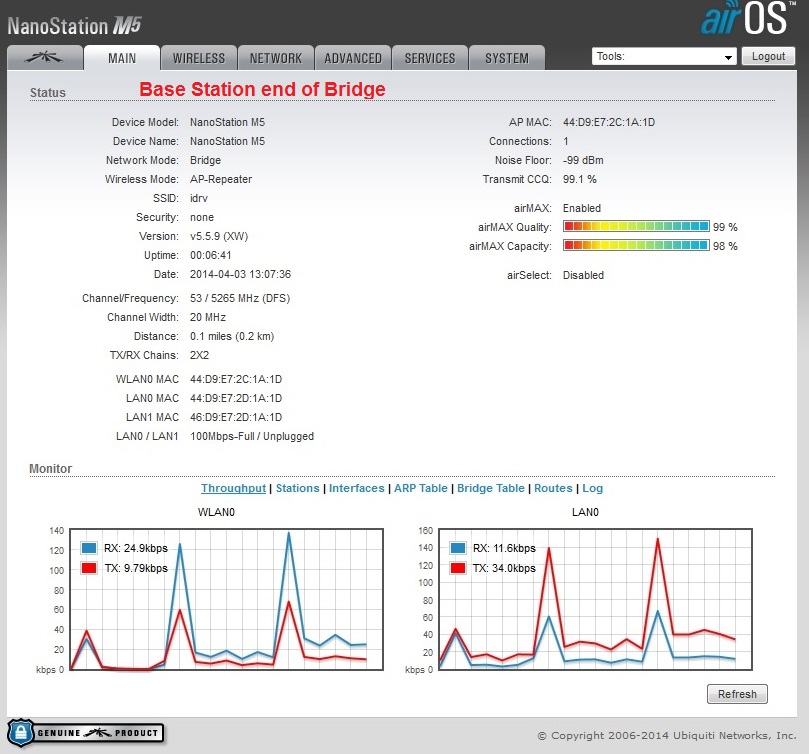Difference between revisions of "Wireless Bridge Documentation"
| Line 42: | Line 42: | ||
Set the PC NIC back to 192.168.0.10 | Set the PC NIC back to 192.168.0.10 | ||
| − | ===Wireless Tab=== | + | ===Wireless Tab for Base Station End=== |
| − | Wireless Mode: | + | Wireless Mode: AP-Repeater (used to be called Access Point WDS |
| + | |||
| + | WDS: Enable | ||
| + | |||
| + | SSID: idrv | ||
| + | |||
| + | Lock to AP MAC: MAC Address of the M5 at the other end of the bridge | ||
| + | |||
| + | Country Code: | ||
| + | |||
| + | IEEE 802.11 Mode: A/N Mixed | ||
| + | |||
| + | Channel Width: 20MHZ | ||
| + | |||
| + | Channel Shifting : Disabled | ||
| + | |||
| + | ===Wireless Tab for Remote End=== | ||
| + | |||
| + | Wireless Mode: AP-Repeater (used to be called Access Point WDS | ||
WDS: Enable | WDS: Enable | ||
Revision as of 23:03, 17 September 2015
Idrive Wireless Bridge Documentation
<br\><br\>
Description
For access to locations where cable cannot be run.
<br\><br\>
Equipment Required
2 Ubiquity Nano Station M5s (5.8GHz model)
<br\><br\>
Ubiquity Nanostation M5 Configuration
Plug in the M5 and contact it at 192.168.1.20 (switch your PC NIC so it can communicate)
Log into the M5 using your web browser User: ubnt Password: ubnt
Accept the agreement
Network Tab
Network Mode : Bridge
Disable Network: None
Configuration Mode: Simple
IP Address: 192.168.0.x Set the other end to 192.168.0.x+1
Network Mask : 255.255.0.0
Gateway : 192.168.0.x (this device or partner?)
Click Change and then apply.
Set the PC NIC back to 192.168.0.10
Wireless Tab for Base Station End
Wireless Mode: AP-Repeater (used to be called Access Point WDS
WDS: Enable
SSID: idrv
Lock to AP MAC: MAC Address of the M5 at the other end of the bridge
Country Code:
IEEE 802.11 Mode: A/N Mixed
Channel Width: 20MHZ
Channel Shifting : Disabled
Wireless Tab for Remote End
Wireless Mode: AP-Repeater (used to be called Access Point WDS
WDS: Enable
SSID: idrv
Lock to AP MAC: MAC Address of the M5 at the other end of the bridge
Country Code:
IEEE 802.11 Mode: A/N Mixed
Channel Width: 20MHZ
Channel Shifting : Disabled
System Tab
Set Timezone
Change Administrator Username to admin
Change Password from ubnt to idrive#
Change Time Zone
Click Change then Apply