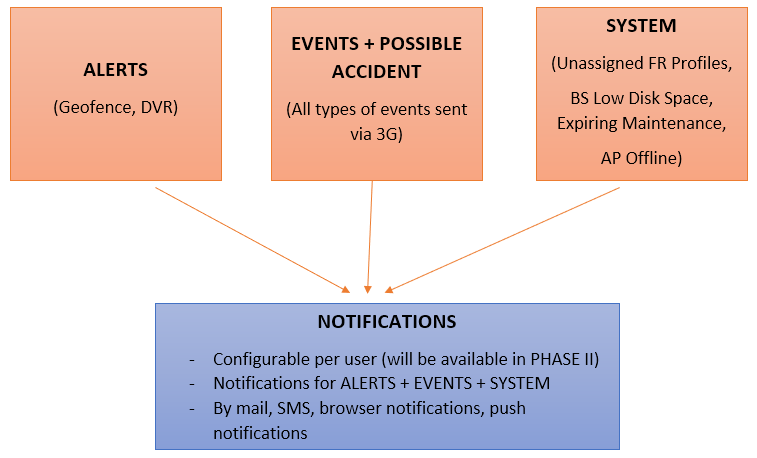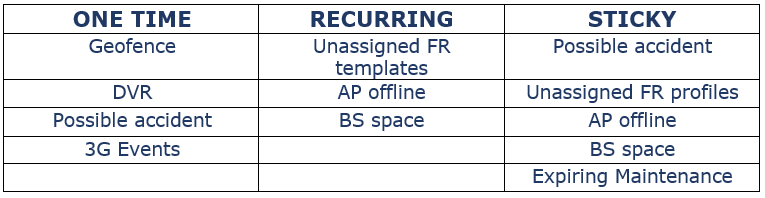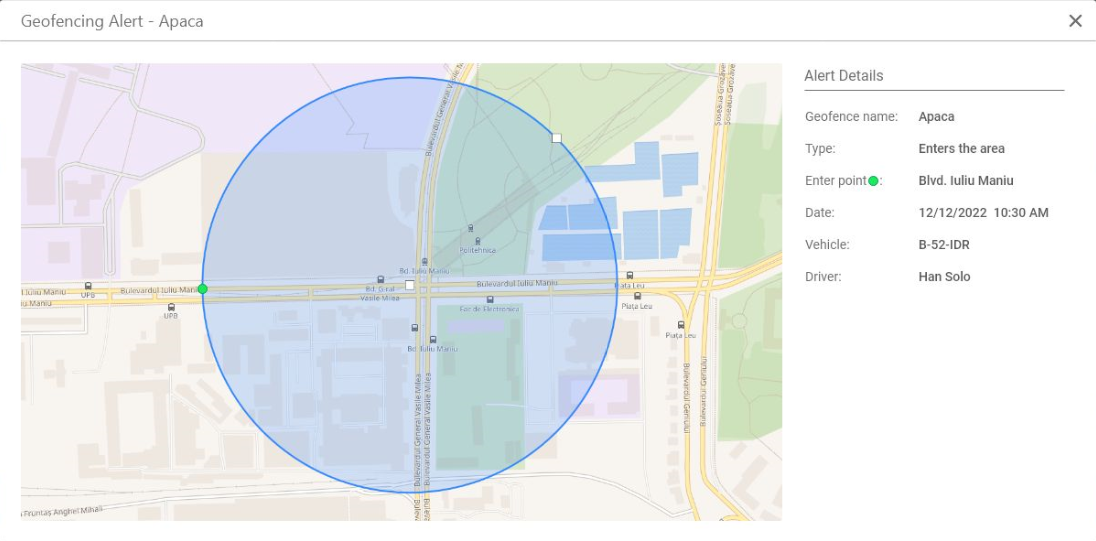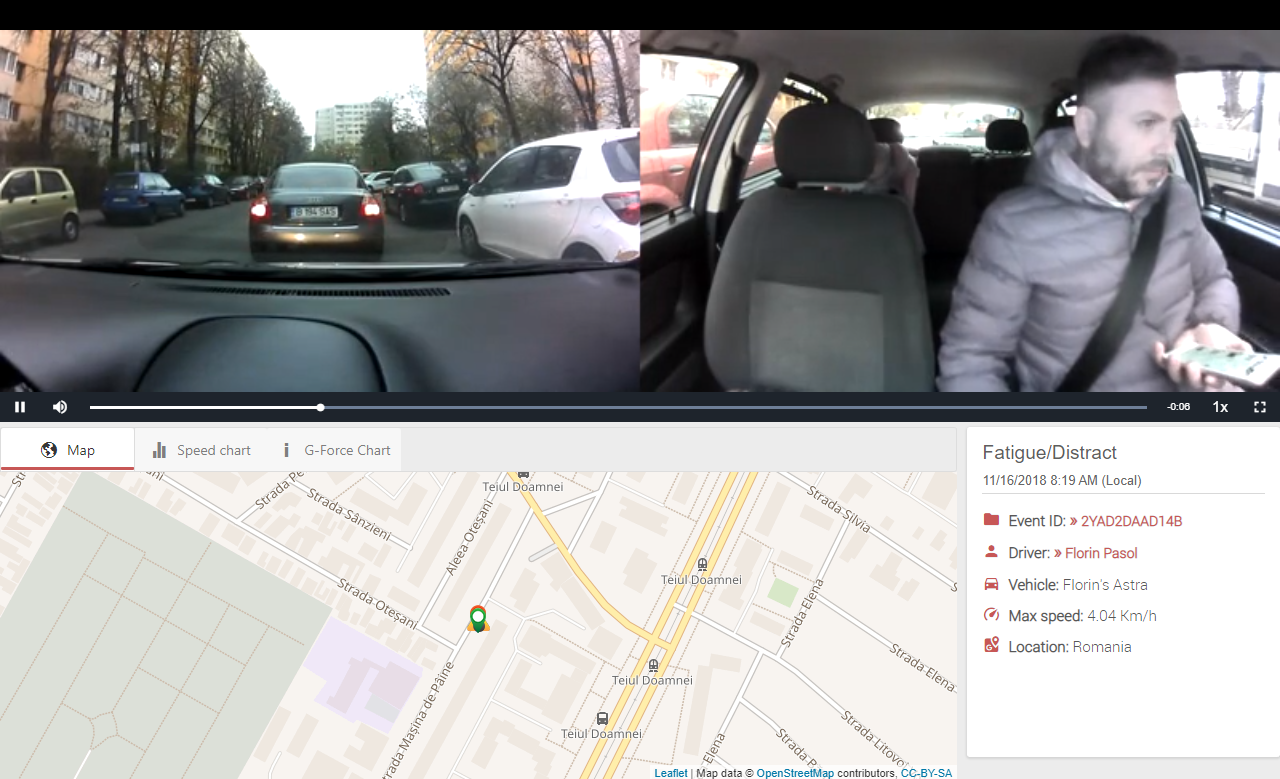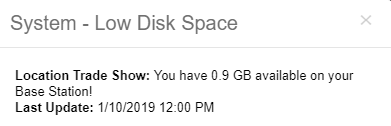Difference between revisions of "Global Notifications"
(Created page with "File:notifications-structure.png") |
|||
| Line 1: | Line 1: | ||
| − | [[File:notifications-structure.png]] | + | =Concept Description= |
| + | |||
| + | A project that shows notifications wherever the page you are on, represented by a notification icon: | ||
| + | |||
| + | |||
| + | Alerts and Events will be shown in the GPS Tracking and they will relate to tracking and vehicles (for now, there are only Geofence Alerts and DVR Alerts, configurable from GPS tracking, as they are now) | ||
| + | Notifications are a way to notify you about alerts, events and system problems that you may encounter and endanger the well function of the idrive system. | ||
| + | They are not configurable for now (by default, you will receive notifications for: Possible Accident, Geofence – if you set a notification email for them in GPS Tracking and System Alerts) | ||
| + | In the future, they will be configurable when the Fleet Manager will be released. | ||
| + | |||
| + | [[File:notifications-structure.PNG]] | ||
| + | |||
| + | =Technical Development= | ||
| + | |||
| + | Notifications may show 6 categories: | ||
| + | *Geofence alerts (in / out area) | ||
| + | *DVR alerts (camera disconnected, camera reconnected, DVR not recording) | ||
| + | *Possible accident (additional information about an event) | ||
| + | *Events (only 3G events – Shock, Speed, Live Telematics, Panic, etc. that will be later configurable from Fleet Manager) | ||
| + | *System alerts (BS low space, AP offline, Expiring maintenance, Unassigned Face Recognition profiles) | ||
| + | |||
| + | [[File:notifications-types.PNG]] | ||
| + | |||
| + | Legend: | ||
| + | *One Time -> they will show just one time and they will expire after 2 days / 2h (it can be configurable in the database). | ||
| + | *Recurring -> they appear each time this type of notification must show something (for example, another FR template needs to be assigned). | ||
| + | *Sticky -> once they appear, they will always be shown in there, until the ‘problem’ is solved. | ||
| + | |||
| + | When you click on a notification, it will show you a pop-up with: | ||
| + | |||
| + | *Geofence (notification expires after 2 days)-> map with the geofence shape and a pin of where the vehicle entered / exited the area with some basic info (vehicle name, location, date). | ||
| + | |||
| + | [[File:notifications-geofencing.png]] | ||
| + | |||
| + | *Possible accident + 3G events (notification expires after 2 days) -> the player with the map/g-force chart/ speed chart + event details (as in events page). | ||
| + | |||
| + | [[File:notifications-player.png]] | ||
| + | |||
| + | *DVR notifications -> camera disconnected, camera reconnected, DVR not recording (alerts created per vehicle in GPS Tracking ->Alerts Section). | ||
| + | *System notifications (expire after 2 hours) -> one type of notification / location: | ||
| + | • Unassigned Face Recognition profiles – will link to the Configure Page -> FR Driver Assignment Page. | ||
| + | • Low Disk Space on Base Station (Less than 5GB) – per location. | ||
| + | • Unresponsive Access Point . | ||
| + | • Expiring Maintenance - There will be notifications per location for 30 / 15 / 5 / 1 day(s) before expiring (after that -> sales decision – whether we shut down CC / deny access to GC and updates / support. This implies development - TBD). | ||
| + | |||
| + | System and DVR notifications appear in a pop-up with a list with detailed information about the notifications. | ||
| + | |||
| + | [[File:notifications-system.png]] | ||
Revision as of 12:46, 23 April 2019
Concept Description
A project that shows notifications wherever the page you are on, represented by a notification icon:
Alerts and Events will be shown in the GPS Tracking and they will relate to tracking and vehicles (for now, there are only Geofence Alerts and DVR Alerts, configurable from GPS tracking, as they are now)
Notifications are a way to notify you about alerts, events and system problems that you may encounter and endanger the well function of the idrive system.
They are not configurable for now (by default, you will receive notifications for: Possible Accident, Geofence – if you set a notification email for them in GPS Tracking and System Alerts)
In the future, they will be configurable when the Fleet Manager will be released.
Technical Development
Notifications may show 6 categories:
- Geofence alerts (in / out area)
- DVR alerts (camera disconnected, camera reconnected, DVR not recording)
- Possible accident (additional information about an event)
- Events (only 3G events – Shock, Speed, Live Telematics, Panic, etc. that will be later configurable from Fleet Manager)
- System alerts (BS low space, AP offline, Expiring maintenance, Unassigned Face Recognition profiles)
Legend:
- One Time -> they will show just one time and they will expire after 2 days / 2h (it can be configurable in the database).
- Recurring -> they appear each time this type of notification must show something (for example, another FR template needs to be assigned).
- Sticky -> once they appear, they will always be shown in there, until the ‘problem’ is solved.
When you click on a notification, it will show you a pop-up with:
- Geofence (notification expires after 2 days)-> map with the geofence shape and a pin of where the vehicle entered / exited the area with some basic info (vehicle name, location, date).
- Possible accident + 3G events (notification expires after 2 days) -> the player with the map/g-force chart/ speed chart + event details (as in events page).
- DVR notifications -> camera disconnected, camera reconnected, DVR not recording (alerts created per vehicle in GPS Tracking ->Alerts Section).
- System notifications (expire after 2 hours) -> one type of notification / location:
• Unassigned Face Recognition profiles – will link to the Configure Page -> FR Driver Assignment Page. • Low Disk Space on Base Station (Less than 5GB) – per location. • Unresponsive Access Point . • Expiring Maintenance - There will be notifications per location for 30 / 15 / 5 / 1 day(s) before expiring (after that -> sales decision – whether we shut down CC / deny access to GC and updates / support. This implies development - TBD).
System and DVR notifications appear in a pop-up with a list with detailed information about the notifications.