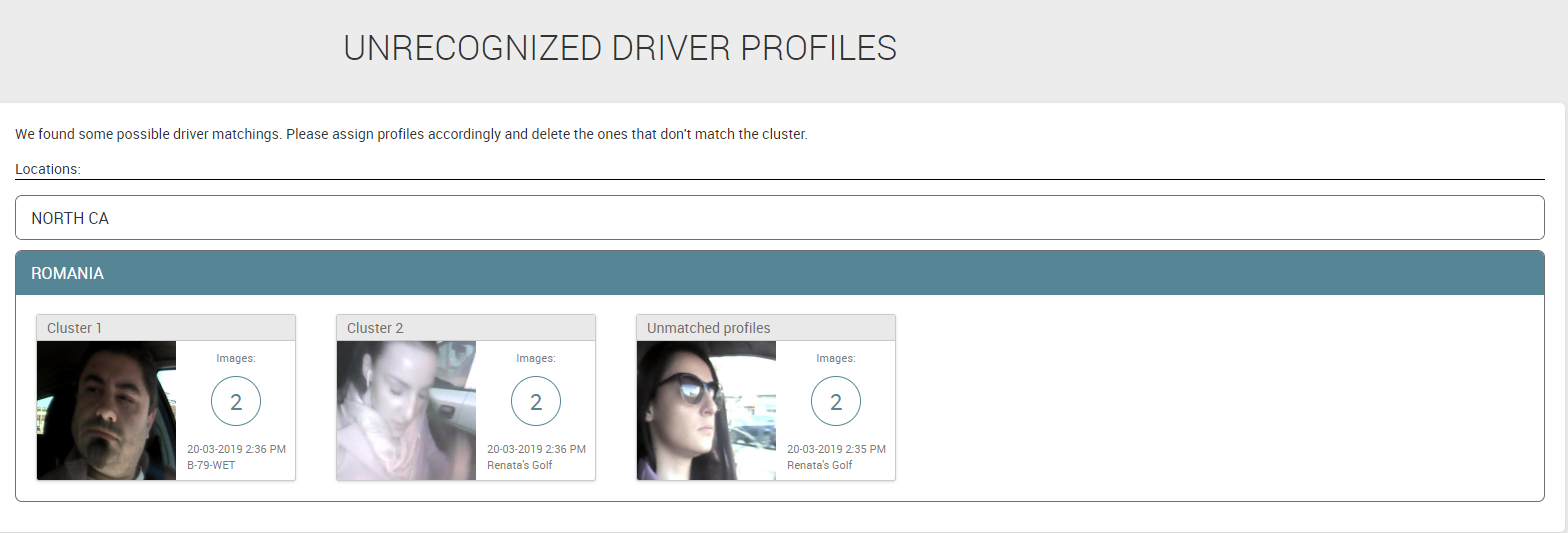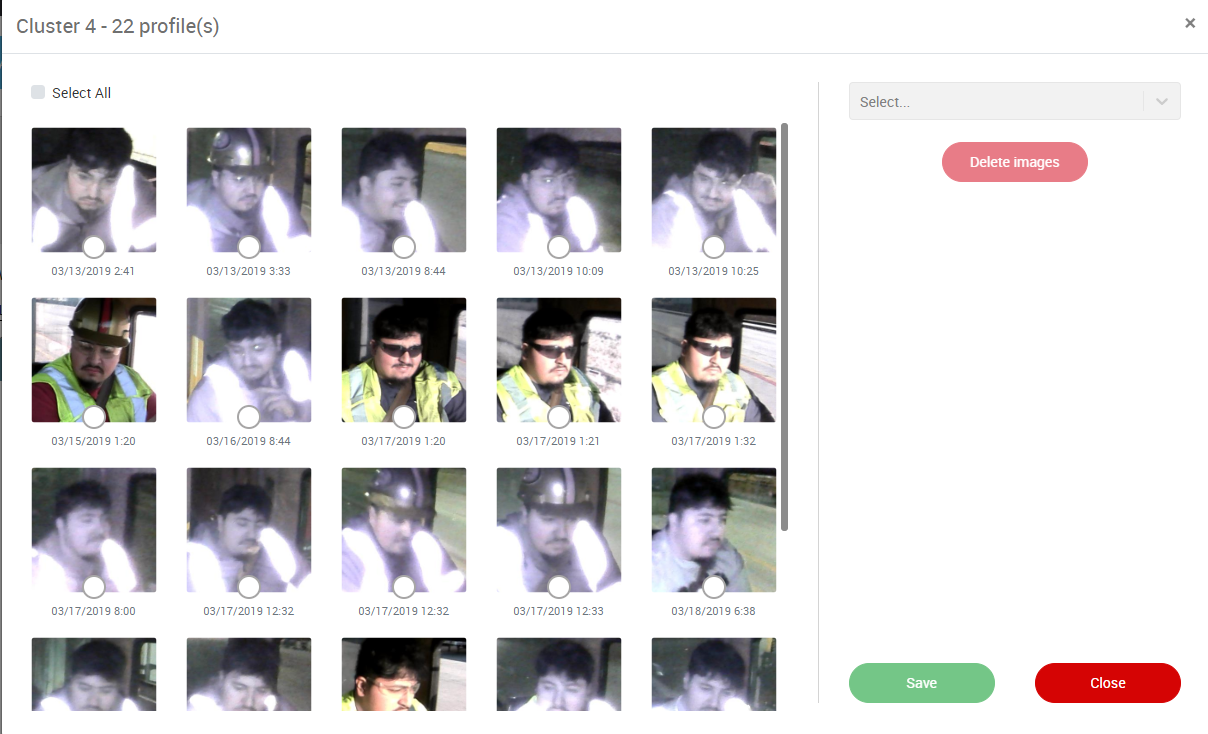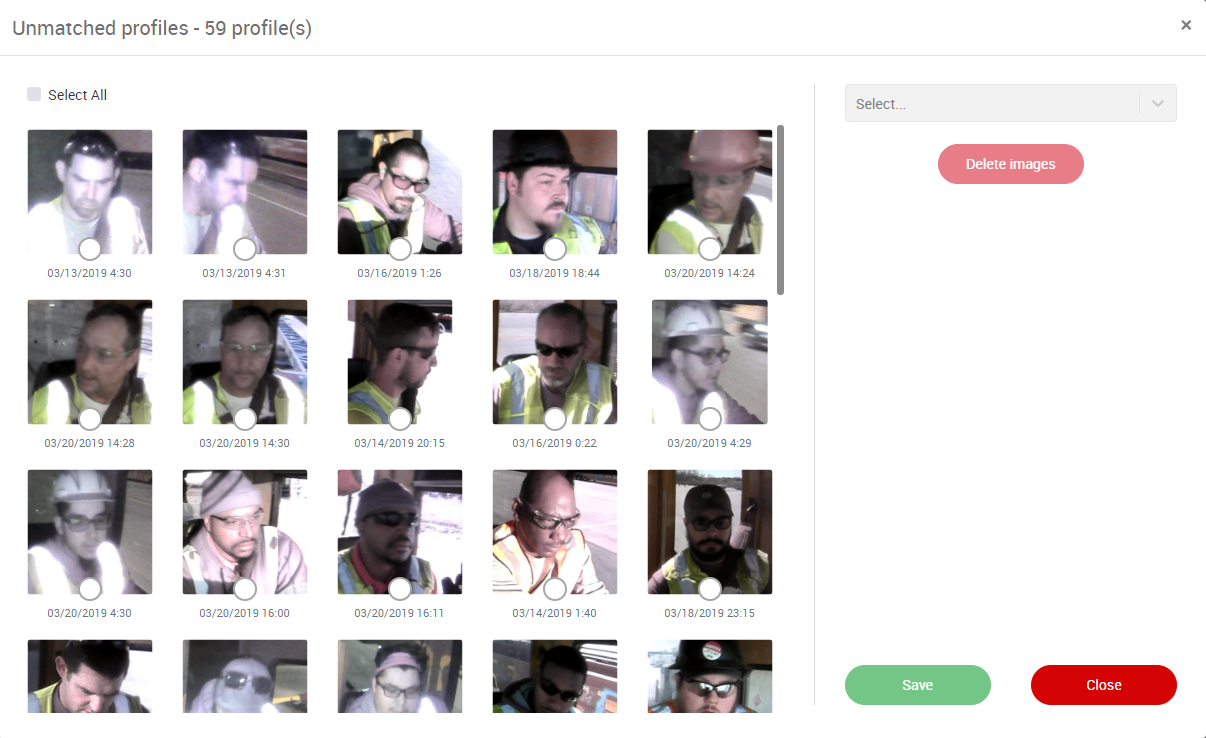Difference between revisions of "Clustering"
| Line 13: | Line 13: | ||
Every single profile needs to be assigned to the related driver, otherwise the system will not work properly at all. It is very important that the system learns its drivers, so the recognition can be accurate. | Every single profile needs to be assigned to the related driver, otherwise the system will not work properly at all. It is very important that the system learns its drivers, so the recognition can be accurate. | ||
Those clusters are grouped per each location | Those clusters are grouped per each location | ||
| − | Each cluster will have a set of profiles, that may or may not be from the same driver. You can easily assign them to one of your drivers | + | Each cluster will have a set of profiles, that may or may not be from the same driver. You can easily assign them to one of your drivers. |
[[File:unrec-profiles.png]] | [[File:unrec-profiles.png]] | ||
| + | |||
| + | *You can select / deselect / select all profiles and assign to a driver / delete from the database | ||
| + | |||
| + | [[File:cluster.png]] | ||
| + | |||
| + | *Unmatched Profiles is a cluster that couldn’t attribute similarities to none of the clusters above. This will contain profiles from more than 1 driver (for most of the time). | ||
| + | |||
| + | [[File:unmatched-profiles.png]] | ||
| + | |||
| + | =Important Notice= | ||
| + | |||
| + | *For the moment, this feature doesn’t work to recognize a particular driver – meaning this algorithm cannot suggest a driver to assign profiles to, it can only suggest that these profiles might come from the same driver (same face = same particularities). | ||
| + | *This section is (FOR NOW) under Configure Tab -> Face Recognition Assignment | ||
| + | In the future, will be under the Fleet Manager -> Personnel list -> Unassigned Templates section, once the Fleet Manager is ready to deliver. | ||
| + | *Profiles older than 7 days will be automatically deleted. | ||
Revision as of 12:18, 23 April 2019
Background
This is an important feature for big clients, like RMS, that have Face Recognition feature and it’s getting harder and harder to assign hundreds of profiles.
Concept Description
This is a Clustering algorithm for unassigned drivers’ profiles that simplifies the assignment process. Cluster analysis or clustering is the task of grouping a set of objects in such a way that objects in the same group (called a cluster) are more similar (in some sense) to each other than to those in other groups (clusters). In our case, it’s grouping a set of pictures that are similar and may or may not belong to a driver.
Technical Development
The easier part is that ‘these profiles that might be from the same driver’ will group similar profiles and simplify the assignment, much better than select profiles from an infinite list. Every single profile needs to be assigned to the related driver, otherwise the system will not work properly at all. It is very important that the system learns its drivers, so the recognition can be accurate. Those clusters are grouped per each location Each cluster will have a set of profiles, that may or may not be from the same driver. You can easily assign them to one of your drivers.
- You can select / deselect / select all profiles and assign to a driver / delete from the database
- Unmatched Profiles is a cluster that couldn’t attribute similarities to none of the clusters above. This will contain profiles from more than 1 driver (for most of the time).
Important Notice
- For the moment, this feature doesn’t work to recognize a particular driver – meaning this algorithm cannot suggest a driver to assign profiles to, it can only suggest that these profiles might come from the same driver (same face = same particularities).
- This section is (FOR NOW) under Configure Tab -> Face Recognition Assignment
In the future, will be under the Fleet Manager -> Personnel list -> Unassigned Templates section, once the Fleet Manager is ready to deliver.
- Profiles older than 7 days will be automatically deleted.