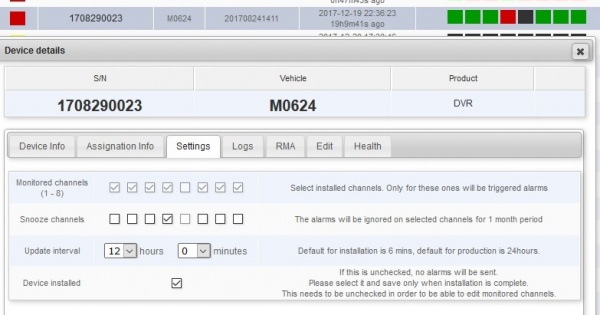Difference between revisions of "BNSF D8 device and alert management"
| Line 39: | Line 39: | ||
===About Alerts=== | ===About Alerts=== | ||
| − | + | The D8 DVRs are configured to check in at a certain interval (currently 12 hours)and report status. | |
| + | |||
| + | If at the time of check-in a video channel is not working or the DVR is not recording an alert will be generated. | ||
A distribution group has been created to distribute this email to the concerned parties in Idrive. '''bnsfalerts@idriveglobal.com''' | A distribution group has been created to distribute this email to the concerned parties in Idrive. '''bnsfalerts@idriveglobal.com''' | ||
| Line 45: | Line 47: | ||
Another distribution group has been created for installation alerts so that while the installation is being completed the false alerts do not go to the customer. '''installationalerts@idriveglobal.com''' | Another distribution group has been created for installation alerts so that while the installation is being completed the false alerts do not go to the customer. '''installationalerts@idriveglobal.com''' | ||
| − | A separate email will go to the designated BNSF location manager. | + | A separate email will go to the designated BNSF location manager if configured. |
<br> | <br> | ||
| Line 62: | Line 64: | ||
====Admin Center D8 Alerts Setup==== | ====Admin Center D8 Alerts Setup==== | ||
| − | Here we set the channels that should be monitored for each D8 | + | Here we set the channels that should be monitored for each D8. We will only monitor alerts for cameras supplied by Idrive (typically channels 1-4) and not channels from monitors connected through an Idrive splitter. |
We have also added device status / channels / recording info on the devices list. | We have also added device status / channels / recording info on the devices list. | ||
Revision as of 15:44, 17 October 2018
BNSF D8 Device and Alerts Management
Base Station
Control Center is required to enter vehicles and contacts for a location so that the D8 device can be associated with it. LTI/Global Center needs this information to exist so the alerts can be set up and it cannot be created in Global Center at this time.
Many of the BNSF locations with D8 alert monitoring do not have a physical base station associated with them and he existing BNSF locations with base stations have connections with global center shut down. There are some BNSF locations that are collocated with other companies that have base stations but they are other companies.
We need to have a virtual base station(s) so the data entry can be done.
Virtual Base Station
This is a real base station located at Idrive Santa Barbara in the RMA area. Use this to create vehicles and assign devices for BNSF.
For RMS log into one of their base stations to do the assignments
Adding New Vehicles
- Access Idrive Control Center on designated "BNSF Idrive Support" machine.
- Go to "Fleet Manager" at the top and go to "Vehicles" on the left side.
- Choose "Add a New Vehicle" (or Clone Vehicle)
- Input known vehicle name (retreived from BNSF documentation) and set to the correct BNSF location.
- Input all other required information while giving any unknowns arbitrary information.
Alerts Management
About Alerts
The D8 DVRs are configured to check in at a certain interval (currently 12 hours)and report status.
If at the time of check-in a video channel is not working or the DVR is not recording an alert will be generated.
A distribution group has been created to distribute this email to the concerned parties in Idrive. bnsfalerts@idriveglobal.com
Another distribution group has been created for installation alerts so that while the installation is being completed the false alerts do not go to the customer. installationalerts@idriveglobal.com
A separate email will go to the designated BNSF location manager if configured.
Setting Alerts
Alerts are set up in two places:
- AdminCenter (in Customer> BNSF> Location> D4/D8 devices tab.
- LTI (Login is as client through A/C and select LTI on the customer page)
Admin Center D8 Alerts Setup
Here we set the channels that should be monitored for each D8. We will only monitor alerts for cameras supplied by Idrive (typically channels 1-4) and not channels from monitors connected through an Idrive splitter.
We have also added device status / channels / recording info on the devices list.
Here is how the D8 device status looks now:
- Black = Inactive (Nothing have been communicated to the server)
- Green = Active (Have been communicated to the server, no issues found)
- Yellow = Installation not completed (Have been communicated to the server at least once but the “device Installed” checkbox is unchecked – no alerts will be triggered)
- Red = Overdue / Issues (Have been communicated to the server – communication overdue since 24 h ago or cameras / recording issues)
Here is how channels status looks now:
- Black = inactive
- Red = disconnected (channel is missing but is present on device settings)
- Green = active
- Yellow = wrong channel installation (in case a channel is active but contrary to device settings)
Please set all the devices that have been installed so far and let us know, after that we will activate the new server side code that do the checking and triggers alarms. We did not activate it yet because will block all the alarms since there is no AC data saved (no installed channels info, etc.)
LTI D8 Alerts Setup
Here we set up which D8 sends out an alert email and who it goes to
When a D8 assigned to a vehicle checks in via cellular it will appear in LTI (and not until then)
An alert for a vehicle cannot be set until after the vehicle checks in with LTI
LTI Notes
Filter Rules from Dragos 7-2-19
As promised I am coming back with the rules…
(they are listed as I find them in code…)
- If the device is not marked as installed, skip it
- If the device has not connected in more than 7 days, add alert (‘Not connected since: ‘. date ("m/d/Y”, $localTimestamp))
- *If the recording flag is off add alert (DVR not recording)
- *Ignore all errors for channels > 4 – this was added because our cameras are usually on the first 4 channels, rest of them are from the original crane/loader/whatever. Sean said we should only monitor our cameras.
- *Ignore disconnected snoozed cameras
- *If a camera is connected and active on a snoozed channel add alert (Camera is connected on a channel which was not configured (Channel {$channel}))
- *If a camera is not connected add alert (Camera disconnected (Channel {$channel}))
- *If all cameras are missing add alert (No cameras are connected)
For the * items:
If a change in status is observed (dvr is recording again, camera reconnected) they are added to the Resolved issues list, otherwise they go on the devices with active issues. The resolved issues list is filtered, and only the errors which were resolved more than 1 day later are kept, the rest are discarded (Date.parse(resolvedErrorList[i].resolved - resolvedErrorList[i].local_time > 1*24*3600)) . This was added to filter brownouts and erroneous messages from the devices.
Sample of string sent
From Florin 8/30/17:
Hi Mark, Looks that the device has connected for few times reporting no cameras installed and not recording - here is the last connection server log:
CONNECTION
New client connection from ::ffff:81.88.163.217:34681 @ 2017-08-28T00:01:30.103Z
Data received @ 2017-08-28T00:01:30.173Z
- HANDSHAKE ################# ON => { sn: '1708110012',
videoChannelsAvailable: 8,
lid: '65cfb0bc',
version: '201708221720',
networkType: 0,
recordingStatus: 0,
cameraLossStatus: 255 }
HANDSHAKE ( 1708110012 )
LTI_Set_GPS_Status_Last OK
Data received @ 2017-08-28T00:01:32.372Z
- ALARM ################# ON => { sn: '1708110012', alarmType: 20, alarmTime: '20170827164423' }
Data received @ 2017-08-28T00:01:38.054Z
- ALARM ################# ON => { sn: '1708110012', alarmType: 21, alarmTime: '20170827164423' }
Data received @ 2017-08-28T00:01:43.004Z
- ALARM ################# ON => { sn: '1708110012', alarmType: 22, alarmTime: '20170827164423' }
Data received @ 2017-08-28T00:01:48.062Z
- ALARM ################# ON => { sn: '1708110012', alarmType: 23, alarmTime: '20170827164423' }
Data received @ 2017-08-28T00:01:53.062Z
- ALARM ################# ON => { sn: '1708110012', alarmType: 28, alarmTime: '20170827164423' }
Connection from ::ffff:81.88.163.217 closed s/n 1708110012
Florin comments
alarmType 20 – 27, represents camera disconnect, channel 1 – 8.
Only 4 alarms are triggered because dvr have been set to use only these channels probably. Type 28 represents not recording.
Also, I have asked their engineers about cellular status values, under DVR>Settings>Network>Status>Cellular>Status, here is the answer (and my comments): “if the device report 27 once, it means the device has connected the net successed;”
“DEVICE_INIT = 200, DEVICE_HARDWARE_ERR,//201 DEVICE_HARDWARE_OK,//202 DEVICE_OPEN_ERR,//203 DEVICE_OPEN_OK,//204 (modem present) DEVICE_GPS_RESET,//205 DEVICE_ATI_ERR, DEVICE_ATI_OK, (get modem FW version) DEVICE_CPIN_ERR, DEVICE_CPIN_OK, (pass the PIN – probably checks if the SIM card has PIN) DEVICE_CSQ_ERR, DEVICE_CSQ_OK, //211 (get signal strength) DEVICE_NET_TYPE_ERR, DEVICE_NET_TYPE_OK, (get network – modem registered) DEVICE_GET_APN_ERR, DEVICE_GET_APN_OK, DEVICE_SET_APN_ERR, //216 DEVICE_SET_APN_OK, (set APN)
DEVICE_GSSTATUS_ERR, DEVICE_GSSTATUS_OK,
DEVICE_PDP_ERR,//220 DEVICE_PDP_OK,
DEVICE_SET_PDP_ERR, DEVICE_SET_PDP_OK, (set PDP context)
DEVICE_DUAL_ERR,//224 DEVICE_DUAL_OK,
DEVICE_IP_ERR, DEVICE_IP_OK (have received IP address)
increase by degrees”
Another Sample of string sent
CONNECTION
0|ltiNode | ### CLOSING =>
0|ltiNode | CONNECTION
0|ltiNode | New client connection from ::ffff:81.88.163.217:49923 @ 2017-08-31T16:16:05.618Z
0|ltiNode | Data received @ 2017-08-31T16:16:05.678Z
0|ltiNode | ################### HANDSHAKE ################# ON => { sn: '1708110012',
0|ltiNode | videoChannelsAvailable: 8,
0|ltiNode | lid: '65cfb0bc',
0|ltiNode | version: '201708221720',
0|ltiNode | networkType: 0,
0|ltiNode | recordingStatus: 1,
0|ltiNode | cameraLossStatus: 248 }
0|ltiNode | HANDSHAKE ( 1708110012 )
0|ltiNode | LTI_Set_GPS_Status_Last OK
0|ltiNode | Connection from ::ffff:81.88.163.217 closed s/n 1708110012