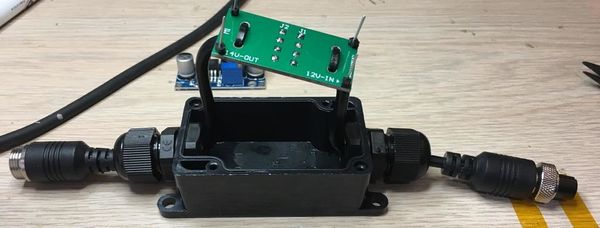Difference between revisions of "Boost Converter Assembly"
| Line 17: | Line 17: | ||
[https://www.amazon.com/RioRand-Converter-Voltage-Adjustable-Circuit/dp/B071H39ZN5/ref=pd_lutyp_simh_2_1?_encoding=UTF8&pd_rd_i=B071H39ZN5&pd_rd_r=41994e03-2b24-40f4-9e1b-086d32b767b0&pd_rd_w=ftice&pd_rd_wg=on0aZ&refRID=BZRCJRCSYBN747MV628K&th=1 Rio Rand Boost Module] | [https://www.amazon.com/RioRand-Converter-Voltage-Adjustable-Circuit/dp/B071H39ZN5/ref=pd_lutyp_simh_2_1?_encoding=UTF8&pd_rd_i=B071H39ZN5&pd_rd_r=41994e03-2b24-40f4-9e1b-086d32b767b0&pd_rd_w=ftice&pd_rd_wg=on0aZ&refRID=BZRCJRCSYBN747MV628K&th=1 Rio Rand Boost Module] | ||
<br><br> | <br><br> | ||
| − | |||
| − | |||
[https://www.amazon.com/LemonBest-Waterproof-Electrical-Underground-Protection/dp/B01IQTX9YK/ref=pd_cp_60_1?_encoding=UTF8&pd_rd_i=B01IQTX9YK&pd_rd_r=bc8ab180-5de5-11e8-82d7-bd788d9ee510&pd_rd_w=kfoVD&pd_rd_wg=XODnH&pf_rd_i=desktop-dp-sims&pf_rd_m=ATVPDKIKX0DER&pf_rd_p=80460301815383741&pf_rd_r=58Z2HFNQ6ATK8VQMJXRH&pf_rd_s=desktop-dp-sims&pf_rd_t=40701&psc=1&refRID=58Z2HFNQ6ATK8VQMJXRH Enclosure] | [https://www.amazon.com/LemonBest-Waterproof-Electrical-Underground-Protection/dp/B01IQTX9YK/ref=pd_cp_60_1?_encoding=UTF8&pd_rd_i=B01IQTX9YK&pd_rd_r=bc8ab180-5de5-11e8-82d7-bd788d9ee510&pd_rd_w=kfoVD&pd_rd_wg=XODnH&pf_rd_i=desktop-dp-sims&pf_rd_m=ATVPDKIKX0DER&pf_rd_p=80460301815383741&pf_rd_r=58Z2HFNQ6ATK8VQMJXRH&pf_rd_s=desktop-dp-sims&pf_rd_t=40701&psc=1&refRID=58Z2HFNQ6ATK8VQMJXRH Enclosure] | ||
Revision as of 19:55, 14 June 2018
Boost Converter Assembly
Purpose
This accessory was created to address the issue of voltage drop over the 65 meter cables used on BNSF Cranes.
The output voltage is set specifically for this cable length and if used for any other cable length the voltage would need to be adjusted
Parts required
Adaptor Board (Custom)
Camera Cable (using left over .5 meter cables we have in stock)
"4 Berg Sticks"
"2 Small Zip-Ties"
Assembly Preparation
Prepare the Cables
Cut the .5 meter cable to 6 inches from the end (face) of the connector to the cut
With an Exacto Knife strip the outer insulation so that ~18mm of the 3 wires is showing
Unwrap the copper shielding from the Yellow video wire
Hold the wires in the following order; RED, White, Yellow and pull the copper shield wire so it is next to the yellow wire
separate and cut off ~6 strands of the shield and twist the rest into one "wire"
Tin the copper wire with solder to form the 4th wire
Using an Exacto know carefully strip the Red, White & Yellow wires so that 8mm of insulation is still exposed (this is important so that the zip tie used for strain relief and contact the outer insulation of the cable) The Yellow wire is smaller than the others so ensure you do not cut any of the wire strands!!
Tin the 3 remaining wires with solder.
Prepare the Adapter Board
With the board silkscreen side up insert the 4 berg sticks into the holes in the corner of the adapter board
Place the Boost module on the berg sticks to help with alignment (Vertical so the boost module and adapter board are aligned)
Solder the berg sticks to the Adapter board only
Remove the boost module
Assembly
Input Cable
Feed the female cable through the Wire Gland of the enclosure
Insert the wires into "J1" on the adapter board from the opposite side from the silkscreen and solder the wires
Fold the cable over and secure with a zip-tie
Output Cable
Feed the male cable through the Wire Gland of the enclosure
Insert the wires into "J2" on the adapter board from the opposite side from the silkscreen and solder the wires
Fold the cable over and secure with a zip-tie
Boost Module
Place the boost module on the berg sticks with the "IN+" aligned with "12V-IN" on the adapter board
Solder the 4 connections and pull the cable slack through the glands
Test and adjustment
Label the assembly