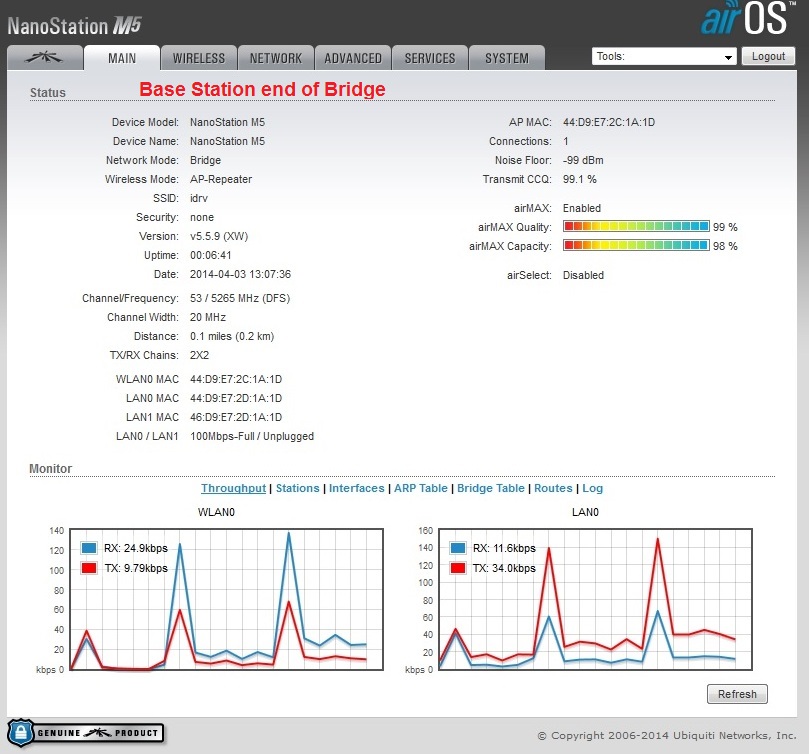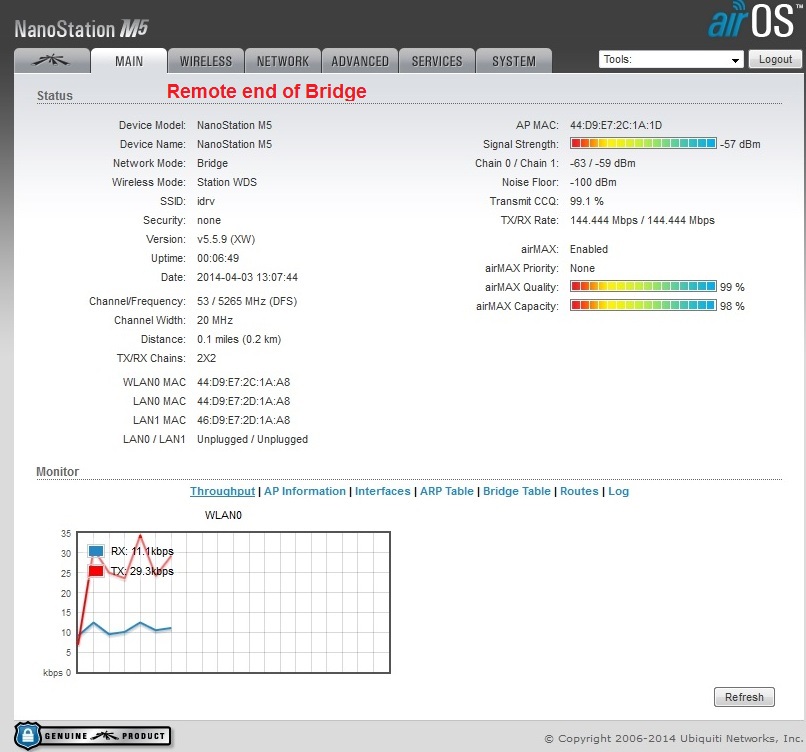Difference between revisions of "Wireless Bridge Documentation"
(Created page with "=Idrive Wireless Bridge Documentation= <br\><br\> ==Description== For access to locations where cable cannot be run. <br\><br\> ==Equipment Required== 2 Ubiquity Nano S...") |
|||
| (13 intermediate revisions by 3 users not shown) | |||
| Line 17: | Line 17: | ||
==Ubiquity Nanostation M5 Configuration== | ==Ubiquity Nanostation M5 Configuration== | ||
| − | Plug in the M5 and contact it at 192.168.1.20 (switch your NIC so it can communicate) | + | Plug in the M5 and contact it at 192.168.1.20 (switch your PC NIC so it can communicate) |
Log into the M5 using your web browser User: ubnt Password: ubnt | Log into the M5 using your web browser User: ubnt Password: ubnt | ||
Accept the agreement | Accept the agreement | ||
| + | |||
| + | When prompted to set new password, set new password to idrive# | ||
| + | |||
| + | ===Network Tab=== | ||
| + | |||
| + | '''These are our standard settings. Verify it there an other settings which should be used. This information can be found on the specific order.''' | ||
| + | |||
| + | Network Mode : Bridge | ||
| + | |||
| + | Disable Network: None | ||
| + | |||
| + | Configuration Mode: Simple | ||
| + | |||
| + | '''IP Address: 192.168.0.8 (default for PC side) Set the other end to 192.168.0.9 (Default for the Remote Side)''' | ||
| + | |||
| + | Network Mask : 255.255.0.0 | ||
| + | |||
| + | Gateway : 192.168.0.x (this device or partner?) | ||
| + | |||
| + | Note: if 0.8 or 0.9 are a not available or already being used please contact Support to make corrections per policy | ||
| + | |||
| + | |||
| + | Click Change and then apply. | ||
| + | |||
| + | Set the PC NIC back to 192.168.0.10 | ||
| + | |||
| + | ===Wireless Tab for Base Station End=== | ||
| + | |||
| + | Wireless Mode: '''AP-Repeater''' (used to be called Access Point WDS | ||
| + | |||
| + | WDS: Enable | ||
| + | |||
| + | SSID: idrv | ||
| + | |||
| + | Lock to AP MAC: MAC Address of the M5 at the other end of the bridge | ||
| + | |||
| + | Country Code: | ||
| + | |||
| + | IEEE 802.11 Mode: A/N Mixed | ||
| + | |||
| + | Channel Width: 20MHZ | ||
| + | |||
| + | Channel Shifting : Disabled | ||
| + | |||
| + | ===Wireless Tab for Remote End=== | ||
| + | |||
| + | Wireless Mode: '''Station''' (used to be called Access Point WDS | ||
| + | |||
| + | WDS: Enable | ||
| + | |||
| + | SSID: idrv | ||
| + | |||
| + | Lock to AP MAC: MAC Address of the M5 at the other end of the bridge | ||
| + | |||
| + | Country Code: | ||
| + | |||
| + | IEEE 802.11 Mode: A/N Mixed | ||
| + | |||
| + | Channel Width: 20MHZ | ||
| + | |||
| + | Channel Shifting : Disabled | ||
| + | |||
| + | ===System Tab=== | ||
| + | |||
| + | Set Timezone | ||
| + | |||
| + | Change Administrator Username to admin | ||
| + | |||
| + | Change Password from ubnt to idrive# | ||
| + | |||
| + | Change Time Zone | ||
| + | |||
| + | Click Change then Apply | ||
| + | |||
| + | |||
| + | [[File:Nano_bridge_bs.jpg|700px|]] | ||
| + | |||
| + | |||
| + | [[File:Nano_bridge_remote.jpg|700px|]] | ||
Latest revision as of 18:33, 1 May 2018
Idrive Wireless Bridge Documentation
<br\><br\>
Description
For access to locations where cable cannot be run.
<br\><br\>
Equipment Required
2 Ubiquity Nano Station M5s (5.8GHz model)
<br\><br\>
Ubiquity Nanostation M5 Configuration
Plug in the M5 and contact it at 192.168.1.20 (switch your PC NIC so it can communicate)
Log into the M5 using your web browser User: ubnt Password: ubnt
Accept the agreement
When prompted to set new password, set new password to idrive#
Network Tab
These are our standard settings. Verify it there an other settings which should be used. This information can be found on the specific order.
Network Mode : Bridge
Disable Network: None
Configuration Mode: Simple
IP Address: 192.168.0.8 (default for PC side) Set the other end to 192.168.0.9 (Default for the Remote Side)
Network Mask : 255.255.0.0
Gateway : 192.168.0.x (this device or partner?)
Note: if 0.8 or 0.9 are a not available or already being used please contact Support to make corrections per policy
Click Change and then apply.
Set the PC NIC back to 192.168.0.10
Wireless Tab for Base Station End
Wireless Mode: AP-Repeater (used to be called Access Point WDS
WDS: Enable
SSID: idrv
Lock to AP MAC: MAC Address of the M5 at the other end of the bridge
Country Code:
IEEE 802.11 Mode: A/N Mixed
Channel Width: 20MHZ
Channel Shifting : Disabled
Wireless Tab for Remote End
Wireless Mode: Station (used to be called Access Point WDS
WDS: Enable
SSID: idrv
Lock to AP MAC: MAC Address of the M5 at the other end of the bridge
Country Code:
IEEE 802.11 Mode: A/N Mixed
Channel Width: 20MHZ
Channel Shifting : Disabled
System Tab
Set Timezone
Change Administrator Username to admin
Change Password from ubnt to idrive#
Change Time Zone
Click Change then Apply