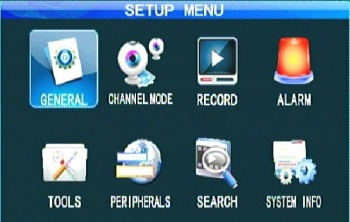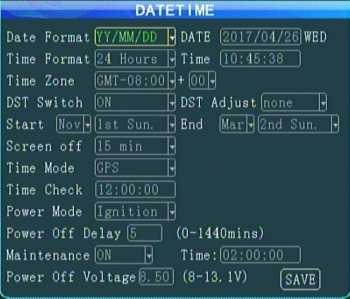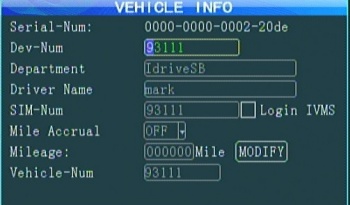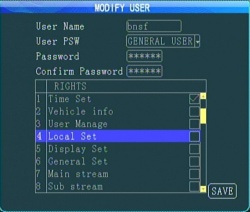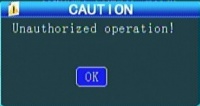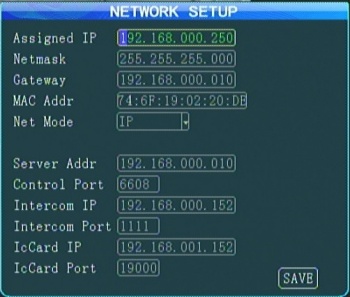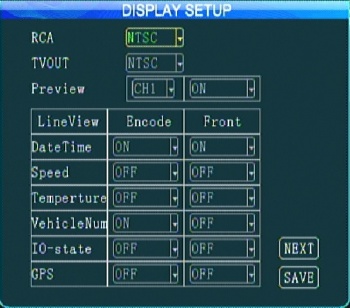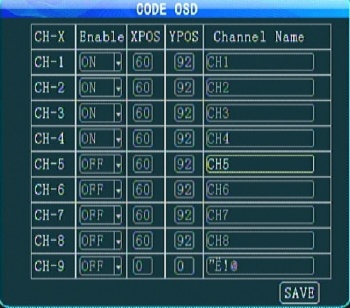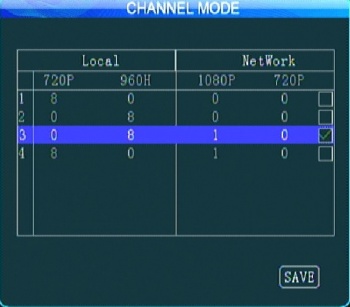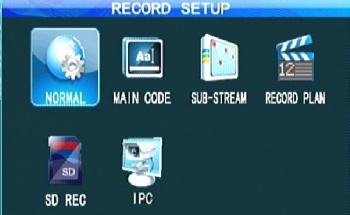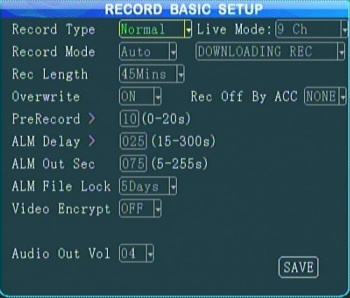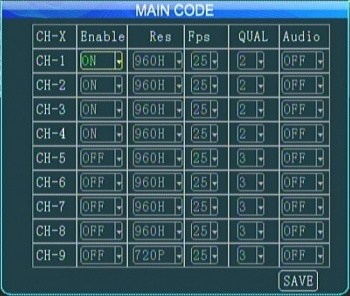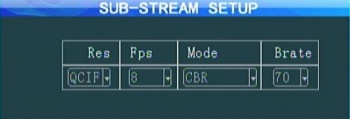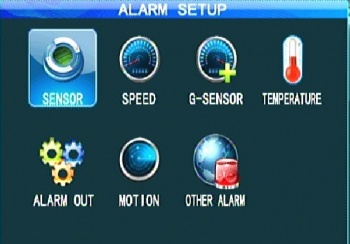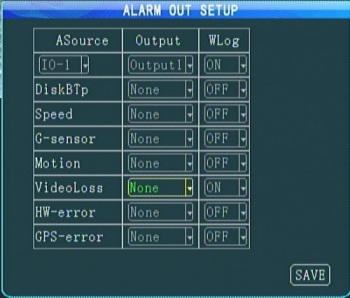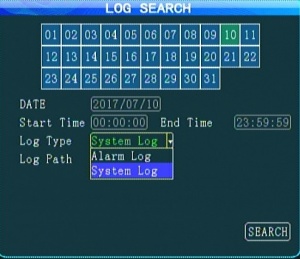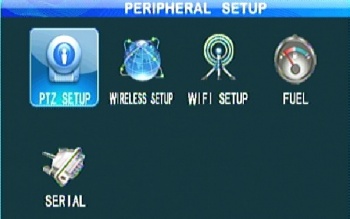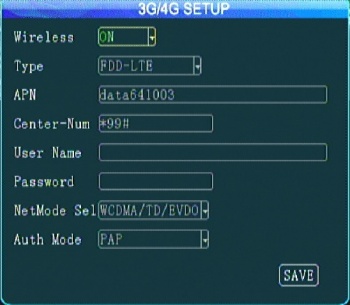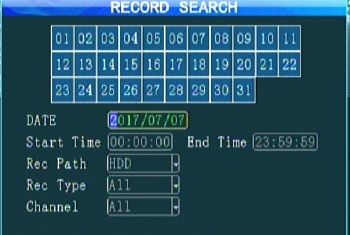Difference between revisions of "ICV D8 Initial Configuration and Setup"
| (83 intermediate revisions by 2 users not shown) | |||
| Line 15: | Line 15: | ||
===Hard Drive Installation/Configuration=== | ===Hard Drive Installation/Configuration=== | ||
| − | Install SSD in in the D8 tray | + | Install SSD in in the D8 tray and secure with the 4 supplied screws |
| Line 24: | Line 24: | ||
* Format the hard drive in the D8 Tools>Format (an unformatted HDD will show 0MB capacity) | * Format the hard drive in the D8 Tools>Format (an unformatted HDD will show 0MB capacity) | ||
| − | + | 500GB drive formats in less than 3 minutes | |
| − | |||
| − | |||
| − | |||
| − | |||
| − | |||
| − | |||
| − | |||
| − | |||
| − | |||
<br> | <br> | ||
| − | ===Install Batteries (not included)in the remote control=== | + | ===Install Batteries (not included) in the remote control=== |
*requires 2 AAA batteries | *requires 2 AAA batteries | ||
| Line 45: | Line 36: | ||
===Plug in the power supply harness=== | ===Plug in the power supply harness=== | ||
| − | <span style="color: red"> '''Power connector's plastic is keyed the same as Easystorage(D4)as well as the VisionMaster D8 and but the pinouts are different!''' | + | <span style="color: red"> '''Power connector's plastic is keyed the same as Easystorage(D4) as well as the VisionMaster D8 and but the pinouts are different!''' |
[[File:icv8_power_conn.jpg|400px|]] | [[File:icv8_power_conn.jpg|400px|]] | ||
| Line 63: | Line 54: | ||
:*plug Cat5 cable into device,Use Web browser - navigate to 192.168.0.250 (''' need to verify if this is default with a new D8''') | :*plug Cat5 cable into device,Use Web browser - navigate to 192.168.0.250 (''' need to verify if this is default with a new D8''') | ||
| + | |||
| + | <br><br> | ||
| + | |||
| + | ===Remove Sensor Cable and other unused options=== | ||
| + | |||
| + | The cable will not be used by BNSF. Remove it and keep at Idrive in case needed in the future | ||
<br><br> | <br><br> | ||
| Line 72: | Line 69: | ||
<br> | <br> | ||
| − | == | + | ==Logging into D8 System== |
| + | |||
| + | '''Notes:''' | ||
| + | |||
| + | ::*when you login recording will stop | ||
| + | |||
| + | ::*If you disconnect AMCAP or Monitor the user remains logged in so it will not record until the session times out. | ||
| + | |||
Press the "Login" Button on the remote. | Press the "Login" Button on the remote. | ||
| Line 80: | Line 84: | ||
<br> | <br> | ||
| − | <span style="color: blue">For Configuration:<span style="color: red"> User name 6 letters/numbers max | + | <span style="color: blue">For Configuration:<span style="color: red"> User name and Passwords limited to 6 letters/numbers max |
| − | <span style="color: blue"> *I propose we change "Admin" user to '''"Idrive"''' with a password of '''" | + | <span style="color: blue"> *I propose we change "Admin" user to '''"Idrive"''' with a password of '''"805805"''' . This login would be used by Idrive Support only. |
| − | |||
<br> | <br> | ||
| Line 105: | Line 108: | ||
[[File:icvd8_setup_Menu.jpg|left|350px|]] | [[File:icvd8_setup_Menu.jpg|left|350px|]] | ||
| − | [[ICV D8 Initial Configuration and Setup#General|'''*General''']] - Basic info for: Device, Vehicle, User, Network, Display, | + | [[ICV D8 Initial Configuration and Setup#General|'''*General''']] - Basic info for: Device, Vehicle, User, Network, Display, OSD |
[[ICV D8 Initial Configuration and Setup#Channel Mode|'''*Channel Mode''']] - | [[ICV D8 Initial Configuration and Setup#Channel Mode|'''*Channel Mode''']] - | ||
| Line 129: | Line 132: | ||
[[File:icvd8_basic_setup.jpg|left|350px|]] | [[File:icvd8_basic_setup.jpg|left|350px|]] | ||
| − | [[ICV D8 Initial Configuration and Setup#Date & Time|'''*Date & Time''']] - Date, Time, Daylight Savings, Timezone, Power Modes Etc. | + | [[ICV D8 Initial Configuration and Setup#General>Date & Time|'''*Date & Time''']] - Date, Time, Daylight Savings, Timezone, Power Modes Etc. |
| − | [[ICV D8 Initial Configuration and Setup#Vehicle Info|'''*Vehicle Info''']] - Serial Number, Device_Number SIM- Number, Vehicle Number | + | [[ICV D8 Initial Configuration and Setup#General>Vehicle Info|'''*Vehicle Info''']] - Serial Number, Device_Number SIM- Number, Vehicle Number |
| − | [[ICV D8 Initial Configuration and Setup#User Setup|'''*User Setup''']] - User Management | + | [[ICV D8 Initial Configuration and Setup#General>User Setup|'''*User Setup''']] - User Management |
| − | [[ICV D8 Initial Configuration and Setup#Network|'''*Network''']] - Network and server settings | + | [[ICV D8 Initial Configuration and Setup#General>Network|'''*Network''']] - Network and server settings |
| − | [[ICV D8 Initial Configuration and Setup#Display|'''*Display''']] - On screen display, video out settings | + | [[ICV D8 Initial Configuration and Setup#General>Display|'''*Display''']] - On screen display, video out settings |
| − | [[ICV D8 Initial Configuration and Setup#Code OSD|'''*Code OSD]] - Per channel screen/video display | + | [[ICV D8 Initial Configuration and Setup#General>Code OSD|'''*Code OSD]] - Per channel screen/video display |
<br><br><br><br><br><br> | <br><br><br><br><br><br> | ||
| − | ====Date & Time==== | + | ====General>Date & Time==== |
[[File:icvd8_date_time.jpg|left|350px|]] | [[File:icvd8_date_time.jpg|left|350px|]] | ||
| Line 150: | Line 153: | ||
*Time Format | *Time Format | ||
| + | |||
| + | *Timezone | ||
*Daylight Savings Settings | *Daylight Savings Settings | ||
| Line 156: | Line 161: | ||
*Power Mode - Ignition | *Power Mode - Ignition | ||
| + | |||
| + | *Screen Off - logoff session (5minutes?) | ||
<br><br><br><br><br><br><br><br><br><br> | <br><br><br><br><br><br><br><br><br><br> | ||
| − | ====Vehicle Info==== | + | ====General>Vehicle Info==== |
[[File:icvd8_vehicle_info.jpg|left|350px|]] Serial number of Device (Hex so not suitable for device number) Example 0000-0000-0002-20de | [[File:icvd8_vehicle_info.jpg|left|350px|]] Serial number of Device (Hex so not suitable for device number) Example 0000-0000-0002-20de | ||
| − | *Dev-Num - '''must be 5 digits to integrate with server''' | + | <span style="color: blue">'''*Dev-Num''' - '''must be 5 digits to integrate with server''' |
*Department - Optional | *Department - Optional | ||
| Line 169: | Line 176: | ||
*Driver Name - Optional | *Driver Name - Optional | ||
| − | *SIM-Num - field is only 12 digits long but SIM cards are 19 digits long. - figure it out | + | <span style="color: blue">'''*SIM-Num''' - field is only 12 digits long but SIM cards are 19 digits long. - figure it out |
*Login IVMS check box - '''must Un-Check to use SIM Card''' | *Login IVMS check box - '''must Un-Check to use SIM Card''' | ||
| Line 177: | Line 184: | ||
*Mileage - N/A | *Mileage - N/A | ||
| − | *Vehicle-Num - vehicle name. can take letters as well as numbers. Set on server? | + | <span style="color: blue">'''*Vehicle-Num''' - vehicle name. can take letters as well as numbers. Set on server? |
<br><br> | <br><br> | ||
| − | ====User Setup==== | + | ====General>User Setup==== |
[[File:icvd8_user_setup.jpg|left|250px|]] | [[File:icvd8_user_setup.jpg|left|250px|]] | ||
| − | Add/Remove users. Only the Admin User exists in the received device. | + | Add/Modify/Remove users. Only the Admin User exists in the received device. |
| + | |||
| + | Passwords are 6 numbers only. | ||
| + | |||
| + | To change a password us "-" button to delete character and re-add new password | ||
| + | |||
| + | <span style="color: blue">* change "Admin" user to '''"Idrive"''' User, Password '''805805''', '''"System User"''', ''' "All Rights"''' (permissions) | ||
| + | |||
| + | <span style="color: blue">*Setup a '''BNSF''' User, Password '''249249''', '''"General User"''', "Selected Rights"''' (permissions) | ||
| + | |||
| + | |||
| + | |||
| + | |||
| + | |||
| + | |||
| + | |||
| + | |||
| + | [[File:icvd8_user_modify.jpg|left|250px|]] | ||
| + | |||
| + | ::<span style="color: red"> What rights should BNSF have/need? Determine and place in the configuration file | ||
| + | |||
| + | |||
| + | |||
| + | |||
| + | |||
| + | |||
| + | |||
| + | |||
| + | |||
| − | |||
| − | |||
| − | |||
| − | ====Network==== | + | |
| + | |||
| + | |||
| + | [[File:icvd8_unauthorized_op.jpg|left|200px|]] | ||
| + | |||
| + | All menu options can be viewed but if the user is not authorized they get this message | ||
| + | |||
| + | <br><br><br><br><br> | ||
| + | |||
| + | ====General>Network==== | ||
[[File:icvd8_network_setup.jpg|left|350px|]] | [[File:icvd8_network_setup.jpg|left|350px|]] | ||
| Line 222: | Line 263: | ||
<br><br> | <br><br> | ||
| − | ====Display==== | + | ====General>Display==== |
[[File:icvd8_display_setup.jpg|left|350px|]] | [[File:icvd8_display_setup.jpg|left|350px|]] | ||
| Line 228: | Line 269: | ||
<br><br><br><br><br><br><br><br><br><br><br><br><br><br><br><br><br><br> | <br><br><br><br><br><br><br><br><br><br><br><br><br><br><br><br><br><br> | ||
| − | ====Code OSD==== | + | ====General>Code OSD==== |
[[File:icvd8_code_osd.jpg|left|350px|]] | [[File:icvd8_code_osd.jpg|left|350px|]] | ||
| Line 234: | Line 275: | ||
Controls the text shown on screen/recordings | Controls the text shown on screen/recordings | ||
| − | + | <span style="color: red"> '''This does not work! If you change something there are funky non-letters in the field(s)''' | |
| − | :: | + | <span style="color: blue"> For BNSF each vehicle type will have different settings: |
| − | :: * | + | :: '''*SideHandler''' - 4 channels |
| − | :: * | + | :: '''*Chassis Handler''' - 4 channels |
| − | + | :: '''*Crane''' - 8 channels | |
| + | |||
| + | <br><br><br><br><br><br><br><br><br><br> | ||
===Channel Mode=== | ===Channel Mode=== | ||
| Line 253: | Line 296: | ||
===Record Settings=== | ===Record Settings=== | ||
| + | |||
| + | |||
| + | <span style="color: red">'''Question, can we record all channels into a single video file? Is this what we want?''' | ||
[[File:icvd8_record_setup.jpg|left|350px|]] | [[File:icvd8_record_setup.jpg|left|350px|]] | ||
| − | [[ICV D8 Initial Configuration and Setup#Normal|'''*Normal''']] - Recording Basic Setup | + | [[ICV D8 Initial Configuration and Setup#Record>Normal|'''*Normal''']] - Recording Basic Setup |
| − | [[ICV D8 Initial Configuration and Setup#Main Code|'''*Main Code''']] -Channels setup | + | [[ICV D8 Initial Configuration and Setup#Record>Main Code|'''*Main Code''']] -Channels setup |
| − | [[ICV D8 Initial Configuration and Setup#Sub-Stream|'''*Sub-Stream''']] - | + | [[ICV D8 Initial Configuration and Setup#Record>Sub-Stream|'''*Sub-Stream''']] - |
| − | [[ICV D8 Initial Configuration and Setup#Record Plan|'''*Record Plan''']]- Timed recording schedule | + | [[ICV D8 Initial Configuration and Setup#Record>Record Plan|'''*Record Plan''']]- Timed recording schedule |
| − | [[ICV D8 Initial Configuration and Setup#SD Rec|'''*SD Rec''']] - Set backup to SD Card? | + | [[ICV D8 Initial Configuration and Setup#Record>SD Rec|'''*SD Rec''']] - Set backup to SD Card? |
| − | [[ICV D8 Initial Configuration and Setup#IPC|'''*IPC''']] - IP Camera Settings | + | [[ICV D8 Initial Configuration and Setup#Record>IPC|'''*IPC''']] - IP Camera Settings |
<br><br><br><br><br> | <br><br><br><br><br> | ||
| − | ====Normal==== | + | ====Record>Normal==== |
| + | |||
| + | [[File:icvd8_record_normal.jpg|left|350px|]] | ||
| + | |||
| + | '''*Record Type''' - '''Normal''' or "I-Frame" | ||
| + | |||
| + | '''*Record Mode'''- '''Auto''', Timer, Alarm (use Auto to record on power on) | ||
| + | |||
| + | '''*Record Length''' - amount of time in each file 15/30/45/60 Minutes <span style="color: blue">'''30 minutes''' Discuss preference | ||
| + | |||
| + | '''*Overwrite''' - record over old videos when <2GB left on hard drive <span style="color: blue">'''ON''' | ||
| + | |||
| + | Rec Off By ACC - | ||
| + | |||
| + | '''*PreRecord''' - add video before alarm into alarm record. 0-20 seconds <span style="color: blue"> '''10''' | ||
| + | |||
| + | '''*ALM Delay''' - after alarm clears how much time recorded into alarm record. 15-300 seconds <span style="color: blue"> '''25''' | ||
| + | |||
| + | '''*ALM Out Sec''' - continuous output time for alarm wire - N/A | ||
| + | |||
| + | '''*ALM File Lock''' - lock alarm file from deletion for 1/3/5/7/10/15/30/45 days <span style="color: blue"> '''5''' | ||
| + | |||
| + | '''*Video Encrypt''' - requires a password be used when playing back a file on the player <span style="color: blue"> '''OFF''' | ||
| + | |||
| + | '''*Audio Out Vol''' - output volume <span style="color: blue"> '''N/A''' | ||
| + | |||
| + | '''*Live Mode''' - Number of channels shown on screen <span style="color: blue"> '''9 for Cranes, 6 for Handlers/Chassis''' | ||
| + | |||
| + | '''"Downloading Rec"''' - sort it out... | ||
<br> | <br> | ||
| − | ====Main Code==== | + | ====Record>Main Code==== |
| + | |||
| + | [[File:icvd8_record_main.jpg|left|350px|]] | ||
| − | <br> | + | Enable only the channels for the number of cameras in the vehicle. (3 config files for BNSF) |
| + | |||
| + | <span style="color: blue"> '''Input needed on Res/Qual selection. Al?''' | ||
| + | |||
| + | <br><br><br><br><br><br><br><br><br><br><br><br><br><br><br> | ||
| + | |||
| + | ====Record>Sub-Stream==== | ||
| + | |||
| + | [[File:icvd8_substream_setup.jpg|left|350px|]] | ||
| + | |||
| + | Crank these down so minimum data sent to server. | ||
| − | + | <br><br><br><br><br><br> | |
| − | + | ====Record>Record Plan==== | |
| − | + | Timed recording. We do not care about this. | |
<br> | <br> | ||
| − | ====SD Rec==== | + | ====Record>SD Rec==== |
<br> | <br> | ||
| − | ====IPC==== | + | ====Record>IPC==== |
| + | |||
| + | IP Camera setup. N/A at this time | ||
<br> | <br> | ||
| Line 298: | Line 386: | ||
[[File:icvd8_alarm_setup.jpg|left|350px|]] | [[File:icvd8_alarm_setup.jpg|left|350px|]] | ||
| − | [[ICV D8 Initial Configuration and Setup#Sensor|'''*Sensor''']] - Configure & Assign input for wired alarms | + | [[ICV D8 Initial Configuration and Setup#Alarm>Sensor|'''*Sensor''']] - Configure & Assign input for wired alarms |
| − | [[ICV D8 Initial Configuration and Setup#Speed|'''*Speed''']] - Configure speed alarms | + | [[ICV D8 Initial Configuration and Setup#Alarm>Speed|'''*Speed''']] - Configure speed alarms |
| − | [[ICV D8 Initial Configuration and Setup#G-Sensor|'''*G-Sensor''']] - Configure accelerometer alarms | + | [[ICV D8 Initial Configuration and Setup#Alarm>G-Sensor|'''*G-Sensor''']] - Configure accelerometer alarms |
| − | [[ICV D8 Initial Configuration and Setup#Temperature|'''*Temperature''']] - Configure temperature alarms | + | [[ICV D8 Initial Configuration and Setup#Alarm>Temperature|'''*Temperature''']] - Configure temperature alarms |
| − | [[ICV D8 Initial Configuration and Setup#Alarm Out|'''*Alarm Out''']] - Configure & Assign output for wired alarms | + | [[ICV D8 Initial Configuration and Setup#Alarm>Alarm Out|'''*Alarm Out''']] - Configure & Assign output for wired alarms |
| − | [[ICV D8 Initial Configuration and Setup#Motion|'''*Motion''']] - Configure motion sensor alarms | + | [[ICV D8 Initial Configuration and Setup#Alarm>Motion|'''*Motion''']] - Configure motion sensor alarms |
| − | [[ICV D8 Initial Configuration and Setup#Other Alarms|'''*Other Alarms''']] - Configure stationary or Fatigue alarms | + | [[ICV D8 Initial Configuration and Setup#Alarm>Other Alarms|'''*Other Alarms''']] - Configure stationary or Fatigue alarms |
<br><br><br><br> | <br><br><br><br> | ||
| − | ====Sensor==== | + | ====Alarm>Sensor==== |
| + | |||
| + | Maps I/O alarm wire to video channel and what action to take. N/A for us | ||
<br> | <br> | ||
| − | ====Speed==== | + | ====Alarm>Speed==== |
| + | |||
| + | N/A | ||
<br> | <br> | ||
| − | ====G-Sensor==== | + | ====Alarm>G-Sensor==== |
| + | |||
| + | N/A | ||
<br> | <br> | ||
| − | ====Temperature==== | + | ====Alarm>Temperature==== |
| + | |||
| + | N/A | ||
<br> | <br> | ||
| − | ====Alarm Out==== | + | ====Alarm>Alarm Out==== |
| + | |||
| + | [[File:icvd8_alarm_out_setup.jpg|left|350px|]] | ||
| + | |||
| + | Enable Alarm type? | ||
| + | |||
| + | Output1 & 2 are wires? | ||
| + | |||
| + | <span style="color: red">'''Confirm that ALL alarms enable are sent to the server''' | ||
| + | |||
| + | <br><br><br><br><br><br><br><br><br><br><br> | ||
<br> | <br> | ||
| − | ====Motion==== | + | ====Alarm>Motion==== |
| + | |||
| + | N/A | ||
<br> | <br> | ||
| − | ====Other Alarm==== | + | ====Alarm>Other Alarm==== |
| + | |||
| + | N/A | ||
<br> | <br> | ||
| Line 354: | Line 464: | ||
<br><br><br><br> | <br><br><br><br> | ||
| − | ====Configure==== | + | ====Tools>Configure==== |
| + | |||
| + | |||
| + | [[File:icvd8_tools_config.jpg|left|300px|]] | ||
| + | |||
| + | ''' *Default Config''' - restore all settings to factory default | ||
| + | |||
| + | |||
| + | |||
| + | ''' *Import Config File''' - Import configuration Settings From USB Stick | ||
| + | |||
| + | ::Insert USB Stick with config file and Import (parameter.conf file is not ASCII) | ||
| − | |||
| − | ====Format==== | + | |
| + | ''' *Export Config File''' - Export Configuration Settings | ||
| + | |||
| + | ::Insert USB Stick and export. | ||
| + | |||
| + | ::If no USB Stick the file is exported to the hard drive | ||
| + | |||
| + | |||
| + | |||
| + | ''' *Upgrade Logo''' - Import Logo (Boot Logo & Upgrading Logo) | ||
| + | |||
| + | ::*Each Logo needs an Image size of 720x576 pix, Smaller than 256k, jpg format | ||
| + | |||
| + | ::*required names: loading.jpg & upgrading.jpg | ||
| + | |||
| + | ::*If images are on the USB stick at configuration time they should load | ||
| + | |||
| + | <br><br> | ||
| + | |||
| + | ====Tools>Format==== | ||
| + | |||
| + | 500MB drive formatted in 2:45 | ||
<br> | <br> | ||
| − | ====Log Search==== | + | ====Tools>Log Search==== |
| + | |||
| + | [[File:icvd8_log_search.jpg|left|300px|]] | ||
| − | <br><br><br><br> | + | <br><br><br><br><br><br><br><br><br><br><br><br><br><br><br><br> |
===Peripherals Settings=== | ===Peripherals Settings=== | ||
| Line 370: | Line 513: | ||
[[File:icvd8_peripherals_setup.jpg|left|350px|]] | [[File:icvd8_peripherals_setup.jpg|left|350px|]] | ||
| − | [[ICV D8 Initial Configuration and Setup#PTZ Setup|'''*PTZ Setup''']] - | + | [[ICV D8 Initial Configuration and Setup#Peripherals>PTZ Setup|'''*PTZ Setup''']] - |
| − | [[ICV D8 Initial Configuration and Setup#Wireless Setup|'''*Wireless Setup''']] - 3G/4G Setup | + | [[ICV D8 Initial Configuration and Setup#Peripherals>Wireless Setup|'''*Wireless Setup''']] - 3G/4G Setup |
| − | [[ICV D8 Initial Configuration and Setup#Wifi Setup|'''*Wifi Setup''']] - Wifi Setup | + | [[ICV D8 Initial Configuration and Setup#Peripherals>Wifi Setup|'''*Wifi Setup''']] - Wifi Setup |
| − | [[ICV D8 Initial Configuration and Setup#Fuel|'''*Fuel''']] - | + | [[ICV D8 Initial Configuration and Setup#Peripherals>Fuel|'''*Fuel''']] - |
| − | [[ICV D8 Initial Configuration and Setup#Serial|'''*Serial''']] - Com Port setup | + | [[ICV D8 Initial Configuration and Setup#Peripherals>Serial|'''*Serial''']] - Com Port setup |
<br><br><br><br><br><br><br> | <br><br><br><br><br><br><br> | ||
| − | ====PTZ Setup==== | + | ====Peripherals>PTZ Setup==== |
<br> | <br> | ||
| − | ====Wireless Setup==== | + | ====Peripherals>Wireless Setup==== |
[[File:icvd8_4g_setup.jpg|left|350px|]] | [[File:icvd8_4g_setup.jpg|left|350px|]] | ||
| Line 392: | Line 535: | ||
<br><br><br><br><br><br><br><br><br><br><br><br><br><br><br><br> | <br><br><br><br><br><br><br><br><br><br><br><br><br><br><br><br> | ||
| − | ====Wifi Setup==== | + | ====Peripherals>Wifi Setup==== |
<br> | <br> | ||
| − | ====Fuel==== | + | ====Peripherals>Fuel==== |
<br> | <br> | ||
| − | ====Serial==== | + | ====Peripherals>Serial==== |
<br> | <br> | ||
Latest revision as of 16:55, 19 July 2017
ICARvisions D8 Initial Configuration
Configure/Document Hardware
Document Model Number, Serial number, SIM Card number
Record them where? A/C, AWS, Pod systems - need RO support for this.
Hard Drive Installation/Configuration
Install SSD in in the D8 tray and secure with the 4 supplied screws
Format Hard drive EXT3 (Linux filesystem)
- Format the hard drive in the D8 Tools>Format (an unformatted HDD will show 0MB capacity)
500GB drive formats in less than 3 minutes
Install Batteries (not included) in the remote control
- requires 2 AAA batteries
Plug in the power supply harness
Power connector's plastic is keyed the same as Easystorage(D4) as well as the VisionMaster D8 and but the pinouts are different!
Connect a monitor or Computer
Plug supplied Monitor cable into the front of the D8
Connect Monitor cable to either:
- External Monitor (Connect Yellow for video and black for monitor power)
- For Laptop connection use StarTech USB to Svideo Video adapter with AMCAP Capture software (Connect yellow video connector requires Male to Male RCA adatpter)
- plug Cat5 cable into device,Use Web browser - navigate to 192.168.0.250 ( need to verify if this is default with a new D8)
Remove Sensor Cable and other unused options
The cable will not be used by BNSF. Remove it and keep at Idrive in case needed in the future
System Configuration
Power up the device
Logging into D8 System
Notes:
- when you login recording will stop
- If you disconnect AMCAP or Monitor the user remains logged in so it will not record until the session times out.
Press the "Login" Button on the remote.
Default login: Admin user default passwd 888888
For Configuration: User name and Passwords limited to 6 letters/numbers max
*I propose we change "Admin" user to "Idrive" with a password of "805805" . This login would be used by Idrive Support only.
*Create a user called BNSF for the location manager to use. This will not have full admin permissions, only what we would allow them to do what they need to. We need to identify what they need and how to set the permissions. - Mark
- View, Copy videos
- Next item
- Next item
Setup Menu
The Setup Menu has 8 options
*General - Basic info for: Device, Vehicle, User, Network, Display, OSD
*Record - Recording Settings
*Alarm - Alarm Settings
*Tools -
*Peripherals - PTZ, Cellular, Wifi setup
*Search - Search for videos by Date/Time Etc.
General
The Basic setup menu has 6 options
*Date & Time - Date, Time, Daylight Savings, Timezone, Power Modes Etc.
*Vehicle Info - Serial Number, Device_Number SIM- Number, Vehicle Number
*User Setup - User Management
*Network - Network and server settings
*Display - On screen display, video out settings
*Code OSD - Per channel screen/video display
General>Date & Time
- Date Format
- Time Format
- Timezone
- Daylight Savings Settings
- Time Mode - GPS
- Power Mode - Ignition
- Screen Off - logoff session (5minutes?)
General>Vehicle Info
Serial number of Device (Hex so not suitable for device number) Example 0000-0000-0002-20de
*Dev-Num - must be 5 digits to integrate with server
- Department - Optional
- Driver Name - Optional
*SIM-Num - field is only 12 digits long but SIM cards are 19 digits long. - figure it out
- Login IVMS check box - must Un-Check to use SIM Card
- Mile Accrual - N/a
- Mileage - N/A
*Vehicle-Num - vehicle name. can take letters as well as numbers. Set on server?
General>User Setup
Add/Modify/Remove users. Only the Admin User exists in the received device.
Passwords are 6 numbers only.
To change a password us "-" button to delete character and re-add new password
* change "Admin" user to "Idrive" User, Password 805805, "System User", "All Rights" (permissions)
*Setup a BNSF User, Password 249249, "General User", "Selected Rights" (permissions)
- What rights should BNSF have/need? Determine and place in the configuration file
All menu options can be viewed but if the user is not authorized they get this message
General>Network
For Wired Cat5 connection ONLY:
- IP Address
- Netmask
- Gateway
- MAC Address
For Wired, Wireless and Cellular connections:
- Net Mode - search for Server by IP address or DNS
- Server Address - either IP Address or DNS Ex: dvr.idriveglobal.com
- Control Port - Must match the port of the "Gateway Server"
Other Options: Intercom & IcCard - N/A
General>Display
General>Code OSD
Controls the text shown on screen/recordings
This does not work! If you change something there are funky non-letters in the field(s)
For BNSF each vehicle type will have different settings:
- *SideHandler - 4 channels
- *Chassis Handler - 4 channels
- *Crane - 8 channels
Channel Mode
Channel Mode Settings
Record Settings
Question, can we record all channels into a single video file? Is this what we want?
*Normal - Recording Basic Setup
*Main Code -Channels setup
*Record Plan- Timed recording schedule
*SD Rec - Set backup to SD Card?
*IPC - IP Camera Settings
Record>Normal
*Record Type - Normal or "I-Frame"
*Record Mode- Auto, Timer, Alarm (use Auto to record on power on)
*Record Length - amount of time in each file 15/30/45/60 Minutes 30 minutes Discuss preference
*Overwrite - record over old videos when <2GB left on hard drive ON
Rec Off By ACC -
*PreRecord - add video before alarm into alarm record. 0-20 seconds 10
*ALM Delay - after alarm clears how much time recorded into alarm record. 15-300 seconds 25
*ALM Out Sec - continuous output time for alarm wire - N/A
*ALM File Lock - lock alarm file from deletion for 1/3/5/7/10/15/30/45 days 5
*Video Encrypt - requires a password be used when playing back a file on the player OFF
*Audio Out Vol - output volume N/A
*Live Mode - Number of channels shown on screen 9 for Cranes, 6 for Handlers/Chassis
"Downloading Rec" - sort it out...
Record>Main Code
Enable only the channels for the number of cameras in the vehicle. (3 config files for BNSF)
Input needed on Res/Qual selection. Al?
Record>Sub-Stream
Crank these down so minimum data sent to server.
Record>Record Plan
Timed recording. We do not care about this.
Record>SD Rec
Record>IPC
IP Camera setup. N/A at this time
Alarm Settings
*Sensor - Configure & Assign input for wired alarms
*Speed - Configure speed alarms
*G-Sensor - Configure accelerometer alarms
*Temperature - Configure temperature alarms
*Alarm Out - Configure & Assign output for wired alarms
*Motion - Configure motion sensor alarms
*Other Alarms - Configure stationary or Fatigue alarms
Alarm>Sensor
Maps I/O alarm wire to video channel and what action to take. N/A for us
Alarm>Speed
N/A
Alarm>G-Sensor
N/A
Alarm>Temperature
N/A
Alarm>Alarm Out
Enable Alarm type?
Output1 & 2 are wires?
Confirm that ALL alarms enable are sent to the server
Alarm>Motion
N/A
Alarm>Other Alarm
N/A
Tools Settings
*Configure - Import, Export, Default Config, Upgrade Logo
*Format - Format media
*Log Search - Search System/Alarm Logs
Tools>Configure
*Default Config - restore all settings to factory default
*Import Config File - Import configuration Settings From USB Stick
- Insert USB Stick with config file and Import (parameter.conf file is not ASCII)
*Export Config File - Export Configuration Settings
- Insert USB Stick and export.
- If no USB Stick the file is exported to the hard drive
*Upgrade Logo - Import Logo (Boot Logo & Upgrading Logo)
- Each Logo needs an Image size of 720x576 pix, Smaller than 256k, jpg format
- required names: loading.jpg & upgrading.jpg
- If images are on the USB stick at configuration time they should load
Tools>Format
500MB drive formatted in 2:45
Tools>Log Search
Peripherals Settings
*Wireless Setup - 3G/4G Setup
*Wifi Setup - Wifi Setup
*Fuel -
*Serial - Com Port setup
Peripherals>PTZ Setup
Peripherals>Wireless Setup
Peripherals>Wifi Setup
Peripherals>Fuel
Peripherals>Serial
Search Settings
System Info
Configure
Firmware upgrade with USB Stick
1.Device must switch off power disconnect the power source before upgrading;
2.Extract the rar file, copy the .crc file to a USB flash memory FAT32 format, insert the flash memory to the MDVR USB port.
3.Power on the MDVR(connect the power), it will update automatically once the MDVR starts up. and the monitor will display "upgrading..."
4.Device will automatically restart when the upgrade is complete.
Attention: Upgrade will need about 3-5 minutes. Make sure power connecting all the time during upgrading
Firmware upgrade with SD Card
1.Device must switch off power;
2.Decompress the rar file, copy the .crc file to a SD card, and insert the SD card to the MDVR SD card port.
3.Power on the MDVR, it will update automatically once the MDVR starts up. and the monitor will display "upgrading..."
4.Device will automatically restart when the upgrade is complete.
Note: upgrade will need about 3 minutes. Make sure power connecting all the time during upgrading.