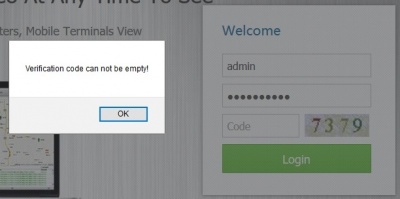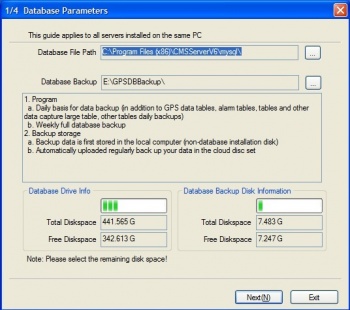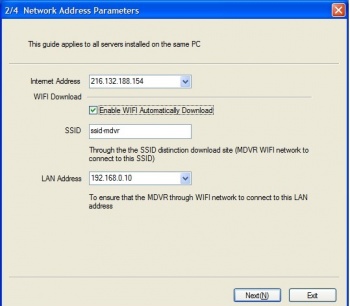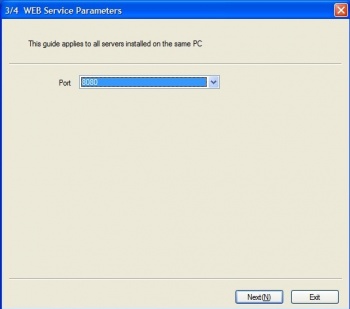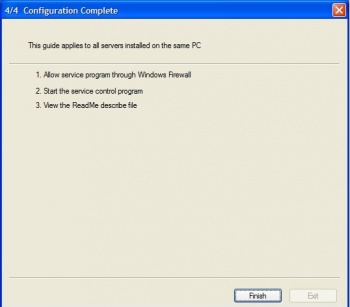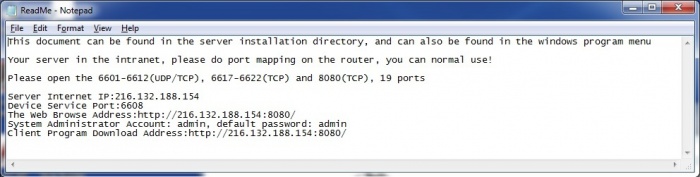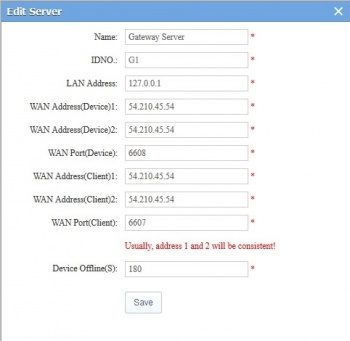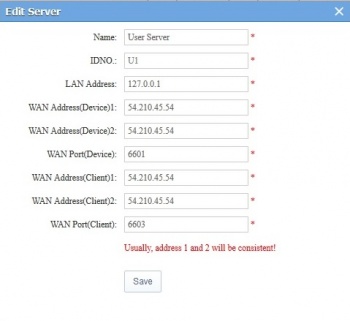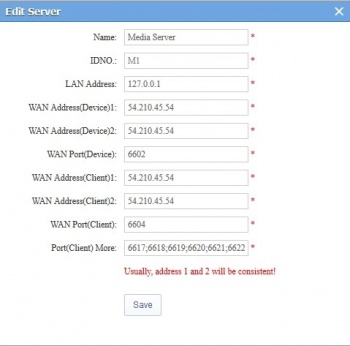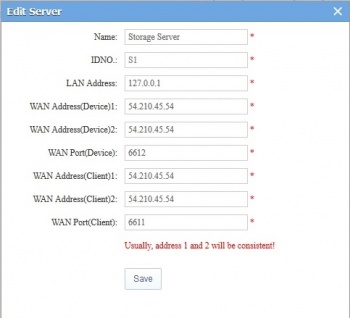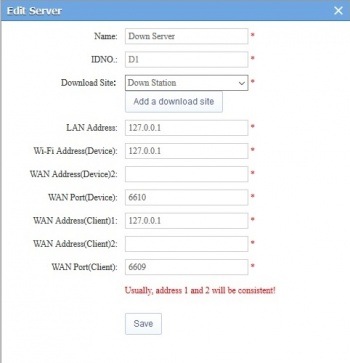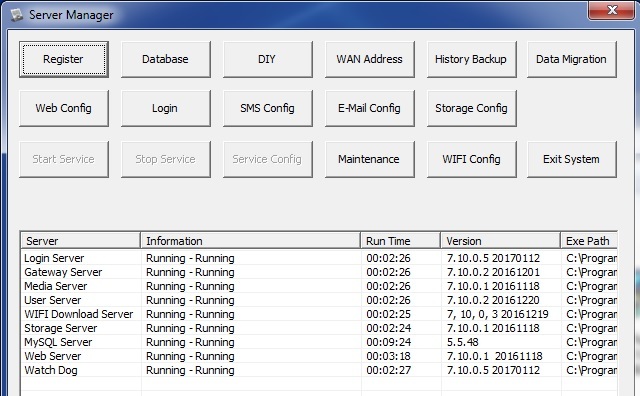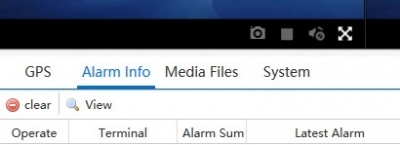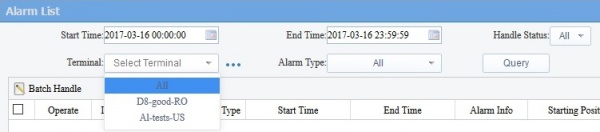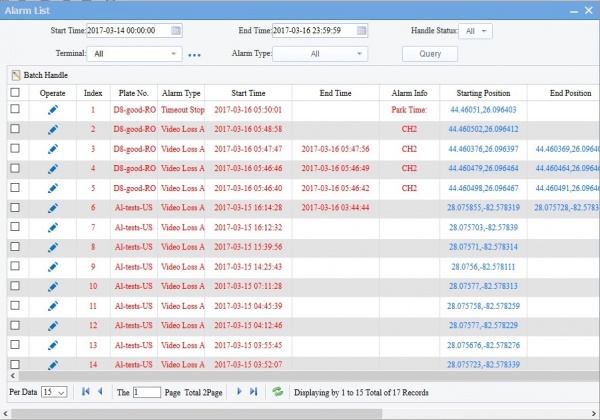Difference between revisions of "CMS Server documentation"
| Line 80: | Line 80: | ||
'''Al 3/15:''' The Manual does not define these really important things, I can tell you that I have both M Stream and S stream set for CIF and 25FPS The S Stream has an additional setting for quality. I have set for default 2.. no explanations as to which is higher or lower… | '''Al 3/15:''' The Manual does not define these really important things, I can tell you that I have both M Stream and S stream set for CIF and 25FPS The S Stream has an additional setting for quality. I have set for default 2.. no explanations as to which is higher or lower… | ||
| − | |||
| − | |||
| − | |||
| − | |||
<br><br> | <br><br> | ||
Revision as of 23:01, 16 March 2017
CMS Server Documentation
Documents for the CMS server used with the D8 project. Currently we have it running on an Instance in AWS.
From Daniel March 15:
"We installed today a new amazon server (local instance) for Chinese DVRs. There are already in place two different types of devices from two vendors. Our suggestion is to link all similar products to this platform for control and monitoring. Florin will look into their API to integrate alerting system to our global center. You can test it for yourself here: dvr.idriveglobal.com On RO device CH1 and CH2 are connected, AL’s is offline for the moment but it worked. Credentials are in attachment"
AWS Instance
IP 54.210.45.54
Login By:
User Name : Admin
Password: Not shown
Enter the Validation Code
Click Login
Installation
Download Location
Download- https://www.dropbox.com/s/o2qytb6hxdc2clt/CMSServerV7_7.10.0.1_20170112.exe?dl=0
Installation Steps
Configuration
AWS instance shown. I installed this on a local system and changing 54.210.45.54 to 192.168.0.10 everything worked.
Server Manager Open
Start>Programs>CMSServerV6>CMSServer Control
SIM Data Discussions
Daniel 3/15: This is Al’s POD SIM card used in DVR solution. And it didn’t do any streaming at all from what I understand. He is using now the AT&T SIM card that is not working for the moment (it’s a prepaid SIM) its connecting to the operator, we found the APN, but we guess it should be activated somehow based on a SMS. Al is working on that.
Sean 3/15 : I have a feeling that is is streaming. I think the s-stream or m-stream settings refer to this. Makes sense, this is why you can lower the resolution to lower the usage. Can someone check the manual
Al 3/15: The Manual does not define these really important things, I can tell you that I have both M Stream and S stream set for CIF and 25FPS The S Stream has an additional setting for quality. I have set for default 2.. no explanations as to which is higher or lower…
Ports
These ports need to be open at the server site? Not at the client because we use 3G?
- Login Server 6606(Device) 6605(Client)
- Gateway Server 6608(Device) 6607(Client)
- User server 6601(Device) 6603(Client)
- Media Server 6602(Device) 6604(Client)
- Storage Server 6612(Device) 6611(Client)
- Download Server 6610(Device) 6609(Client)
Alarms
View Alarms
Click on the "Video" Icon at the top:
Select "Alarm Info" below the viewing area and click "View":
Set Start and End Date/Times
Select "Terminal" (Vehicle) All or individual
Click on "Query":
Populated Alarm List: