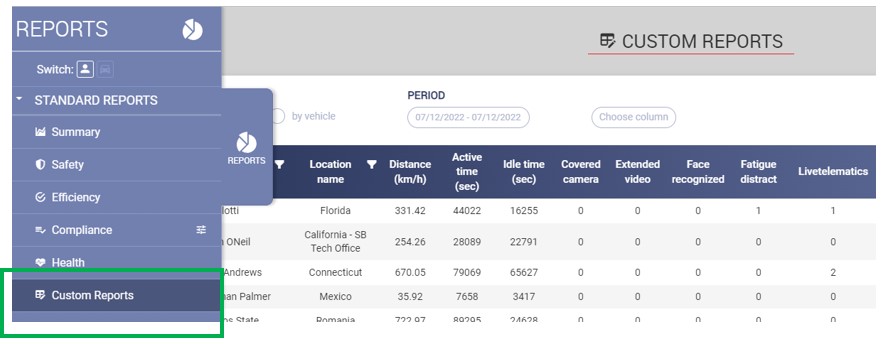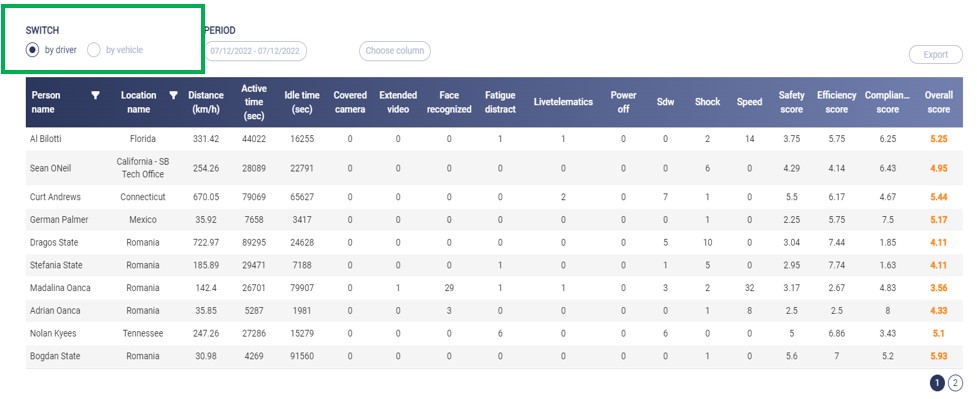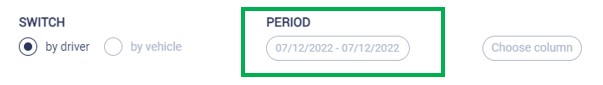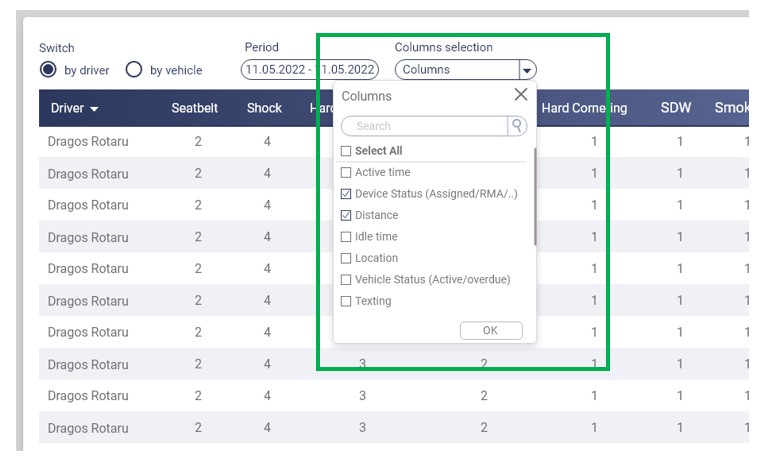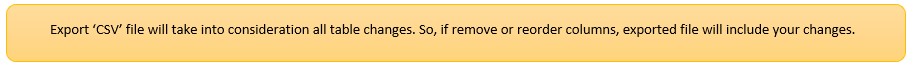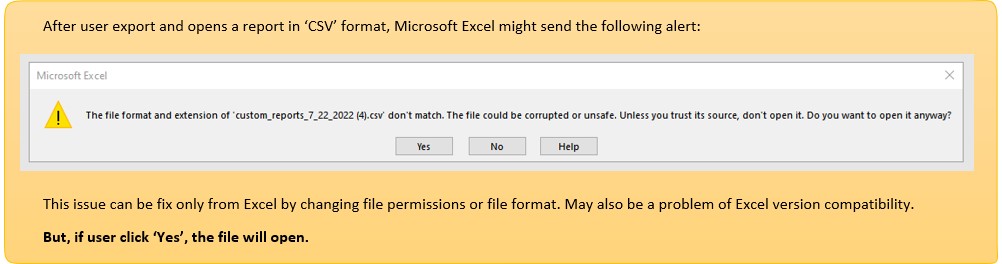Difference between revisions of "Custom Reports"
Jump to navigation
Jump to search
| Line 1: | Line 1: | ||
| − | *‘Custom Reports’ | + | *‘Custom Reports’ can be found in Reports tab, under Health page. |
[[File:Position.jpg]] | [[File:Position.jpg]] | ||
*The good thing about this report is that user can arrange it and create a report that suits his needs and export raw data that can be used for analyzing and statistics. | *The good thing about this report is that user can arrange it and create a report that suits his needs and export raw data that can be used for analyzing and statistics. | ||
| − | *By default, this report will show | + | *By default, this report will show the following columns: |
| + | Driver’s name/Vehicles, Fatigue/Distract, SDW, Shock, Speed, Safety, Efficiency, Compliance and Overall scores. | ||
| + | *The rest will be hidden:Location name, Distance, Active time, Idle time, Covered camera, Extended Video, Face recognized, Live Telematics, Power off. | ||
[[File:CustomReports.jpg]] | [[File:CustomReports.jpg]] | ||
| − | *User can select a period for at least 1 day and up to 1 month. | + | *User can select a period for at least 1 day and up to 1 month. Default is last week. |
[[File:CustomReportsPeriod.jpg]] | [[File:CustomReportsPeriod.jpg]] | ||
Latest revision as of 11:43, 1 August 2022
- ‘Custom Reports’ can be found in Reports tab, under Health page.
- The good thing about this report is that user can arrange it and create a report that suits his needs and export raw data that can be used for analyzing and statistics.
- By default, this report will show the following columns:
Driver’s name/Vehicles, Fatigue/Distract, SDW, Shock, Speed, Safety, Efficiency, Compliance and Overall scores.
- The rest will be hidden:Location name, Distance, Active time, Idle time, Covered camera, Extended Video, Face recognized, Live Telematics, Power off.
- User can select a period for at least 1 day and up to 1 month. Default is last week.
- Click on ‘Columns’ button and a drop-down list will appear with all available columns. Here user can select or deselect the columns he want to create a report.
- User can align columns in which order he wants;
- Can filter report by Locations/vehicles/driver name;
- Currently to reset the report to default, user need to select another period or to refresh the page;
- At the moment user won’t have the possibility to save templates.