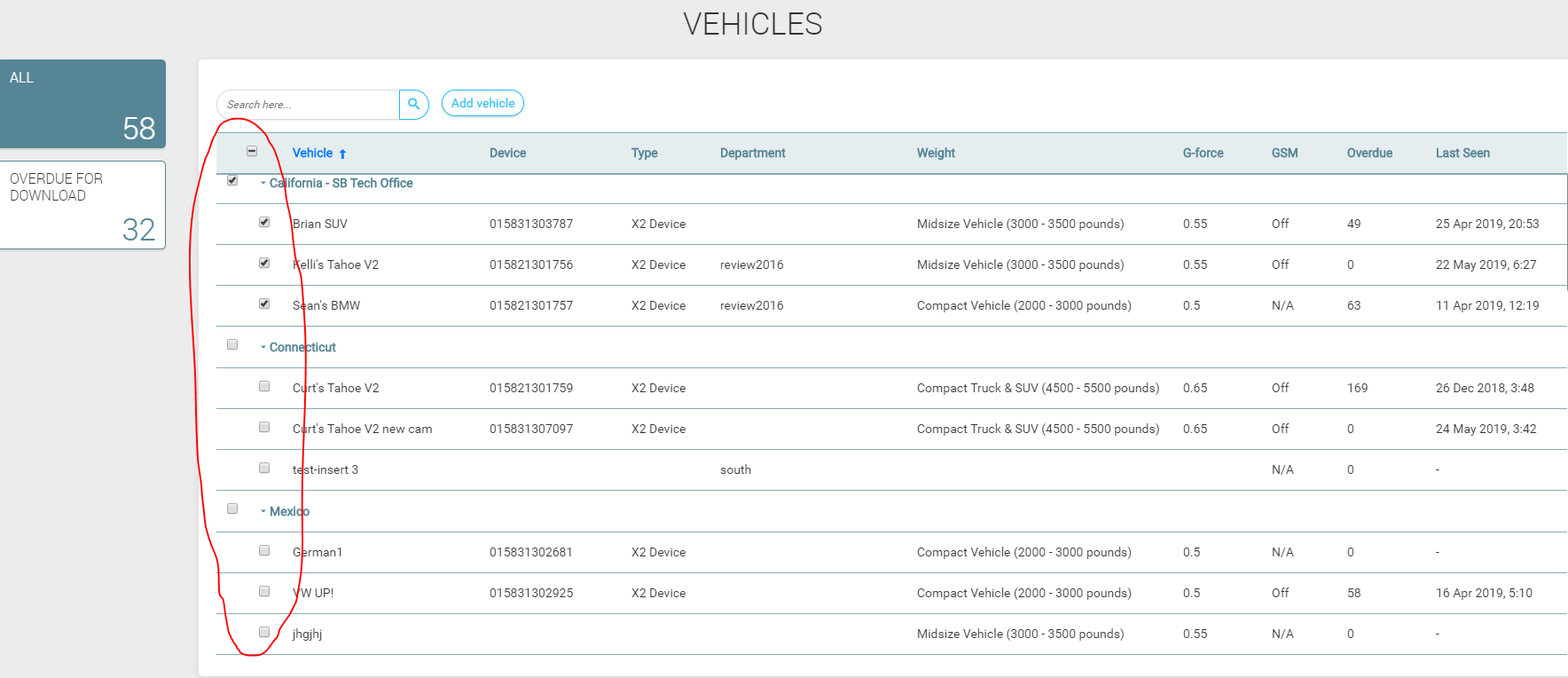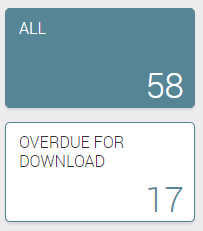Difference between revisions of "Fleet Manager"
Jump to navigation
Jump to search
| Line 19: | Line 19: | ||
*You can see that vehicles are grouped by locations; | *You can see that vehicles are grouped by locations; | ||
| − | *The list is ordered descended by last connection – last seen column (the last time the device connected to server), but you can eventually sort the list by every column; | + | *The list is ordered descended by '''last connection – last seen column''' (the last time the device connected to server), but you can eventually sort the list by every column; |
[[File:1_poza.png]] | [[File:1_poza.png]] | ||
| + | |||
| + | * - '''The checkboxes are not functionable yet'''. They can be usable when we will implement Mass Edit feature – so we can edit multiple vehicles (details, settings etc.); | ||
| + | - Search bar can be used to search by any column; | ||
| + | - You can add a new vehicle by clicking '''‘Add vehicle’''' button; | ||
| + | - There are, for now, just 2 filters for the list: All and Overdue for Download. | ||
| + | |||
| + | [[File:2_poza.png]] | ||
Revision as of 10:53, 27 August 2019
Vehicles and Personnel
Concept Description
- A cloud-based platform that let you manage your fleet and configure idrive system;
- A Control Center on cloud, that perfectly synchronizes with Control Center from desktop;
- It contains these modules: Vehicles and Personnel.
Technical Development
To get to Fleet Manager (for now, on staging) just go to Configure Face Recognition You can:
- Add vehicles and personnel in the system;
- Assign device to a vehicle and configure the settings;
- See for each driver the Assigned Face Recognition Profiles (if the client has Face Recognition feature).
Vehicles List
- You can see that vehicles are grouped by locations;
- The list is ordered descended by last connection – last seen column (the last time the device connected to server), but you can eventually sort the list by every column;
- - The checkboxes are not functionable yet. They can be usable when we will implement Mass Edit feature – so we can edit multiple vehicles (details, settings etc.);
- Search bar can be used to search by any column; - You can add a new vehicle by clicking ‘Add vehicle’ button; - There are, for now, just 2 filters for the list: All and Overdue for Download.